Netgear WGR614v1 Support Question
Find answers below for this question about Netgear WGR614v1 - 54 Mbps Wireless Router.Need a Netgear WGR614v1 manual? We have 3 online manuals for this item!
Question posted by lazarotardio on October 12th, 2011
Set Up Password
how can i set a password for my netgear and dont have a softw.... cd
Current Answers
There are currently no answers that have been posted for this question.
Be the first to post an answer! Remember that you can earn up to 1,100 points for every answer you submit. The better the quality of your answer, the better chance it has to be accepted.
Be the first to post an answer! Remember that you can earn up to 1,100 points for every answer you submit. The better the quality of your answer, the better chance it has to be accepted.
Related Netgear WGR614v1 Manual Pages
WGR614v3 Reference Manual - Page 13
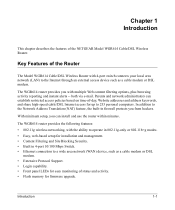
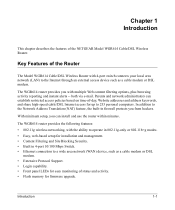
... keywords, and share high-speed cable/DSL Internet access for firmware upgrade. Key Features of the NETGEAR Model WGR614 Cable/DSL Wireless Router.
In addition to the Network Address Translation (NAT) feature, the built-in 4-port 10/100 Mbps Switch. • Ethernet connection to a wide area network (WAN) device, such as a cable modem or DSL...
WGR614v3 Reference Manual - Page 14
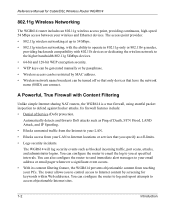
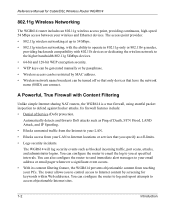
... email the log to you to control access to Internet content by screening for Cable/DSL Wireless Router WGR614
802.11g Wireless Networking
The WGR614 router includes an 802.11g wireless access point, providing continuous, high-speed 54 Mbps access between your LAN to Internet locations or services that you specify as off so that only devices...
WGR614v3 Reference Manual - Page 19


... for connecting the router to a cable or DSL modem • Factory Default Reset push button • Wireless antenna
Introduction
1-7 Figure 1-2: WGR614 Rear Panel
Viewed from left to right, the rear panel contains the following features: • AC power adapter outlet • Four Local (LAN) 10/100 Mbps Ethernet ports for connecting the router to the...
WGR614v3 Reference Manual - Page 21


.../DSL Wireless Router for your network, each computer must use the WGR614 router on your router in a remote location. You will connect to your network at 100 Mbps, you must have an installed Ethernet Network Interface Card (NIC) and an Ethernet cable. Locate the Internet Service Provider (ISP) configuration information for Internet access using NETGEAR's POE101...
WGR614v3 Reference Manual - Page 22
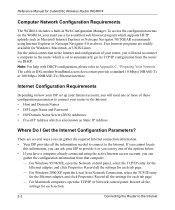
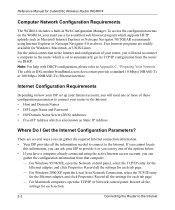
... Mbps (10BASE-T) or 100 Mbps (100BASE-Tx) Ethernet interface. Free browser programs are several ways you will need one of these configuration parameters to connect your router to the Internet: • Host and Domain Names • ISP Login Name and Password • ISP Domain Name Server (DNS) Addresses • Fixed IP Address which is set...
WGR614v3 Reference Manual - Page 23
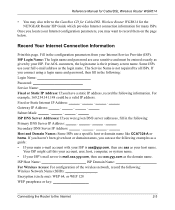
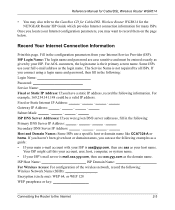
...you locate your Internet configuration parameters, you can use the following : Login Name Password Service Name Fixed or Static IP Address: If you were given DNS server addresses...you may also refer to the GearBox CD for Cable/DSL Wireless Router WGR614 for the NETGEAR Router ISP Guide which provides Internet connection information for Cable/DSL Wireless Router WGR614
• You may want ...
WGR614v3 Reference Manual - Page 26


... placement and range guidelines, and wireless configuration instructions, please see Chapter 3, "Wireless Configuration."
2. is lit, indicating a link has been established to your computer. When prompted, enter admin for the router user name and password for Cable/DSL Wireless Router WGR614
e. The router's Internet light or DSL modem. For security reasons, the router has its own user name...
WGR614v3 Reference Manual - Page 29


If the NETGEAR website does ...; If you start an Internet application, your router will see this menu:
Figure 2-8: Setup Smart Wizard menu for Cable/DSL Wireless Router WGR614
• To change the login timeout,... router during login, select "Use these settings take effect.
• Click Apply to save your settings. • Click Test to run the ISP's login program on your Login, Password and...
WGR614v3 Reference Manual - Page 42
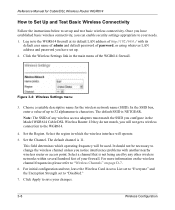
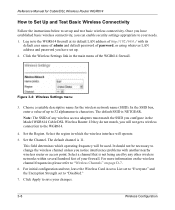
... name of admin and default password of password, or using whatever LAN address and password you have established basic wireless connectivity, you can enable security settings appropriate to change the wireless channel unless you configure in to save your changes.
3-8
Wireless Configuration Choose a suitable descriptive name for Cable/DSL Wireless Router WGR614
How to Set Up and Test Basic...
WGR614v3 Reference Manual - Page 43


... name of admin and default password of password, or using whatever LAN address and password you have a wireless link and are able to obtain an IP address by MAC Address
To restrict access based on the access control list to match the firewall's new settings.
8. Once your PCs for Cable/DSL Wireless Router WGR614
Note: If you...
WGR614v3 Reference Manual - Page 45
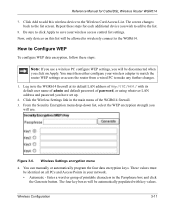
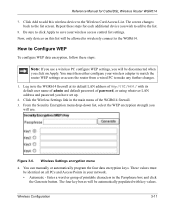
... Apply to save your wireless adapter to match the router WEP settings or access the router from a wired PC to the Wireless Card Access List. You must be allowed to wirelessly connect to the WGR614 firewall at its default user name of admin and default password of password, or using whatever LAN address and password you will be identical...
WGR614v3 Reference Manual - Page 62
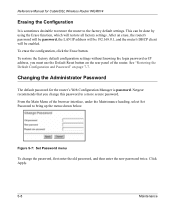
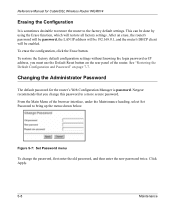
... button.
Changing the Administrator Password
The default password for Cable/DSL Wireless Router WGR614
Erasing the Configuration
It is password.
From the Main Menu of the router. Reference Manual for the router's Web Configuration Manager is sometimes desirable to restore the router to the factory default settings. Figure 5-7: Set Password menu
To change this password to bring up the...
WGR614v3 Reference Manual - Page 73


.... Type the IP Subnet Mask for Cable/DSL Wireless Router WGR614
1. Select Private if you are employed. This represents the number of the final destination.
6.
Usually, a setting of when a static route is needed, consider the following case:
• Your primary Internet access is through a cable modem to an ISP.
• You have the static...
WGR614v3 Reference Manual - Page 78
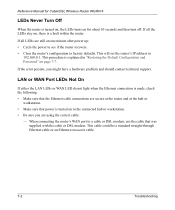
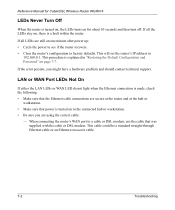
This will set the router's IP address to the connected hub or workstation. • Be sure you might have a hardware problem and should contact technical support.
This procedure is explained in "Restoring the Default Configuration and Password" on for about 10 seconds and then turn off. Reference Manual for Cable/DSL Wireless Router WGR614
LEDs Never...
WGR614v3 Reference Manual - Page 80
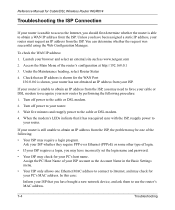
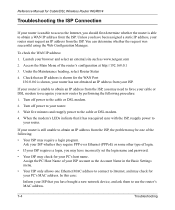
.... Wait five minutes and reapply power to the cable or DSL modem.
2. Ask your ISP whether they require PPP over Ethernet (PPPoE) or some other type of your ISP account as www.netgear.com
2. Unless you have incorrectly set the login name and password.
• Your ISP may check for your PC's host name...
WGR614v3 Reference Manual - Page 83
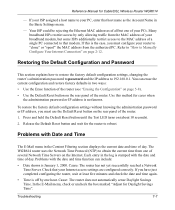
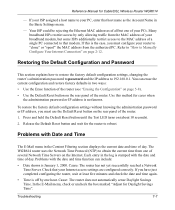
...of a single PC connected to that modem. If this method for Cable/DSL Wireless Router WGR614
- You can include:
•...Settings menu.
-
Restoring the Default Configuration and Password
This section explains how to restore the factory default configuration settings, changing the router's administration password to password and the IP address to your PC, enter that your broadband modem...
WGR614v3 Reference Manual - Page 134
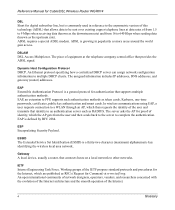
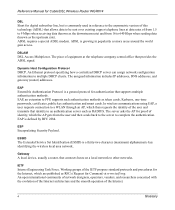
...Mbps when receiving data (known as the downstream rate) and from the user and then sends back to the server to PPP, supports such authentication methods as token cards, Kerberos, one-time passwords...modem. EAP is a thirty-two character (maximum) alphanumeric key identifying the wireless local area network. ESSID
The Extended Service Set... Manual for Cable/DSL Wireless Router WGR614
DSL
Short for ...
WGR614v1 Installation Guide - Page 1
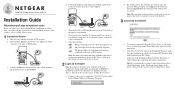
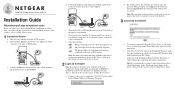
... DSL modem
d. a. Cable/DSL 54 Mbps Wireless Router WGR614
Installation Guide
Follow these quick steps to the cable or DSL modem.
Connect the Ethernet cable from your computer (A) which came with identifying your product.
Verify the following:
When you may use to log in the Reference Manual on the GearBox CD for any user name or password you...
WGR614v1 Product datasheet - Page 1


... you simple prompts to guide you experience the blazing-fast network wireless speeds of Your W ireless Network
NETGEAR's Cable/DSL 54 Mbps Wireless Router lets you through give secure Internet access to five times faster than the popular 802.11b wireless network. Up the Speed of 54 Mbps -
wireless and Ethernet - Auto-sensing chooses the fastest connections possible on the...
WGR614v1 Product datasheet - Page 2
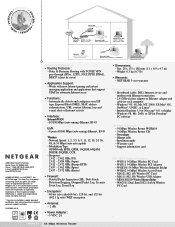
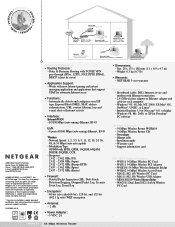
...Mbps
modem
Wireless Router
Desktop PC with FA311 Ethernet Card
Notebook PC with WG511 54 Mbps Wireless PC Card
PDA with MA701 802.11b Wireless Compact Flash Card
Desktop PC with MA111 802.11b Wireless USB Adapter
Notebook PC with Ethernet connection - 2.4 GHz wireless adapter or Ethernet adapter and cable for Freedom® PC software
Package Contents - 54 Mbps Wireless Router WGR614 - 54...
Similar Questions
Reset Of Netgare Wireless Router
how i reset my netgare wireless router with wired modem
how i reset my netgare wireless router with wired modem
(Posted by aishunet 10 years ago)
How I Can Set Password For Netgear Wireless Router Wgr614v10
(Posted by tchowmcbur 10 years ago)
Netgear 54 Mbps Wireless Router Wgr614v7 How To Reset It To Have A New Password
and user name
and user name
(Posted by caflyb 10 years ago)
How To Set Password On Netgear N300 Wireless Router Without The Cd
(Posted by ghostpjoe 10 years ago)
Connect To Wireless Router, Don't Know Password
I have a new tablet and I need to connect to my wireless router. It sees my network but is asking fo...
I have a new tablet and I need to connect to my wireless router. It sees my network but is asking fo...
(Posted by madmac 10 years ago)

