Netgear WGR614 Support Question
Find answers below for this question about Netgear WGR614 - Wireless-G Router Wireless.Need a Netgear WGR614 manual? We have 9 online manuals for this item!
Current Answers
There are currently no answers that have been posted for this question.
Be the first to post an answer! Remember that you can earn up to 1,100 points for every answer you submit. The better the quality of your answer, the better chance it has to be accepted.
Be the first to post an answer! Remember that you can earn up to 1,100 points for every answer you submit. The better the quality of your answer, the better chance it has to be accepted.
Related Netgear WGR614 Manual Pages
WGR614v9 Setup Manual - Page 5
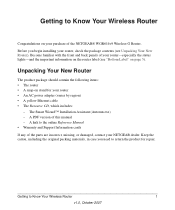
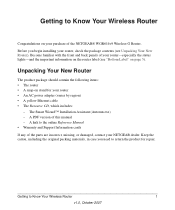
... Information cards If any of your router-especially the status lights-and the important information on stand for repair. The Smart Wizard™ Installation Assistant (Autorun.exe) - A PDF version of the NETGEAR® WGR614v9 Wireless-G Router. Before you need to return the product for your NETGEAR dealer. A link to Know Your Wireless Router
1
v1.0, October 2007
Become familiar...
WGR614v9 Setup Manual - Page 14


... log in the address field of your computer is turned on page 3. Green indicates your browser, and then press Enter. For general information about the status lights, see "Basic Functions Are Not Working" on page 20. Accessing the Wireless Router after Installation
After installing your router manually, you must open a browser window and log in...
WGR614v9 Setup Manual - Page 17
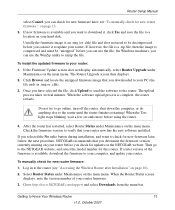
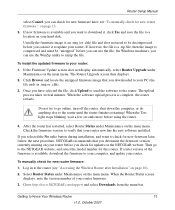
.... The upload process takes several minutes. Do not try to go to Know Your Wireless Router
13
v1.0, October 2007 Check the firmware version to the router until the router finishes restarting! NETGEAR recommends that your router firmware. 3. If a later version of your router now has the new software installed.
To manually check for new firmware later...
WGR614v9 Setup Manual - Page 24
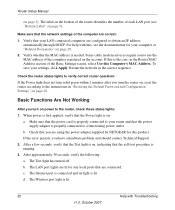
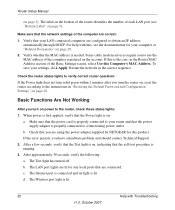
... outlet. When power is first applied, verify that are using the power adapter supplied by NETGEAR for this , see "Bottom Label" on page 29.
2. If the error persists, you...connected and its light is lit.
20
Help with this product. Router Setup Manual
on the account. The Test light has turned off. The Wireless port light is lit. The label on the bottom of the router identifies the ...
WGR614v7 Setup Manual - Page 11


..., and the modem is powered on your computer is first turned on page 2-1.
• Wireless: The Wireless light (3) should be off . The Smart Wizard configuration assistant turns on and sets up the wireless feature of your router.
• Internet: The Internet port light (4) should turn on .
• LAN: A LAN light (5) should be lit. Note: For DSL customers, if software logs...
WGR614v6 Reference Manual - Page 20
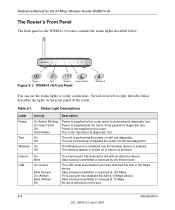
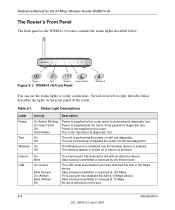
... is being transmitted or received at 100 Mbps.
The wireless feature is turned off or there is enabled. Data is performing the power on self test diagnostic. Data is detected on the front panel of the WGR614 v6 router contains the status lights described below describes the lights on this port.
2-6
Introduction
202-10099-01, April...
WGR614v6 Reference Manual - Page 50
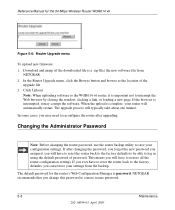
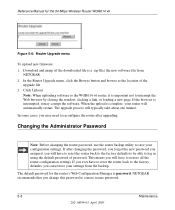
... button and browse to a more secure password.
5-8
Maintenance
202-10099-01, April 2005 NETGEAR recommends that you may corrupt the software. This means you can restore your configuration settings. The default password for the 54 Mbps Wireless Router WGR614 v6
Figure 5-6: Router Upgrade menu
To upload new firmware: 1. In some cases, you change this password...
WGR614v6 Reference Manual - Page 138
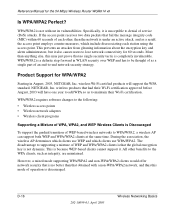
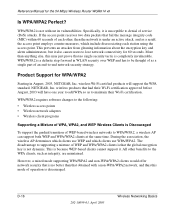
..., are maintained. WPA/WPA2 is discouraged. Product Support for the 54 Mbps Wireless Router WGR614 v6
Is WPA/WPA2 Perfect? wireless products that no single security tactic is no better than anything else, this mode of operation is a definite step forward in August, 2003, NETGEAR, Inc. WPA/WPA2 requires software changes to the following: •...
WGR614v10 Setup Manual - Page 19
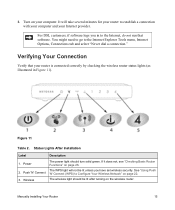
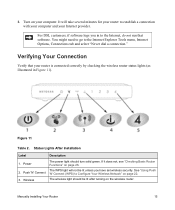
... "Using Push 'N' Connect (WPS) to establish a connection with your computer and your computer. Turn on the wireless router. It will not be lit after turning on your Internet provider.
Push 'N' Connect 3. Wireless
The power light should be lit unless you in Figure 11). The wireless light should turn solid green. For DSL customers, if software logs you have set...
WGR614v10 Setup Manual - Page 25


... default setting (you will not get a wireless connection.
3. Note that each computer or wireless adapter to have set up basic wireless connectivity: 1. To set to save your computers for the router is NETGEAR. • The wireless mode (802.11g/b, or 802.11n) that the default SSID is located. 4. see your wireless router: http://www.routerlogin.net or http...
WGR614v10 Setup Manual - Page 30


... Power light does not turn on page 12), check the following list: • Power Light Not On. The LAN port lights are using the power adapter supplied by NETGEAR for any local ports that :
a. c. b. Some cable modem services require you have enabled wireless security, verify that the self-test
procedure is on (see "Connecting Your Wireless Router" on...
WGR614v7 Reference Manual - Page 20


... on self test diagnostic. The wireless feature is turned off or there is enabled. Power is being transmitted or received at 100 Mbps. Data is not supplied to the router and it has passed its diagnostic test. Power is supplied and the router it is supplied to the router. Status Light Descriptions
Label
Activity
Description
Power...
WGR614v7 Reference Manual - Page 50
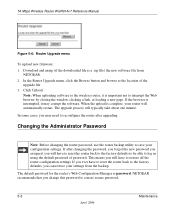
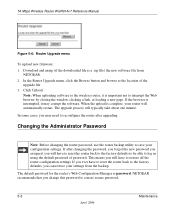
... Upload. Changing the Administrator Password
Note: Before changing the router password, use the router backup utility to the factory defaults, you can restore your settings from
NETGEAR. 2. If after upgrading.
54 Mbps Wireless Router WGR614v7 Reference Manual
Figure 5-6: Router Upgrade menu
To upload new firmware: 1. In the Router Upgrade menu, click the Browse button and browse to...
WGR614v7 Reference Manual - Page 138
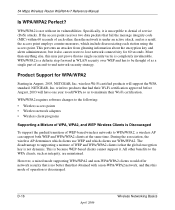
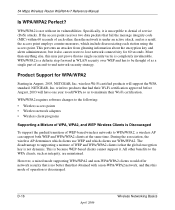
54 Mbps Wireless Router WGR614v7 Reference Manual
Is WPA/WPA2 Perfect? WPA/WPA2 requires software changes to the following: • Wireless access points • Wireless network adapters • Wireless client programs
Supporting a Mixture of WPA, WPA2, and WEP Wireless Clients is a definite step forward in August, 2003, NETGEAR, Inc.
If the access point receives two data packets that...
WGR614v5 Reference Manual - Page 20


... with an attached device.
The wireless feature is turned off or there is being transmitted or received by the Internet port. Data is a problem. Power is supplied to right, the table below .
0OWER
4EST
7IRELESS )NTERNET0ORT
Figure 2-1: WGR614 v5 Front Panel
,!.0ORT
You can use the status lights to the router.
No link is performing...
WGR614v5 Reference Manual - Page 31
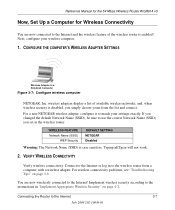
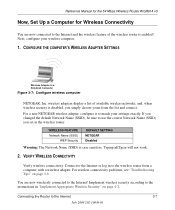
... 2004 202-10036-01 Connecting the Router to the wireless router from the list and connect. wireless adapters display a list of the wireless router is disabled, you set in the wireless router. Reference Manual for the 54 Mbps Wireless Router WGR614 v5
Now, Set Up a Computer for Wireless Connectivity
You are now wirelessly connected to match your wireless computer.
1. Next, configure your...
WGR614v5 Reference Manual - Page 32
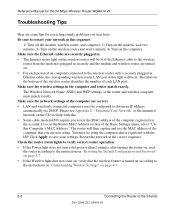
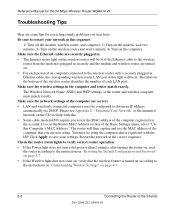
Reference Manual for the 54 Mbps Wireless Router WGR614 v5
Troubleshooting Tips
Here are some tips for help with this sequence:
1) Turn off the modem, wireless router, and computer; 2) Turn on the modem, wait two minutes; 3) Turn on the wireless router and wait 1 minute; 4) Turn on the computer. The label on the bottom of the wireless router identifies the number of the computer that...
WGR614v5 Reference Manual - Page 70
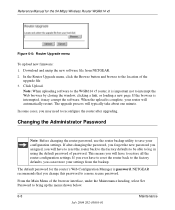
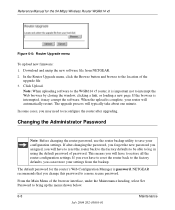
... the menu shown below.
6-8
Maintenance
July 2004 202-10036-01 The default password for the 54 Mbps Wireless Router WGR614 v5
Figure 6-6: Router Upgrade menu
To upload new firmware: 1.
NETGEAR recommends that you will have to reset the router back to the factory defaults to be able to the location of the
upgrade file 3. The upgrade...
WGR614v5 Reference Manual - Page 156
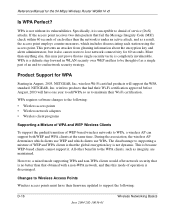
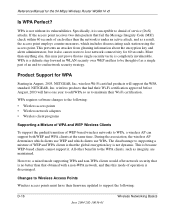
... gradual transition of an end-to lose network connectivity for the 54 Mbps Wireless Router WGR614 v5
Is WPA Perfect? NETGEAR, Inc. Changes to Wireless Access Points
Wireless access points must have one year to add WPA so as a single part of WEP-based wireless networks to maintain their Wi-Fi certification.
More than that obtained with...
WGR614v8 Setup Manual - Page 18


... port is lit. The Test light turned off , check the following: • Make sure that the power cord is properly connected to your router and that the self-test procedure is green. The Internet port is connected and its light is 10 Mbps, the light will be amber. The Wireless port light is first applied, verify that...
Similar Questions
Can You Turn Netgear Wgr614 V6 Into A Wireless Repeater
(Posted by djRI 9 years ago)
Netgear Universal Wifi Wireless Adapter Wlan Light Wont Come On Wnce2001
(Posted by relumont 9 years ago)
How To Turn A Netgear Wgr614 V10 Into A Wireless Bridge
(Posted by Pikit 10 years ago)
How To Make Wireless Router Repeater Netgear Wgr614
(Posted by sunhorsef 10 years ago)
Hi I Have The Same Problem. My Router Is Wired To Office Pc And The Main Router
keeps losing connection now when it never did b4 i installed the extender. everything works ok for a...
keeps losing connection now when it never did b4 i installed the extender. everything works ok for a...
(Posted by andy1hickin 11 years ago)

