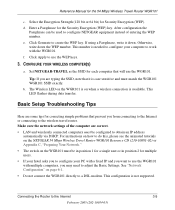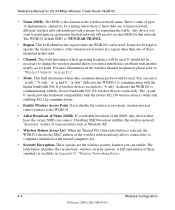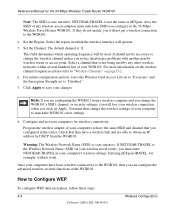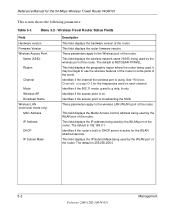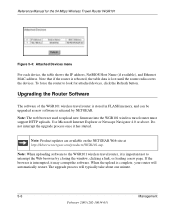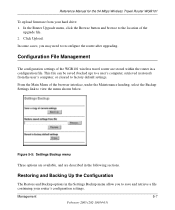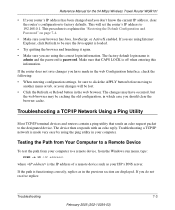Netgear WGR101 Support Question
Find answers below for this question about Netgear WGR101 - 54 Mbps Wireless Travel Router.Need a Netgear WGR101 manual? We have 1 online manual for this item!
Question posted by littlebrandon on January 18th, 2011
The Apply Button
When I hit the apply button, I lose connection, it says times out, what is wrong?
Current Answers
Related Netgear WGR101 Manual Pages
Similar Questions
How Do I Set Wgr101 Into A Bridge Mode
How do I set my WGR100 Traveling WiFi router into a BRIDGE MODE to simply extend the local lan to th...
How do I set my WGR100 Traveling WiFi router into a BRIDGE MODE to simply extend the local lan to th...
(Posted by awardblvr 5 years ago)
Keep Losing Connection With Router,laptop And Other Wireless Devices Still Conne
(Posted by joecos1122 12 years ago)
Netgear 54 Mbps Wireless Usb 2.0 Adapter Wg111v3
(Posted by rostakk23 12 years ago)
Where Can I Find The Software Online For Wgr614 Wireless-g 54 Mbps Router?
I lost my setup disc for my WGR614v10 Wireless-G 54 Mbps Router. is there anyware online to download...
I lost my setup disc for my WGR614v10 Wireless-G 54 Mbps Router. is there anyware online to download...
(Posted by PatrickOfenloch 12 years ago)