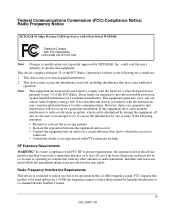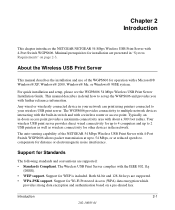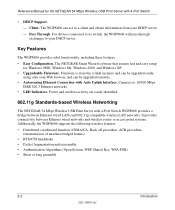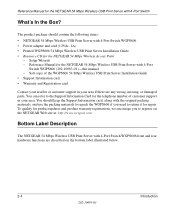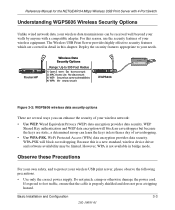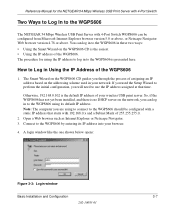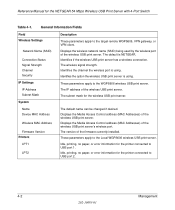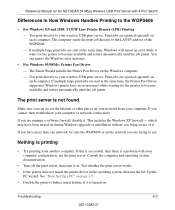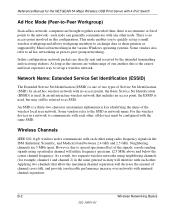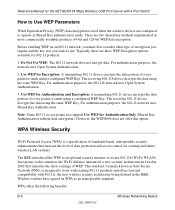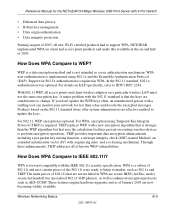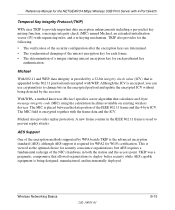Netgear WGPS606 Support Question
Find answers below for this question about Netgear WGPS606 - 54 Mbps Wireless Print Server.Need a Netgear WGPS606 manual? We have 1 online manual for this item!
Question posted by chucfost on September 30th, 2014
Can Wgps606 Be Used To Extend Wireless Network?
The person who posted this question about this Netgear product did not include a detailed explanation. Please use the "Request More Information" button to the right if more details would help you to answer this question.
Current Answers
Related Netgear WGPS606 Manual Pages
Similar Questions
Netgear Wgps606 On Win10
is there a chance to use this printserver with WIN10 Best wishesHenry
is there a chance to use this printserver with WIN10 Best wishesHenry
(Posted by JRott60688 2 years ago)
Does Wgps606 Support Wpa2
(Posted by caalheik 9 years ago)
Limited Access When Using Netgear Wireless Range Extender?
(Posted by azibro 9 years ago)
How To Use Netgear Wgps606 Wireless Print Server As A Wireless Bridge
(Posted by ppposuplos 10 years ago)
How To Extend Your Network Range Using Netgear Wnda3100v2
(Posted by Lielwue 10 years ago)