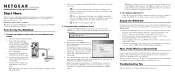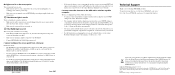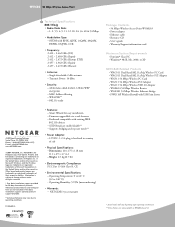Netgear WG602v4 Support Question
Find answers below for this question about Netgear WG602v4 - Wireless Access Point.Need a Netgear WG602v4 manual? We have 2 online manuals for this item!
Question posted by edpimt on September 25th, 2011
My Wireless Router Wg602v4 Lan Ligt Is Not On.i Try Basic Trouble Shooting But I
Current Answers
Answer #1: Posted by kcmjr on September 26th, 2011 2:39 PM
Note that this will clear all settings and you'll need to reprogram it afterwords.
The Reset button on the Rear Panel has two functions:
• Reboot. When pressed and released quickly, the WG602v4 will reboot (restart).
• Reset to Factory Defaults. This button can also be used to clear ALL data and restore ALL settings to the factory default values.
To clear all data and restore the factory default values:
1. Use something with a small point, such as a pen, to press the Reset button in for at least 10 seconds.
2. Release the Reset button.
The factory default configuration has now been restored, and the WG602v4 is ready for use.
The service manual is here: ftp://downloads.netgear.com/files/WG602v4/Documentation/RM/WG602v4_RM_07June07.pdf
Licenses & Certifications: Microsoft, Cisco, VMware, Novell, FCC RF & Amateur Radio licensed.
Related Netgear WG602v4 Manual Pages
Similar Questions
after resetting the WG602 v4 ,to configure its not opening with the ip on that router
I don't have the cd for my netgear router wg602v4 ans and i can't get into the router with the Ip ad...