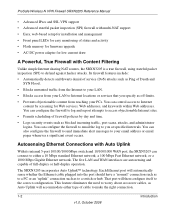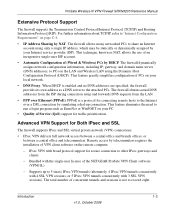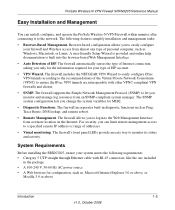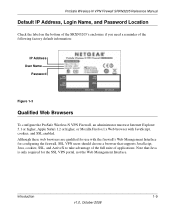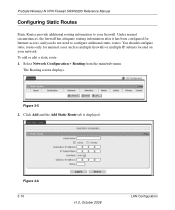Netgear SRXN3205 Support Question
Find answers below for this question about Netgear SRXN3205 - ProSafe Wireless-N VPN Firewall Wireless Router.Need a Netgear SRXN3205 manual? We have 1 online manual for this item!
Question posted by grrrzette on December 23rd, 2013
Does Srxn3205 Support Multiple Ssid
Current Answers
Answer #1: Posted by BusterDoogen on December 23rd, 2013 9:19 AM
I hope this is helpful to you!
Please respond to my effort to provide you with the best possible solution by using the "Acceptable Solution" and/or the "Helpful" buttons when the answer has proven to be helpful. Please feel free to submit further info for your question, if a solution was not provided. I appreciate the opportunity to serve you!