Netgear SRX5308 Support Question
Find answers below for this question about Netgear SRX5308 - ProSafe® Quad WAN Gigabit SSL VPN Firewall.Need a Netgear SRX5308 manual? We have 8 online manuals for this item!
Question posted by rgalnaria on May 12th, 2014
How To Setup Port Forwarding In A Netgear Srx5308
The person who posted this question about this Netgear product did not include a detailed explanation. Please use the "Request More Information" button to the right if more details would help you to answer this question.
Current Answers
There are currently no answers that have been posted for this question.
Be the first to post an answer! Remember that you can earn up to 1,100 points for every answer you submit. The better the quality of your answer, the better chance it has to be accepted.
Be the first to post an answer! Remember that you can earn up to 1,100 points for every answer you submit. The better the quality of your answer, the better chance it has to be accepted.
Related Netgear SRX5308 Manual Pages
SRX5308 Product Datasheet - Page 1
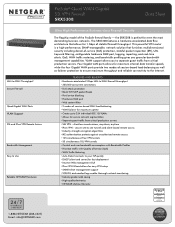
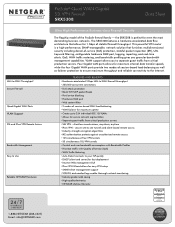
...
CERTIFIED Basic
Interop AES
Interop
* LAN-to-WAN Throughput¹ Secure Firewall
Quad Gigabit WAN Ports VLAN Support SSL and IPsec VPN Remote Access
Bandwidth Management Easy to Use
Reliable NETGEAR Hardware
24/7
TECHNICAL S U P P O R T*
1-888-NETGEAR (638-4327) Email: info@NETGEAR.com
ProSafe® Quad WAN Gigabit SSL VPN Firewall SRX5308
Data Sheet
Ultra High Performance Business-class...
SRX5308 Product Datasheet - Page 2
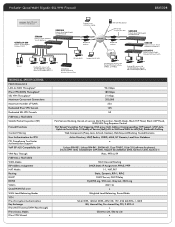
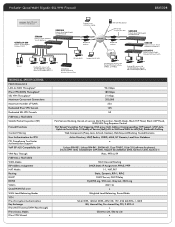
... ProSafe Network Management System
Software CD Version 1.0
Instructions: This CD should automatically run when inserted into your CD-ROM drive. ProSafe® Quad WAN Gigabit SSL VPN Firewall
SRX5308
Gigabit Ethernet Fast Ethernet
GSM7224-200
ProSafe 24-port Gigabit Managed Switch
STM300
ProSecure Web and Email Security Appliance
SRX5308
ProSafe Quad WAN Gigabit SSL VPN Firewall
Remote...
SRX5308 Product Datasheet - Page 3
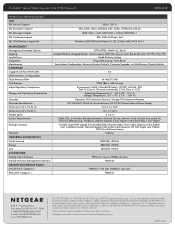
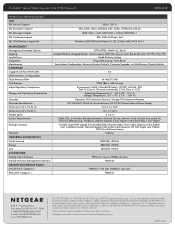
... Service, Network Card for 90 days from date of purchase.
¹Throughput measured in a lab environment. Plumeria Drive San Jose, CA 95134-1911 USA 1-888-NETGEAR (638-4327) E-mail: info@NETGEAR.com www.NETGEAR.com
© 2010 NETGEAR, Inc. ProSafe® Quad WAN Gigabit SSL VPN Firewall
SRX5308
TECHNICAL SPECIFICATIONS VPN SSL Version Support SSL Encryption Support SSL Message Integrity SSL...
SRX5308 Reference Manual - Page 6


ProSafe Gigabit Quad WAN SSL VPN Firewall SRX5308 Reference Manual
Testing the Connections and Viewing Status Information 5-16 Testing the VPN Connection 5-16 NETGEAR VPN Client Status and Log Information 5-17 Viewing the VPN Firewall IPsec VPN Connection Status 5-19 Viewing the VPN Firewall IPSec VPN Logs 5-20
Managing IPsec VPN Policies 5-20 Configuring IKE Policies 5-21 Configuring VPN ...
SRX5308 Reference Manual - Page 14
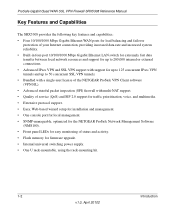
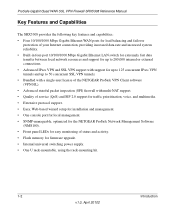
ProSafe Gigabit Quad WAN SSL VPN Firewall SRX5308 Reference Manual
Key Features and Capabilities
The SRX5308 provides the following key features and capabilities: • Four 10/100/1000 Mbps Gigabit Ethernet WAN ports for load balancing and failover
protection of your Internet connection, providing increased data rate and increased system reliability. • Built-in four-port 10/100/1000 Mbps ...
SRX5308 Reference Manual - Page 15
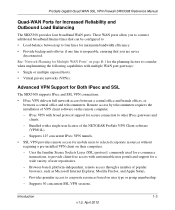
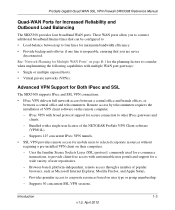
...
v1.0, April 2010 See "Network Planning for Multiple WAN Ports" on user type or group membership. - Supports 125 concurrent IPsec VPN tunnels. • SSL VPN provides remote access for secure connection to : • Load-balance between a central office and telecommuters.
ProSafe Gigabit Quad WAN SSL VPN Firewall SRX5308 Reference Manual
Quad-WAN Ports for maximum bandwidth efficiency...
SRX5308 Reference Manual - Page 16
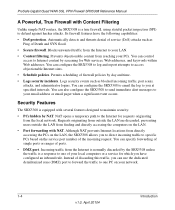
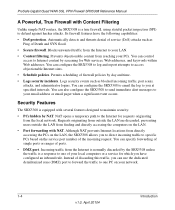
...; Secure firewall. ProSafe Gigabit Quad WAN SSL VPN Firewall SRX5308 Reference Manual
A Powerful, True Firewall with Content Filtering
Unlike simple NAT routers, the SRX5308 is equipped with NAT. Automatically detects and thwarts denial of firewall policies by screening for which you at specified intervals. Permits scheduling of service (DoS) attacks such as blocked incoming traffic, port...
SRX5308 Reference Manual - Page 17


...
This technique, known as a DNS server to a switch or hub. The SRX5308 incorporates Auto UplinkTM technology. The SRX5308 provides the following protocol support:
• IP address sharing by your local network.
• DNS proxy. ProSafe Gigabit Quad WAN SSL VPN Firewall SRX5308 Reference Manual
Autosensing Ethernet Connections with Type of Service (ToS) and Differentiated Services...
SRX5308 Reference Manual - Page 19


...or damaged, contact your NETGEAR dealer. Application Notes and other helpful information -
ProSafe Gigabit Quad WAN SSL VPN Firewall SRX5308 Reference Manual
Package Contents
The SRX5308 product package contains the following ports (see Figure 1-1 on page 1-8: • LAN Ethernet ports: four switched N-way automatic speed negotiating, Auto MDI/MDIX,
Gigabit Ethernet ports with RJ-45 connectors...
SRX5308 Reference Manual - Page 55


ProSafe Gigabit Quad WAN SSL VPN Firewall SRX5308 Reference Manual
6. Note: You can also configure the failure detection method for the WAN interface that is discussed in the Action column of the screen.
Click the Advanced option arrow at the upper right of the WAN interface for which you selected (see Figure 2-7 on page 2-9, which shows the WAN1 Advanced Options screen...
SRX5308 Reference Manual - Page 58
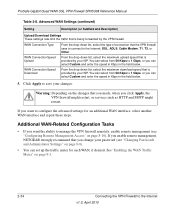
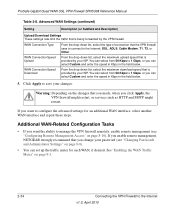
... Administrator Settings" on the changes that is being forwarded by your changes. Warning: Depending on page 8-8).
• You can select Custom and enter the speed in Kbps in the field below .
5. ProSafe Gigabit Quad WAN SSL VPN Firewall SRX5308 Reference Manual
Table 2-8.
Click Apply to 1 Gbps, or you click Apply, the VPN firewall might restart, or services such as HTTP and...
SRX5308 Reference Manual - Page 62
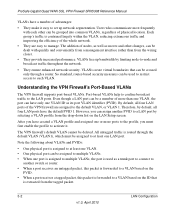
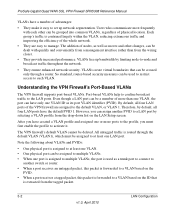
... to connect to
another PVID to a LAN port by default, all four LAN ports of the VPN firewall are easy to multiple VLANs. • When one LAN port. ProSafe Gigabit Quad WAN SSL VPN Firewall SRX5308 Reference Manual
VLANs have a number of advantages:
• They make it . Each group's traffic is routed through a router. VLANs free up network segmentation. Therefore, by selecting a VLAN...
SRX5308 Reference Manual - Page 63


... LAN Setup screen in view. (Figure 3-1 shows the default VLAN profile and another device:
Packets coming from the IP phone to the LAN ports and manage VLAN profiles:
1. Select Network Configuration > LAN Settings from a connected device to the VLAN when you created the VLAN profile. packets that enter these LAN ports with PVID 1; ProSafe Gigabit Quad WAN SSL VPN Firewall SRX5308 Reference...
SRX5308 Reference Manual - Page 65


...not support forwarding of ...VPN firewall, which, in the DHCP Setup screen)
• Lease time (the date obtained and the duration of messages. When the DNS Proxy option is disabled for all DHCP clients receive the DNS IP addresses of the active WAN connection. ProSafe Gigabit Quad WAN SSL VPN Firewall SRX5308 Reference Manual
The VPN firewall delivers the following settings to any LAN device...
SRX5308 Reference Manual - Page 66


ProSafe Gigabit Quad WAN SSL VPN Firewall SRX5308 Reference Manual...its profile, port membership, LAN TCP/IP settings, DHCP options, DNS server, and inter-VLAN routing. To add or edit a VLAN profile: 1.
Select Network Configuration > ...with the LAN Setup screen in the directory (that defines the location in view (see "Assigning and Managing VLAN Profiles" on the VPN firewall, you can ...
SRX5308 Reference Manual - Page 68


... reserved for the DMZ interface. Note: You can have the same VLAN ID number. Enter a unique ID number for the VLAN profile.
ProSafe Gigabit Quad WAN SSL VPN Firewall SRX5308 Reference Manual
3.
Table 3-1.
Note: If you change the default IP address 192.168.1.1 to 10.0.0.1, you are tagged with the VLAN ID. Based on your network is 192.168.1.1).
SRX5308 Reference Manual - Page 83
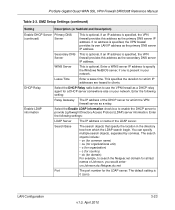
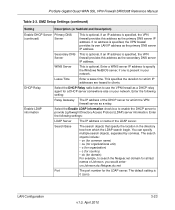
... begin. DMZ Setup Settings (continued)
Setting
Description (or Subfield and Description)
Enable DHCP Server Primary DNS
(continued)
Server
This is optional. Lease Time
Enter a lease time. LAN Configuration
v1.0, April 2010
3-23
The default setting is optional. Secondary DNS Server
This is
0 (zero). ProSafe Gigabit Quad WAN SSL VPN Firewall SRX5308 Reference Manual...
SRX5308 Reference Manual - Page 203


... 50 dedicated SSL VPN tunnels, the VPN firewall allows users to an SSL-enabled client, such as a standard Web browser. The VPN firewall can establish an encrypted connection. Using the familiar Secure Sockets Layer (SSL) protocol, commonly used for e-commerce transactions, the VPN firewall can authenticate itself to easily access the remote network for a customizable, secure, user portal...
SRX5308 Reference Manual - Page 227
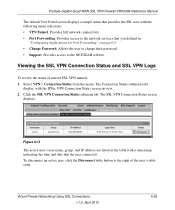
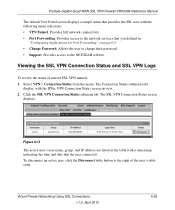
...screen
displays.
ProSafe Gigabit Quad WAN SSL VPN Firewall SRX5308 Reference Manual
The default User Portal screen displays a simple menu that the user connected. Virtual Private Networking Using SSL Connections v1.0, April 2010
6-25
Click the SSL VPN Connection Status submenu tab. Provides full network connectivity. • Port Forwarding. Allows the user to the NETGEAR website.
SRX5308 Reference Manual - Page 381


... 9-13 status, viewing 9-10 updating 8-19
system log messages, explanation C-2
T
table buttons (Web Management Interface) 2-6
v1.0, April 2010
Index-11 See primary WAN mode. single WAN port mode. ProSafe Gigabit Quad WAN SSL VPN Firewall SRX5308 Reference Manual
ModeConfig 5-46 self certificate requests 7-22 VPN policies 5-35
signature key length 7-22
Simple Network Management Protocol.
Similar Questions
How To Setup Srx5308 Ssl Vpn
(Posted by ralSJCJud 9 years ago)
Can I Transfer The Configuration From Netgear Prosafe Vpn Firewall Fvx538 To
the srx5308
the srx5308
(Posted by charlLEW44 9 years ago)
When Do We Use Classical Routing In Vpn Firewall Srx5308 For Wan Configuration
(Posted by nhhrylan 9 years ago)

