Netgear SRX5308 Support Question
Find answers below for this question about Netgear SRX5308 - ProSafe® Quad WAN Gigabit SSL VPN Firewall.Need a Netgear SRX5308 manual? We have 8 online manuals for this item!
Question posted by softart on October 7th, 2011
How Do I Create 3 Vlans Using Netgear Prosafe 5308 Router ?
I have 1 Netgear Prosafe 5308 and 1 Cisco ESW 520/24 port router. I need to create 3 seperate VLAN's. How do I do it?
Current Answers
There are currently no answers that have been posted for this question.
Be the first to post an answer! Remember that you can earn up to 1,100 points for every answer you submit. The better the quality of your answer, the better chance it has to be accepted.
Be the first to post an answer! Remember that you can earn up to 1,100 points for every answer you submit. The better the quality of your answer, the better chance it has to be accepted.
Related Netgear SRX5308 Manual Pages
SRX5308 Product Datasheet - Page 1
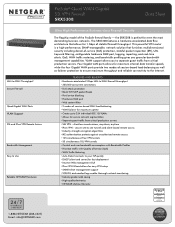
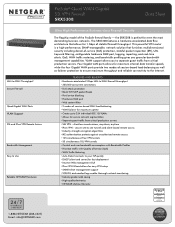
... allows for 1 Gbps of the ProSafe firewall family - LAN-to-WAN Throughput¹ Secure Firewall
Quad Gigabit WAN Ports VLAN Support SSL and IPsec VPN Remote Access
Bandwidth Management Easy to Use
Reliable NETGEAR Hardware
24/7
TECHNICAL S U P P O R T*
1-888-NETGEAR (638-4327) Email: info@NETGEAR.com
ProSafe® Quad WAN Gigabit SSL VPN Firewall SRX5308
Data Sheet
Ultra High Performance...
SRX5308 Product Datasheet - Page 2
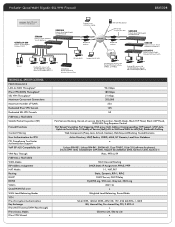
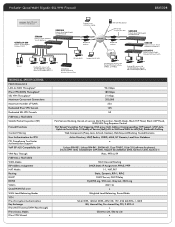
ProSafe® Quad WAN Gigabit SSL VPN Firewall
SRX5308
Gigabit Ethernet Fast Ethernet
GSM7224-200
ProSafe 24-port Gigabit Managed Switch
STM300
ProSecure Web and Email Security Appliance
SRX5308
ProSafe Quad WAN Gigabit SSL VPN Firewall
Remote Access via Kiosk or Laptop
Broadband modems
Internet
PC with GA311 Laptop with SSL VPN
270 -10263-01
PDA with 10/100/1000 Mbps Gigabit ...
SRX5308 Product Datasheet - Page 3
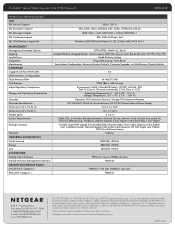
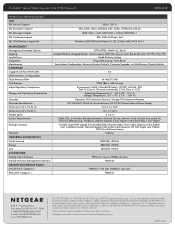
... 13 x 1.7 x 8.2
2.1/4.6 Cable, DSL, or Wireless Broadband Modem, Internet Service, Network Card for identification purposes only and may vary.
ProSafe® Quad WAN Gigabit SSL VPN Firewall
SRX5308
TECHNICAL SPECIFICATIONS VPN SSL Version Support SSL Encryption Support SSL Message Integrity SSL Certificate Support SSL VPN Platforms Supported
SSLv3, TLS1.0 DES, 3DES, ARC4, AES(ECB...
SRX5308 Reference Manual - Page 6


ProSafe Gigabit Quad WAN SSL VPN Firewall SRX5308 Reference Manual
Testing the Connections and Viewing Status Information 5-16 Testing the VPN Connection 5-16 NETGEAR VPN Client Status and Log Information 5-17 Viewing the VPN Firewall IPsec VPN Connection Status 5-19 Viewing the VPN Firewall IPSec VPN Logs 5-20
Managing IPsec VPN Policies 5-20 Configuring IKE Policies 5-21 Configuring VPN ...
SRX5308 Reference Manual - Page 8


ProSafe Gigabit Quad WAN SSL VPN Firewall SRX5308 Reference Manual
Chapter 9 Monitoring System Access and Performance
Enabling the WAN Traffic Meter 9-1 Activating Notification of Events, Alerts, and Syslogs 9-5 Viewing Status and Log Screens 9-9
Viewing the System (Router) Status and Statistics 9-10 Viewing the VLAN Status 9-16 Viewing and Disconnecting Active Users 9-17 Viewing the VPN ...
SRX5308 Reference Manual - Page 62
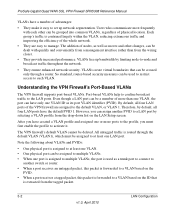
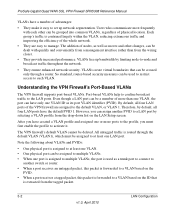
...the LAN Setup screen.
ProSafe Gigabit Quad WAN SSL VPN Firewall SRX5308 Reference Manual
VLANs have only one VLAN ID as its port VLAN identifier (PVID). So standard, router-based security measures can be used as a trunk port to connect to
another PVID to the LAN ports.
Understanding the VPN Firewall's Port-Based VLANs
The VPN firewall supports port-based VLANs. Even though a LAN...
SRX5308 Reference Manual - Page 63


ProSafe Gigabit Quad WAN SSL VPN Firewall SRX5308 Reference Manual
When you created the VLAN profile. However, untagged packets entering the VPN firewall LAN port are forwarded to the VLAN, and enable the VLAN, the LAN ports that enter these LAN ports with the same default PVID 1 are untagged. The LAN submenu tabs display, with PVID 1; All other one of the VLAN can send and ...
SRX5308 Reference Manual - Page 64
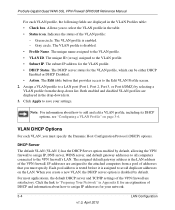
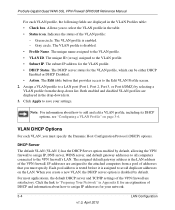
ProSafe Gigabit Quad WAN SSL VPN Firewall SRX5308 Reference Manual
For each VLAN, you must specify. Indicates the status of the VPN firewall. The DHCP server status for the VLAN profile. • DHCP Status. The assigned default gateway address is the LAN address of the VLAN profile:
- The unique name assigned to save your network.
3-4
LAN Configuration
v1.0, April 2010...
SRX5308 Reference Manual - Page 65


... the DHCP relay agent can relay DHCP broadcast messages to obtain IP addresses from a DHCP server on the same subnet. ProSafe Gigabit Quad WAN SSL VPN Firewall SRX5308 Reference Manual
The VPN firewall delivers the following settings to any LAN device that requests DHCP:
• An IP address from the range that you have defined
• Subnet mask
• Gateway IP...
SRX5308 Reference Manual - Page 86
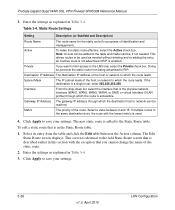
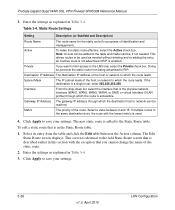
... that is the physical network interface (WAN1, WAN2, WAN3, WAN4, or DMZ) or virtual interface (VLAN profile) through which the route is used as needed . Table 3-4. Static Route...if not needed without deleting and re-adding the entry. ProSafe Gigabit Quad WAN SSL VPN Firewall SRX5308 Reference Manual
3.
Destination IP Address The destination IP address of the host or network to which ...
SRX5308 Reference Manual - Page 112
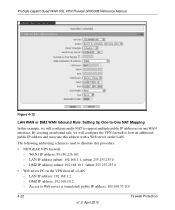
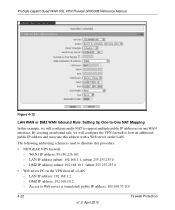
... VPN firewall to Web server is used to support multiple public IP addresses on the VPN firewall's LAN - LAN IP address: 192.168.1.2 -
DMZ IP address subnet: 192.168.10.1; The following addressing scheme is (simulated) public IP address: 192.168.55.110
4-22
v1.0, April 2010
Firewall Protection WAN1 IP address: 99.180.226.101 - ProSafe Gigabit Quad WAN SSL VPN Firewall SRX5308...
SRX5308 Reference Manual - Page 114


... your Web server. From the Service drop-down list, select HTTP for services that allows all other inbound rules. Place the rule below all protocols. 2. ProSafe Gigabit Quad WAN SSL VPN Firewall SRX5308 Reference Manual
4. You first must have mapped to anyone on the Internet for a Web server. 5. The rule is shown. To test the connection from the...
SRX5308 Reference Manual - Page 124


..." standards, RFC 1349. Used when data must be transferred over a reliable link and with a ToS value of QoS profiles that has a lower "cost."
After you have created a QoS profile, you could create:
• Normal service profile. Following are examples of 7.
4-34
v1.0, April 2010
Firewall Protection ProSafe Gigabit Quad WAN SSL VPN Firewall SRX5308 Reference Manual
3. Priorities...
SRX5308 Reference Manual - Page 145
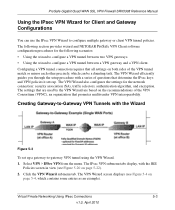
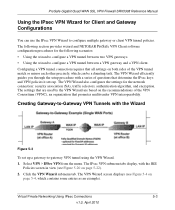
... to configure a VPN tunnel between two VPN gateways. • Using the wizard to -Gateway VPN Tunnels with a series of the VPN tunnel match or mirror each other precisely, which contains some entries as an example). Virtual Private Networking Using IPsec Connections
5-3
v1.0, April 2010 ProSafe Gigabit Quad WAN SSL VPN Firewall SRX5308 Reference Manual
Using the IPsec VPN Wizard for Client...
SRX5308 Reference Manual - Page 150
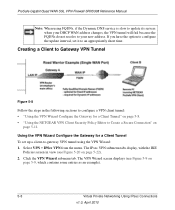
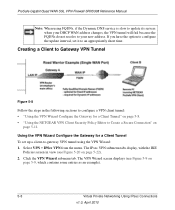
... a Client Tunnel To set it to Create a Secure Connection" on page 5-22). 2. Using the VPN Wizard Configure the Gateway for a Client Tunnel" on
page 5-9, which contains some entries as an example).
5-8
Virtual Private Networking Using IPsec Connections
v1.0, April 2010 ProSafe Gigabit Quad WAN SSL VPN Firewall SRX5308 Reference Manual
Note: When using FQDNs, if the Dynamic DNS service...
SRX5308 Reference Manual - Page 153
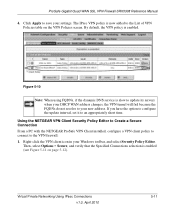
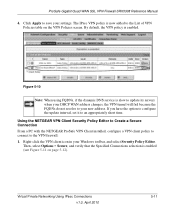
...: When using FQDNs, if the dynamic DNS service is now added to save your Windows toolbar, and select Security Policy Editor.
Then, select Options > Secure, and verify that the Specified Connections selection is enabled. If you have the option to configure the update interval, set it to an appropriately short time.
ProSafe Gigabit Quad WAN SSL VPN Firewall SRX5308 Reference Manual...
SRX5308 Reference Manual - Page 208
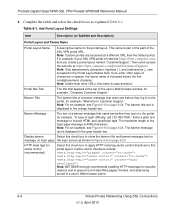
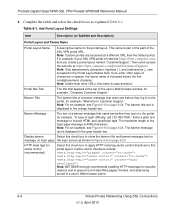
... an example, see Figure 6-9 on page 6-24.
This name is case-sensitive. HTTP meta tags for security reasons and to prevent out-of-date Web pages, themes, and data being stored in to this name is part of the path of login difficulty, call 123-456-7890."
ProSafe Gigabit Quad WAN SSL VPN Firewall SRX5308 Reference Manual
4. Table 6-1.
Note: Only...
SRX5308 Reference Manual - Page 216
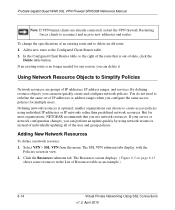
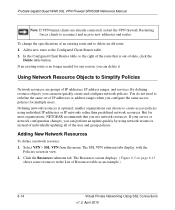
... 6-5 on page 6-15
shows some resources in view. 2.
ProSafe Gigabit Quad WAN SSL VPN Firewall SRX5308 Reference Manual
Note: If VPN tunnel clients are groups of an existing route and to redefine the same set of the user and group policies. But for multiple users. Add a new route to create access policies using network resources instead of individually updating all of IP...
SRX5308 Reference Manual - Page 262
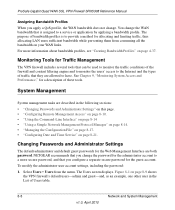
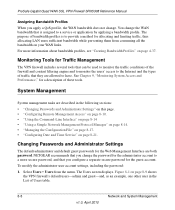
... page 8-14 • "Using a Simple Network Management Protocol Manager" on page 8-14. • "Managing the Configuration File" on page 8-17. • "Configuring Date and Time Service" on page 4-37. NETGEAR recommends that they are allowed to a service or application by applying a bandwidth profile. The Users screen displays. ProSafe Gigabit Quad WAN SSL VPN Firewall SRX5308 Reference Manual...
SRX5308 Reference Manual - Page 383


virtual private network.
ProSafe Gigabit Quad WAN SSL VPN Firewall SRX5308 Reference Manual
V
vendor class identifier 2-14
videoconferencing DMZ port 3-20 from restricted address 4-21
virtual LAN.
See VPN tunnels. See failover (under VPN tunnels). testing connections 5-16 tunnel connection status 9-18 VPN Telecommuter auto-rollover B-17 load balancing B-18 single WAN port mode B-16 XAUTH ...
Similar Questions
Can I Use The Backup Configuration File From Netgear Prosafe Vpn Firewall
fvx538 to restore the srx5308 configuration
fvx538 to restore the srx5308 configuration
(Posted by youbnl1 9 years ago)
How To Port Forward Through Netgear Prosafe Vpn Firewall Fvs336gv2 To Inside
computer
computer
(Posted by bebido 9 years ago)
Can I Transfer The Configuration From Netgear Prosafe Vpn Firewall Fvx538 To
the srx5308
the srx5308
(Posted by charlLEW44 9 years ago)
When Do We Use Classical Routing In Vpn Firewall Srx5308 For Wan Configuration
(Posted by nhhrylan 9 years ago)

