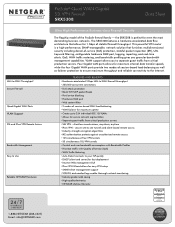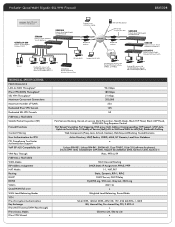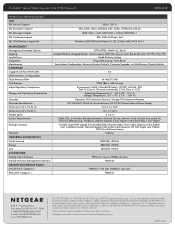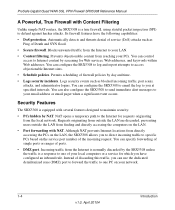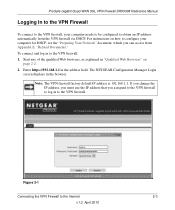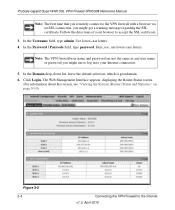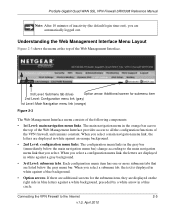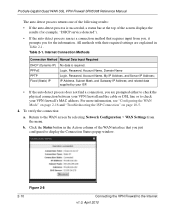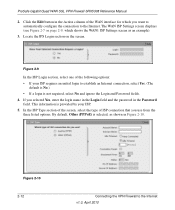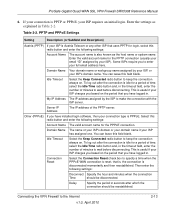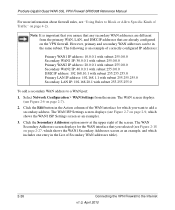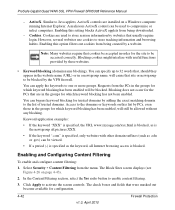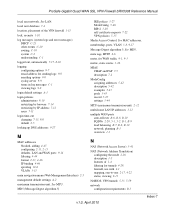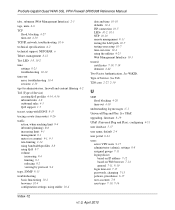Netgear SRX5308 Support Question
Find answers below for this question about Netgear SRX5308 - ProSafe® Quad WAN Gigabit SSL VPN Firewall.Need a Netgear SRX5308 manual? We have 8 online manuals for this item!
Question posted by raf on January 26th, 2017
Blocked To Login From Wan Side
Hello,After adding a route on my SRX5308 Netgear firewall router, I can't get web login page navigating from private IP, but I can using its public IP. When I trying to login with admin and my password the page shows an error "Blocked to Login From WAN side" Is there anyway to login to it?
Current Answers
Answer #1: Posted by Odin on January 26th, 2017 5:57 PM
See the solution by DavidGo at https://community.netgear.com/t5/Smart-Plus-Click-Switches/SRX-5308-Blocked-to-Login-From-WAN-side/td-p/1034095.
Hope this is useful. Please don't forget to click the Accept This Answer button if you do accept it. My aim is to provide reliable helpful answers, not just a lot of them. See https://www.helpowl.com/profile/Odin.
Related Netgear SRX5308 Manual Pages
Similar Questions
Can I Use The Backup Configuration File From Netgear Prosafe Vpn Firewall
fvx538 to restore the srx5308 configuration
fvx538 to restore the srx5308 configuration
(Posted by youbnl1 9 years ago)
Unable To Login To Netgear Vpn Firewall
I am unable to login to netgear vpn firewall through webpage
I am unable to login to netgear vpn firewall through webpage
(Posted by nikhil 12 years ago)