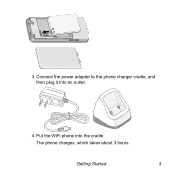Netgear SPH200W Support Question
Find answers below for this question about Netgear SPH200W - Wireless VoIP Phone.Need a Netgear SPH200W manual? We have 1 online manual for this item!
Question posted by luizdavid1 on October 2nd, 2015
Hi, I´m Looking For The Cradle, Just The Cradle, Do You Have It For Sale? Tha
Hi, I´m looking for the cradle, just the cradle, do you have it for sale? Thank
Current Answers
Answer #1: Posted by techyagent on October 2nd, 2015 8:16 AM
Charging cradle is not available for sale and its not available on internet you just ask netgear for the cradle
please click here for more assistance
http://www.amazon.com/NETGEAR-SPH200W-WiFi-Phone-S...
Thanks
Techygirl
Related Netgear SPH200W Manual Pages
Similar Questions
Purchased Netgear Wn2000rpt Trying To Install. I'm Looking For The Browser
(Posted by WILDBIRD 12 years ago)
Just Had Time Warner Input Internet In Home Wireless Router Not Working.
How can I establish wireless service if the. NG wizard is not detecting service. I have cables conne...
How can I establish wireless service if the. NG wizard is not detecting service. I have cables conne...
(Posted by fthwlk 12 years ago)
Can You Just Loginto This Router Without Using The Setup Wizzaed Cd?
when I use the setup wizzard it wipes out my lan settings and I have to change them back them the ro...
when I use the setup wizzard it wipes out my lan settings and I have to change them back them the ro...
(Posted by jimgoldasich 12 years ago)
Trying To Install Netgear N300 From Cd, It Goes Straight To Uninstall Rather Tha
will not install, goes straight to uninstall
will not install, goes straight to uninstall
(Posted by philmar777 13 years ago)
I Just Converted To Uverse And No Longer See My Wireless Icons. Do I Have To Re
(Posted by cloangel4 13 years ago)