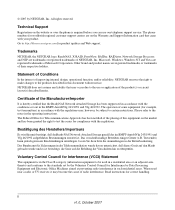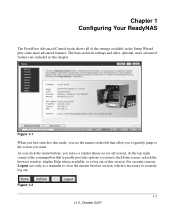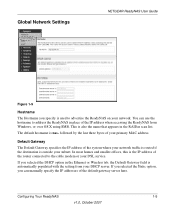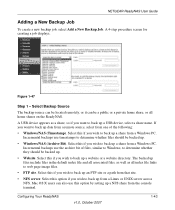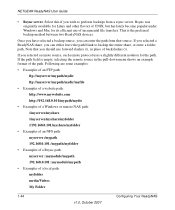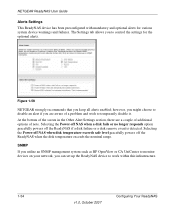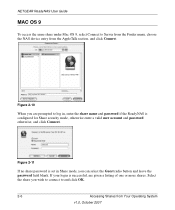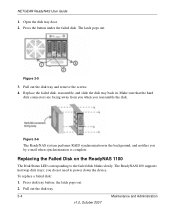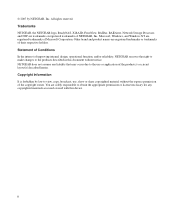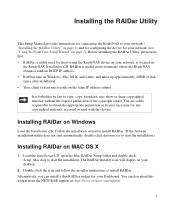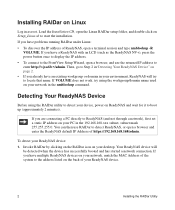Netgear RND4000 Support Question
Find answers below for this question about Netgear RND4000 - ReadyNAS NV+ NAS Server.Need a Netgear RND4000 manual? We have 2 online manuals for this item!
Question posted by NASLNR on March 3rd, 2014
My Nas Rnd4000 V3 Will Not Power Up
The unit does not start when I press the power button.
Current Answers
Related Netgear RND4000 Manual Pages
Similar Questions
Readynas Nv Does Not Turn On
(Posted by meLROPE 9 years ago)
I Received A Nas Nv+ With No Software And It Has A Static Ip.
I can see it with RAIDar but can't get to IP/admin to change the IP and/or look at the setup. should...
I can see it with RAIDar but can't get to IP/admin to change the IP and/or look at the setup. should...
(Posted by MikeShaw 11 years ago)
Netgear Rnd4450 Firmware Update Still Available?
Hello Support, I would like to do a firmware update of our Netgear ReadyNas NV+ RND 4450. Are there...
Hello Support, I would like to do a firmware update of our Netgear ReadyNas NV+ RND 4450. Are there...
(Posted by gaertner 11 years ago)
Readynas Nv+ Kernel Panic, Drives Nor Spinning Up
(Posted by brillen 12 years ago)
Readynas Nv+ Does Not Power Up. No Fuses Visible On Outside. How Do I Get To Psu
(Posted by dhansukhtaylor 13 years ago)