Netgear RND2110 Support Question
Find answers below for this question about Netgear RND2110 - ReadyNAS Duo NAS Server.Need a Netgear RND2110 manual? We have 2 online manuals for this item!
Question posted by hemanthreddi on June 28th, 2012
Backup Job
Am not able to view backup jobs list in backup jobs
Current Answers
There are currently no answers that have been posted for this question.
Be the first to post an answer! Remember that you can earn up to 1,100 points for every answer you submit. The better the quality of your answer, the better chance it has to be accepted.
Be the first to post an answer! Remember that you can earn up to 1,100 points for every answer you submit. The better the quality of your answer, the better chance it has to be accepted.
Related Netgear RND2110 Manual Pages
RND2110 User Manual - Page 5
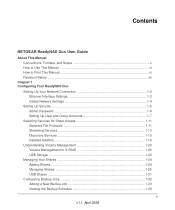
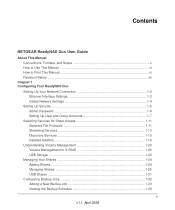
... xi Revision History ...xii
Chapter 1 Configuring Your ReadyNAS Duo
Setting Up Your Network Connection 1-2 Ethernet Interface Settings 1-2 Global Network Settings 1-4
Setting Up Security ...1-6 Admin Password ... Storage ...1-22
Managing Your Shares 1-24 Adding Shares ...1-24 Managing Shares 1-25 USB Shares ...1-31
Configuring Backup Jobs 1-32 Adding a New Backup Job 1-33 Viewing the Backup ...
RND2110 User Manual - Page 6


NETGEAR ReadyNAS Duo User Guide
Programming the Backup Button 1-39 Viewing the Backup Log 1-39 Editing a Backup Job 1-40 Setting Up Printers ...1-40 Print Shares over CIFS/SMB 1-40 IPP Printing ...1-41 Managing Print Queues 1-41 Managing Your ReadyNAS Duo System 1-42 Clock ...1-42 Alerts ...1-43 Performance ...1-45 Language ...1-48 Updating ReadyNAS Duo 1-49 Power Management 1-51 Shutdown...
RND2110 User Manual - Page 9
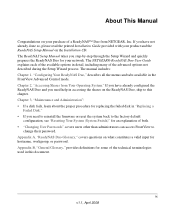
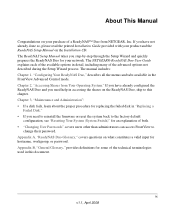
... to
change their password. Appendix A, "ReadyNAS Duo Glossary," covers questions on your purchase of the advanced options not described during the Setup Wizard process. The NETGEAR® ReadyNAS Duo User Guide explains each of the available options in the FrontView Advanced Control mode. About This Manual
Congratulations on what constitutes a valid input for your network.
RND2110 User Manual - Page 16


... address when accessing the ReadyNAS Duo from your network. followed by the last three bytes of your gigabit switch support jumbo frames. Select this frame size or larger should also be used to address the ReadyNAS Duo in the RAIDar scan list. You can use the hostname to advertise the ReadyNAS Duo on your DHCP server.
In some of...
RND2110 User Manual - Page 45
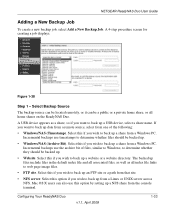
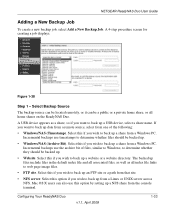
...NAS (Archive Bit). NETGEAR ReadyNAS Duo User Guide
Adding a New Backup Job
To create a new backup job, select Add a New Backup Job. A USB device appears as all index file links to back up files include files in the default index file and all home shares on the ReadyNAS Duo. Configuring Your ReadyNAS Duo... from a Linux or UNIX server across NFS. Incremental backups use the archive bit of ...
RND2110 User Manual - Page 46


....168.0.101::mymodule/mypath • Examples of incremental file transfers. If you selected a ReadyNAS Duo share, you wish to backup the entire share, or enter a folder path. NETGEAR ReadyNAS Duo User Guide
• Rsync server. If the path field is the preferred backup method between two ReadyNAS Duo devices. Select this if you can enter the path from a rsync...
RND2110 User Manual - Page 47


... can specify a remote backup destination. If you selected a ReadyNAS Duo share for the source, you can either enter another local ReadyNAS Duo share for Share security mode, enter the name of those snapshots (see "USB Storage" on the ReadyNAS Duo (either the source or destination must be a Windows PC/ReadyNAS Duo system, an NFS server, or a rsync server. If you are accessing...
RND2110 User Manual - Page 52


.../SMB
The ReadyNAS Duo can act as a print server for your printer and is listed in the USB Printers section of USB printers. Setting Up Printers
The ReadyNAS Duo device supports automatic recognition of the Print Queue service screen.
NETGEAR ReadyNAS Duo User Guide
Editing a Backup Job
To edit a backup job, you can either click the 3-digit job number button in the Backup Jobs screen...
RND2110 User Manual - Page 55


... a backup one if possible. NETGEAR ReadyNAS Duo User Guide
NTP Option You can elect to a mobile phone. You can elect to keep the default servers or enter up to three e-mail addresses where system alerts will be tied to synchronize the system time on the device with a remote NTP (Network Time Protocol) server. Configuring Your ReadyNAS Duo
v1...
RND2110 User Manual - Page 57


....
Performance
If you select the Disable full data journaling only if the NAS has
UPS protection. Configuring Your ReadyNAS Duo
v1.1, April 2008
1-45
Furthermore, they might allow you to specify their SMTP server but requires that case, specify an appropriate SMTP server in the fields provided. Note that some of sync with most DSL...
RND2110 User Manual - Page 65


This is useful when a UPS is shared by multiple ReadyNAS Duo units, even though only one ReadyNAS Duo is powered off, any file transfers and backup jobs are interrupted, and backup jobs scheduled during the power off or reboot the ReadyNAS Duo device.
You do not need to either a full file system check or a quota check on the size of your...
RND2110 User Manual - Page 67
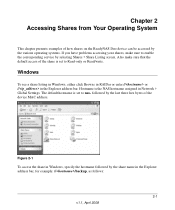
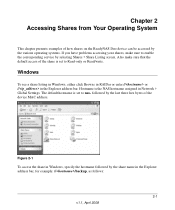
... or enter // or // in Network > Global Settings. Hostname is the NAS hostname assigned in the Explorer address bar.
Figure 2-1
To access the share in the Explorer address bar, for example: ///backup, as follows:
2-1 v1.1, April 2008 Also make sure that the default access of how shares on the ReadyNAS Duo device can be accessed by...
RND2110 User Manual - Page 79
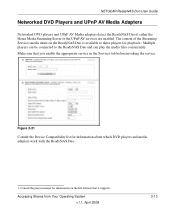
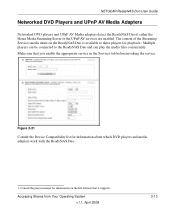
...Figure 2-21
Consult the Device Compatibility list for playback.1 Multiple players can be connected to the ReadyNAS Duo and can play the media files... ReadyNAS Duo.
1.
Make sure that it supports. NETGEAR ReadyNAS Duo User Guide
Networked DVD Players and UPnP AV Media Adapters
Networked DVD players and UPnP AV Media adapters detect the ReadyNAS Duo if either the Home Media Streaming Server...
RND2110 User Manual - Page 91
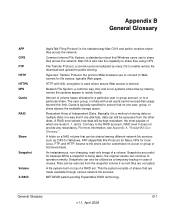
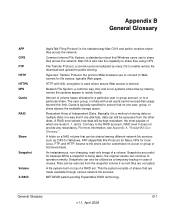
.... For more information, see Appendix A, "ReadyNAS Duo Glossary.". An instantaneous, non-changing, read-only...network file services such as a temporary backup in a way that if one user, group, or share abuses the available storage... OS X also has the capability to Web servers for public sharing. HTTP with a set ....viruses.
A file system built on a NAS volume that are useful for Unix/ Linux,...
RND2110 User Manual - Page 94
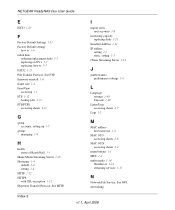
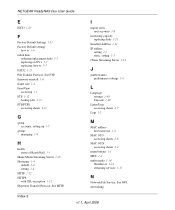
See HTTP.
See NFS. firmware reinstall 3-6 frame size 1-4 FrontView accessing 1-1 FTP 1-12 backup jobs 1-33 FTP/FTPS accessing shares 2-11
G
group accounts, setting up 1-7
groups managing 1-9
H
health status of ReadyNAS 3-1
Home Media Streaming Server 1-15 Hostname 1-4
default 1-4 setting 1-4 HTTP 1-12 HTTPS with SSL encryption 1-12 Hypertext Transfer Protocol. See FTP. Index-2
I
import ...
RND2110 User Manual - Page 95
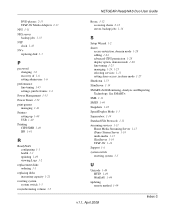
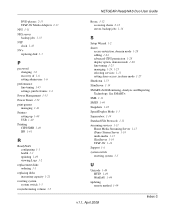
... 1-40 USB 1-40 Printing CIFS/SMB 1-40 IPP 1-41
R
ReadyNAS configuring 1-1 health 3-1 updating 1-49 viewing Logs 3-2
replacement disks ordering 3-3
replacing disks increasing capacity 1-21
resetting system system switch 3-5
resynchronizing volume 3-5
NETGEAR ReadyNAS Duo User Guide
Rsync 1-12 accessing shares 2-12 server, backup jobs 1-34
S
Setup Wizard 1-2 shares
access restriction, domain mode...
RND2110 Setup Manual - Page 5
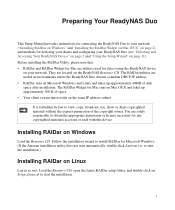
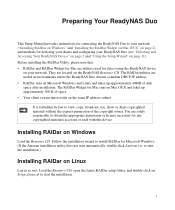
... configuring your network. It is forbidden by law to obtain the appropriate permission or license necessary for any copyrighted materials accessed or used for discovering the ReadyNAS device
on your ReadyNAS Duo (see "Detecting and Accessing Your ReadyNAS Device" on page 2 and "Using the Setup Wizard" on page 11). They are solely responsible to view, copy...
RND2110 Setup Manual - Page 9
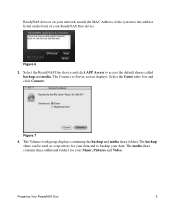
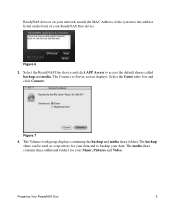
... three additional folders for your data and to backup your data.
Select the ReadyNAS Duo device and click AFP Access to Server screen displays.
Select the Guest radio box and click Connect.
Figure 6
3. ReadyNAS devices on your network, match the MAC Address of the system to the address listed on the back of your Music, Pictures and...
RND2110 Setup Manual - Page 12
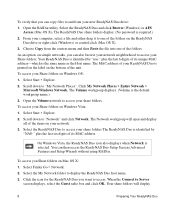
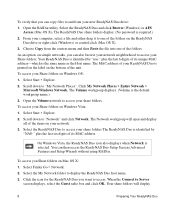
Open the Volume network to Server
screen displays, select the Guest radio box and click OK. To access you want to "My Network Places". Click My Network Places > Entire Network >
Microsoft Windows Network.
When the Connect to access your network neighborhood to display the ReadyNAS Duo host name. 3. Your share folders will open and display all of the unit. As...
RND2110 Setup Manual - Page 20
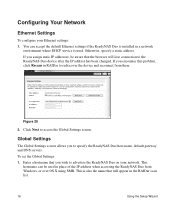
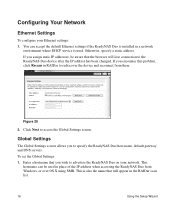
... RAIDar to specify the ReadyNAS Duo host name, default gateway and DNS servers. If you encounter this problem, click Rescan in place of the IP address when accessing the ReadyNAS Duo from there. Figure 20
2.
This
hostname can accept the default Ethernet settings if the ReadyNAS Duo is installed in the RAIDar scan list.
16
Using the Setup...
Similar Questions
I Received A Nas Nv+ With No Software And It Has A Static Ip.
I can see it with RAIDar but can't get to IP/admin to change the IP and/or look at the setup. should...
I can see it with RAIDar but can't get to IP/admin to change the IP and/or look at the setup. should...
(Posted by MikeShaw 11 years ago)
Default Username And Password
whats the default username and password forthe netgear ReadyNAS Duo RND2150?
whats the default username and password forthe netgear ReadyNAS Duo RND2150?
(Posted by gamewhz17 12 years ago)
Readynas Nv+ Kernel Panic, Drives Nor Spinning Up
(Posted by brillen 12 years ago)
Netgear Rnd 2000 Nas (diskless)latest Firmwares?
latest firmwares for Radar and Radiator. Thanks!
latest firmwares for Radar and Radiator. Thanks!
(Posted by htrantitan 12 years ago)
Readynas Nv+ Does Not Power Up. No Fuses Visible On Outside. How Do I Get To Psu
(Posted by dhansukhtaylor 13 years ago)

