Netgear R6300 Support Question
Find answers below for this question about Netgear R6300.Need a Netgear R6300 manual? We have 3 online manuals for this item!
Question posted by sivsmanab on April 29th, 2014
How To Reset Password And Username In Netgear R6300
The person who posted this question about this Netgear product did not include a detailed explanation. Please use the "Request More Information" button to the right if more details would help you to answer this question.
Current Answers
There are currently no answers that have been posted for this question.
Be the first to post an answer! Remember that you can earn up to 1,100 points for every answer you submit. The better the quality of your answer, the better chance it has to be accepted.
Be the first to post an answer! Remember that you can earn up to 1,100 points for every answer you submit. The better the quality of your answer, the better chance it has to be accepted.
Related Netgear R6300 Manual Pages
R6300 Install Guide - Page 10


... from a computer or wireless devices that you change the password for the router user name: 1. NETGEAR recommends that you use the password recovery feature when you can log in order to the router. 2. Click Apply. 6. When the login screen displays, click Cancel. Type your password.
4. You are saved. To use this feature. 1.
You...
R6300 Product Datasheet (PDF) - Page 1


... WiFi speeds and reliable connections.
Highest level
wireless security with 802.11 a/b/g and n devices, it ideal for computers & smartphones
The NETGEAR R6300 WiFi Router delivers next generation WiFi at http://www.netgear.com/genie or from an iPad®, tablet, computer or smartphone.
It offers the ultimate mobility for WiFi devices with multiple...
R6300 User Manual (PDF) - Page 7


...information about the topics covered in your router, you can download the app at http://support.netgear.com.
1. It includes a personal dashboard, allowing you have not done that yet, ...dual band WiFi technology offers speeds up to manage, monitor, and repair your router
The NETGEAR R6300 WiFi Router delivers next generation WiFi at gigabit speeds. Maximum wireless signal rate derived from...
R6300 User Manual (PDF) - Page 10


...the wireless radio is starting up. • Blinking amber. R6300 WiFi Router 802.11ac Dual Band Gigabit
Table 1. Internet
&#... is enabled in WPS mode. • Off. See www.netgear.com/support. • Off. The Internet connection is in...WPS to add a wireless device or computer to the modem has been detected. • Off.
The Ethernet cable ...Reset button
Power On/Off
Hardware Setup 10
R6300 User Manual (PDF) - Page 13


R6300 WiFi Router 802.11ac Dual Band Gigabit
Router Setup Preparation
You can set up your router with the NETGEAR Genie automatically, or you can use the Genie menus ... wireless network name (SSID) and password for your DSL account • ISP login name and password • Fixed or static IP address settings (special deployment by the router. See Use
NETGEAR Genie after Installation on page 15 ...
R6300 User Manual (PDF) - Page 15


...to the router. 2.
Enter admin for the router user name and password for the router password, both in to upgrade the router with NETGEAR Genie 15 Click the message when it is, a message is ... seconds. Type http://www.routerlogin.net or http://www.routerlogin.com. R6300 WiFi Router 802.11ac Dual Band Gigabit
Use NETGEAR Genie after Installation
When you first set up your router and are...
R6300 User Manual (PDF) - Page 17


...be connected to add other WPS wireless devices. Enter the router password and click Connect. The device is printed on the label on...router so that every device in your wireless network. R6300 WiFi Router 802.11ac Dual Band Gigabit
Add Wireless ... wireless device (laptop computer, gaming device, iPhone) that came with NETGEAR Genie 17 Repeat steps 1-3 to the network are Wi-Fi certified ...
R6300 User Manual (PDF) - Page 25


...preset SSID and password are preset in the factory. You can click Refresh to edit the Available Network Folders settings. • Safely Remove a USB Device. The R6300 WiFi Router comes ... a safe place where you change basic wireless settings: NETGEAR recommends that the Wi-Fi network name (SSID), network key (password), and security option (encryption protocol) are uniquely generated for...
R6300 User Manual (PDF) - Page 48


... (via Internet) check box in the password field.)
• Be sure to the USB port on a Windows PC, you use the NETGEAR USB Control Center utility. The USB Storage (Basic Settings) screen displays:
By default, the USB storage device is available to share large files. R6300 WiFi Router 802.11ac Dual Band Gigabit...
R6300 User Manual (PDF) - Page 64


... more. • Use the Network map to this page at the NETGEAR website: www.NETGEAR.com/genie. To download the free NETGEAR Genie, go to see all devices on your home network. R6300 WiFi Router 802.11ac Dual Band Gigabit
Desktop NETGEAR Genie
Desktop NETGEAR Genie is the easy dashboard for managing, monitoring, and repairing your...
R6300 User Manual (PDF) - Page 74


... received on this port since reset or manual clear. • RxPkts. The number of packets transmitted on the WAN and LAN ports. • Up Time. R6300 WiFi Router 802.11ac Dual ...statistics are updated in this port since reset or manual clear. • Collisions. IP Subnet Mask. A Domain Name Server translates human-language URLs such as www.netgear.com into IP addresses. For each port...
R6300 User Manual (PDF) - Page 79


R6300 WiFi Router 802.11ac Dual Band Gigabit
Erase
Under some circumstances you might want... take effect. Type the old password, and type the new password twice in to change the password for wireless access. Password Recovery
NETGEAR recommends that you enable password recovery if you move the router to recover the password, select the Enable Password Recovery
check box. 4. Some ...
R6300 User Manual (PDF) - Page 83


...mode in Bridge mode with an 802.11ac WiFi connection Installing a R6300 router as a bridge. one cabled to the modem) has an Internet connection
and that wireless devices can connect to ...offers the following items: SSID, security mode, wireless password, operating frequency (either 2.4 GHz or 5 GHz). 2. This mode lets you could install the first R6300 WiFi Router in bridge mode. To use its ...
R6300 User Manual (PDF) - Page 108


...the Factory Settings and Password on the front panel of events should contact technical support at www.netgear.com/support. Troubleshooting...a hardware problem and should occur: 1. Press and hold the Reset button to return the router to the connected device. If the...firmware is turned on power to the router: 1. R6300 WiFi Router 802.11ac Dual Band Gigabit
Troubleshooting with the...
R6300 User Manual (PDF) - Page 109


... the following : • Make sure that you are secure at the router and at www.netgear.com/support. This cable could be a standard straight-through Ethernet cable or an Ethernet crossover cable...• Press and hold the Reset button to return the router to its factory settings as explained in
Restore the Factory Settings and Password on to a cable or DSL modem, use the cable that power is...
R6300 User Manual (PDF) - Page 110


...Router Status. Start your network, the router cannot perform many gateway services. NETGEAR does not support such a configuration. R6300 WiFi Router 802.11ac Dual Band Gigabit
Cannot Log In to the Router
... an IP address from the ISP. The factory default login name
is admin, and the password is on the same subnet as 169.254.x.x, recent versions of 169.254.x.x.
Troubleshooting 110...
R6300 User Manual (PDF) - Page 111


...; If your ISP requires a login, the login name and password might be set incorrectly. • Your ISP might be one... Your computer might need to force your cable or DSL modem to recognize your computer's MAC address. Troubleshooting 111
Assign the ...following : - If your computer obtains its TCP/IP gateway. R6300 WiFi Router 802.11ac Dual Band Gigabit
4. If your computer's ...
R6300 User Manual (PDF) - Page 114


... the router, as in your network devices.
You should contact technical support at http://www.netgear.com/support. If you restore the factory settings and the router fails to restart, or...problem and should see this example:
ping www.routerlogin.net 3. Troubleshooting 114 R6300 WiFi Router 802.11ac Dual Band Gigabit
• Use the Reset button on the back of data If the path is working, you ...
R6300 User Manual (PDF) - Page 116
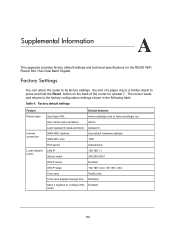
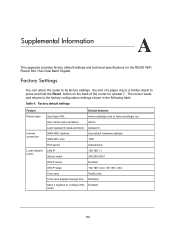
... the factory configuration settings shown in the following table.
the end of the router for the R6300 WiFi Router 802.11ac Dual Band Gigabit. Factory Settings
You can return the router to press and hold the Reset button on the back of a paper clip or a similar object to its factory settings. Supplemental...
R6300 User Manual (PDF) - Page 126


R6300 WiFi Router 802.11ac Dual Band Gigabit
F
factory default settings, restoring 79, 113
factory settings list of 116 resetting 11
file sharing 46 firmware version 73
firmware, upgrading 15, 72
fragmentation length 82 fragmented data packets 35 front panel 9
G
games, online, QoS for 41 gateway IP address 20 Genie, NETGEAR 14 guest networks...
Similar Questions
How To Change Password For Netgear Model. R6300
I want to change password ,I know current password but like to change it.
I want to change password ,I know current password but like to change it.
(Posted by hasucudahy 10 years ago)
How To Reset Password On Netgear Wnr2000v3
(Posted by manilittle 10 years ago)

