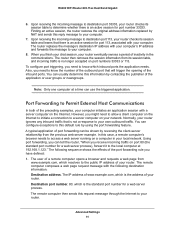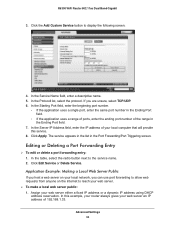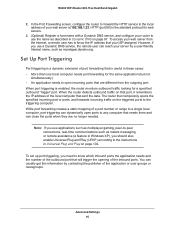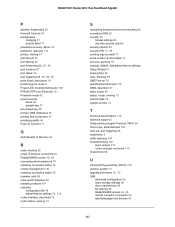Netgear R6300 Support Question
Find answers below for this question about Netgear R6300.Need a Netgear R6300 manual? We have 3 online manuals for this item!
Question posted by mcanona on December 14th, 2013
How To Port Forward Ip Camera With Netgear R6300
The person who posted this question about this Netgear product did not include a detailed explanation. Please use the "Request More Information" button to the right if more details would help you to answer this question.
Current Answers
Related Netgear R6300 Manual Pages
Similar Questions
Port Forwarding Does Not Work
port forwarding does not work from advanced setting, yet the ports set with readyshare do work, as d...
port forwarding does not work from advanced setting, yet the ports set with readyshare do work, as d...
(Posted by rothlis18 11 years ago)
Port Forwarding At Dgn2200v2
Hello: I need to have the port forwarding option work in my DGN220V2 router. Pls tell me that it i...
Hello: I need to have the port forwarding option work in my DGN220V2 router. Pls tell me that it i...
(Posted by dgroswirth 12 years ago)
Port Forwarding
i want to watch my cameras from my home but router is not giving me access. please tell me how to se...
i want to watch my cameras from my home but router is not giving me access. please tell me how to se...
(Posted by razamin 12 years ago)