Netgear R6300 Support Question
Find answers below for this question about Netgear R6300.Need a Netgear R6300 manual? We have 3 online manuals for this item!
Question posted by Sociallewl on March 25th, 2014
Can We Hook Netgear Modem/router R6300 Direct To Dsl
The person who posted this question about this Netgear product did not include a detailed explanation. Please use the "Request More Information" button to the right if more details would help you to answer this question.
Current Answers
There are currently no answers that have been posted for this question.
Be the first to post an answer! Remember that you can earn up to 1,100 points for every answer you submit. The better the quality of your answer, the better chance it has to be accepted.
Be the first to post an answer! Remember that you can earn up to 1,100 points for every answer you submit. The better the quality of your answer, the better chance it has to be accepted.
Related Netgear R6300 Manual Pages
R6300 Install Guide - Page 1


....
GPL might be included in this product; Technical Support
Thank you can use it . Dual Band 11ac WiFi Router R6300 Installation Guide
NETGEAR, Inc. 350 East Plumeria Drive San Jose, CA 95134, USA
April 2012
Package Contents
The box should contain the following items. If any items are ...
R6300 Install Guide - Page 2
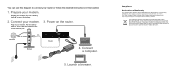
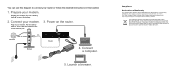
... in . Power on the Waste Electrical and Electronic Equipment (the WEEE Directive). Connect your modem. Unplug your modem.
Put the battery back in accordance with the laws of Conformity website at: http://support.netgear.com/app/answers/detail/a_id/11621/. Internet
DSL or Cable
Modem
Router
4. Connect a computer.
5. If disposed of within the European Union, this booklet...
R6300 Install Guide - Page 4


... jack for your modem.
2
b
a
Modem
Router
a.
Connect your Internet service.
2. With the yellow Ethernet cable that came with the router, connect your modem to another
Internet
router, disconnect the cable
between your router.
2 Follow steps 1 through 5.
1. a. b. If the modem has a battery backup, remove its batteries.
1
DSL or cable
c. If your modem was already connected...
R6300 Install Guide - Page 16


If you do not see the User Manual by clicking the Documentation link in the router management interface or on the R6300 product page on the Support website http://support.netgear.com).
14 For more detailed information about ReadySHARE Printer, see the printer in the Available state... printer is in the utility, you can disable the firewall temporarily to allow the utility to the router.
R6300 User Manual (PDF) - Page 3


... Properties for DHCP 13 Gather ISP Information 13 Wireless Devices and Security Settings 13
Types of Logins and Access 13 NETGEAR Genie Setup 14 Use NETGEAR Genie after Installation 15 Upgrade Router Firmware 15 Router Dashboard (Basic Home Screen 16 Add Wireless Devices or Computers to Your Network 17
Manual Method 17 Wi-Fi...
R6300 User Manual (PDF) - Page 4


R6300 WiFi Router 802.11ac Dual Band Gigabit
WAN Setup 34 Default DMZ Server 35 Change the MTU Size 35
LAN Setup 37 LAN Setup Screen Settings 38 Use the Router as a DHCP Server ...Utility 61
Control Center Configuration 62 USB Printer 62 Scan with a Multi-Function Printer 63 Desktop NETGEAR Genie 64
Chapter 7 Security
Keyword Blocking of HTTP Traffic 66 Block Services (Port Filtering 67...
R6300 User Manual (PDF) - Page 7


1.
This makes it enables HD streaming throughout your router
The NETGEAR R6300 WiFi Router delivers next generation WiFi at gigabit speeds. Wirelessly access and share a USB hard drive and USB printer using the two USB 2.0 ports. The NETGEAR genie® app provides easy installation from IEEE standard 802.11 specifications. Maximum wireless signal rate derived from...
R6300 User Manual (PDF) - Page 10


...the modem.
The Internet connection is ready. • Blinking green. Wireless
• Solid blue.
You can use this button to use WPS to add a wireless device or computer to the router. ... corrupted. The WiFi and WPS buttons toggle the WiFi and WPS functions on and off . R6300 WiFi Router 802.11ac Dual Band Gigabit
Table 1.
Power is starting up. • Blinking amber. The...
R6300 User Manual (PDF) - Page 13


...name (SSID) and password for your DSL account • ISP login name and password • Fixed or static IP address settings (special deployment by the router. This information is the wireless security ... your computer to access the Internet. R6300 WiFi Router 802.11ac Dual Band Gigabit
Router Setup Preparation
You can set up your router with the NETGEAR Genie automatically, or you can use ...
R6300 User Manual (PDF) - Page 36


... settings.
America Online's DSL service • You use VPN and have large email attachments, for AOL DSL. Table 2. Typical value... To change the MTU to optimize MTU for NETGEAR routers, adapters, and switches. Used in PPTP environments or with...size and the default value. Genie Advanced Home 36 R6300 WiFi Router 802.11ac Dual Band Gigabit
- MSN portal - ...
R6300 User Manual (PDF) - Page 38
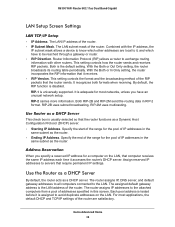
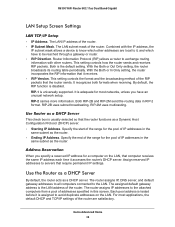
...addresses to be reached through a gateway or router. • RIP Direction. For most networks, unless you specify a reserved IP...Router as a DHCP Server
By default, the router acts as the router. Genie Advanced Home 38 With the Both or Out Only setting, the router broadcasts its routing table periodically. Each pool address is tested before it , and which other routers. R6300 WiFi Router...
R6300 User Manual (PDF) - Page 45


... about ReadySHARE features, see Chapter 6, ReadySHARE Printer. 5. The USB port on the router can be used only to the router USB port. For additional about using the ReadySHARE Printer feature, see www.netgear.com/readyshare.
45 Do not connect computers, USB modems, CD drives, or DVD drives to connect USB storage devices like flash...
R6300 User Manual (PDF) - Page 47


...the Mac, access the USB drive by using a web browser or Microsoft Networking. 2. R6300 WiFi Router 802.11ac Dual Band Gigabit
• Sharing multimedia with friends and family such as MP3...Macintosh, Linux, and PC computers by typing \\readyshare in to a PC, but not shared on the router either directly or with a USB cable. Insert your USB drive into the USB port on the local area network ...
R6300 User Manual (PDF) - Page 83


... wireless devices can connect to it. one cabled to the modem) has an Internet connection
and that has your Internet connection. For example, you need for separate WiFi adapters for each device. After this router is up and running, set up the R6300 WiFi Router in Bridge mode, and select Advanced > Advanced Setup > Wireless...
R6300 User Manual (PDF) - Page 90
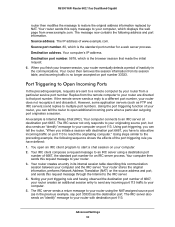
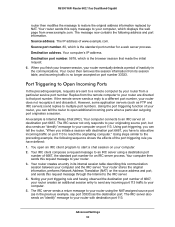
... address. Port Triggering to Open Incoming Ports
In the preceding example, requests are directed to your router. 3. Replies from its internal session table describing this request message to that made...a web server process. R6300 WiFi Router 802.11ac Dual Band Gigabit
router then modifies the message to restore the original address information replaced by your router from www.example.com....
R6300 User Manual (PDF) - Page 99


...local network for these addresses should be accessed through a cable modem to an ISP. • You have an ISDN router on your home network for unusual cases such as a ... case you do not need to define a static route, telling your router, two implicit static routes were created. R6300 WiFi Router 802.11ac Dual Band Gigabit
Static Routes
Static routes provide additional routing information...
R6300 User Manual (PDF) - Page 107


... the router's access list. R6300 WiFi Router 802.11ac Dual Band Gigabit
Quick Tips
This section describes tips for troubleshooting some common problems
Sequence to Restart Your Network
Be sure to restart your network in this is to configure each computer to obtain an IP address automatically using DHCP. • Some cable modem service...
R6300 User Manual (PDF) - Page 109


... at www.netgear.com/support. R6300 WiFi Router 802.11ac Dual Band Gigabit
LEDs Never Turn Off
When the router is turned on.
The Push 'N' Connect (WPS) Button Blinks Amber
If after power-up: • Cycle the power to the router and disabled this previously). • Check that was supplied with the cable or DSL modem. Internet...
R6300 User Manual (PDF) - Page 111


...router's MAC address. - Typically, your ISP provides the addresses of one of login. • If your ISP account as described in your operating system documentation. • Your computer might check for your ISP that you no longer needed. If you might need to force your cable or DSL modem...a login program. R6300 WiFi Router 802.11ac Dual Band Gigabit
4.
Troubleshooting 111
R6300 User Manual (PDF) - Page 115


...IP configuration of the remote device. • Check that your cable or DSL modem is functioning correctly, replies like those shown in your computer, enter that...modem. Troubleshooting 115 In the Windows Run window, type:
ping -n 10 where is the case, configure your router to "clone" or "spoof" the MAC address from the network address of your computer to that modem. R6300 WiFi Router...
Similar Questions
How To Connect A Netgear Modem Router Dgn3500 Verizon Dsl
(Posted by trstud 9 years ago)

