Netgear R6300 Support Question
Find answers below for this question about Netgear R6300.Need a Netgear R6300 manual? We have 3 online manuals for this item!
Question posted by wfow123cli on March 2nd, 2014
Why Does Netgear Recommend Not Changing Ssid On The R6300
The person who posted this question about this Netgear product did not include a detailed explanation. Please use the "Request More Information" button to the right if more details would help you to answer this question.
Current Answers
There are currently no answers that have been posted for this question.
Be the first to post an answer! Remember that you can earn up to 1,100 points for every answer you submit. The better the quality of your answer, the better chance it has to be accepted.
Be the first to post an answer! Remember that you can earn up to 1,100 points for every answer you submit. The better the quality of your answer, the better chance it has to be accepted.
Related Netgear R6300 Manual Pages
R6300 Install Guide - Page 1


... strongly recommended.
Important: Be sure to ftp://downloads.netgear.com/files/ GPLnotice.pdf. Registration through our website is required before using it to http://support.netgear.com for selecting NETGEAR products...before you for product updates and web support. Dual Band 11ac WiFi Router R6300 Installation Guide
NETGEAR, Inc. 350 East Plumeria Drive San Jose, CA 95134, USA
April...
R6300 Install Guide - Page 6
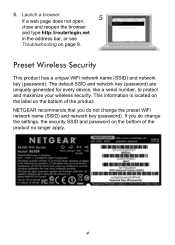
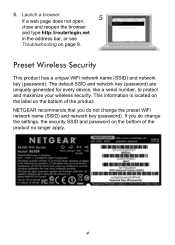
... Wireless Security
This product has a unique WiFi network name (SSID) and network key (password). If you do change the preset WiFi network name (SSID) and network key (password). Launch a browser.
NETGEAR recommends that you do not change the settings, the security SSID and password on page 9. 5. The default SSID and network key (password) are uniquely generated for every...
R6300 Install Guide - Page 10


...to use the password recovery feature when you can log in to the router. 2. To change your password.
4. Click Apply. 6. Select Administration > Set Password to the router. 2. Type ... from a computer or wireless devices that you change the password for the router user name: 1. Select the Enable Password Recovery check box. 5. NETGEAR recommends that you use this feature. 1.
R6300 Product Datasheet (PDF) - Page 3


...; App-Personal dashboard to
monitor, control & repair your region visit support.netgear.com. Actual data throughput and wireless coverage will vary. R 6 3 0 0
DATA SHEET
Package Contents • R6300 WiFi Router • Ethernet cable • Quick install guide • Power adapter, localized to change without notice. Network conditions and environmental factors, including volume of sale...
R6300 User Manual (PDF) - Page 2


... design, operational function, and/or reliability, NETGEAR reserves the right to make changes to the products described in this publication may be reproduced, transmitted, transcribed, stored in a retrieval system, or translated into any language in the United States and/or other countries.
All rights reserved. R6300 WiFi Router 802.11ac Dual Band Gigabit...
R6300 User Manual (PDF) - Page 4


R6300 WiFi Router 802.11ac Dual Band Gigabit
WAN Setup 34 Default DMZ Server 35 Change the MTU Size 35
LAN Setup 37 LAN Setup Screen Settings... Control Center Utility 61
Control Center Configuration 62 USB Printer 62 Scan with a Multi-Function Printer 63 Desktop NETGEAR Genie 64
Chapter 7 Security
Keyword Blocking of HTTP Traffic 66 Block Services (Port Filtering 67 Schedule Blocking 69...
R6300 User Manual (PDF) - Page 10


...when wireless security is starting up. • Blinking amber. See www.netgear.com/support. • Off. The Internet connection is ready. •... device has been accepted by the router and is ready to the modem.
If the 2.4 GHz and 5 GHz LEDs are lit, then the...
Internet port
Reset button
Power On/Off
Hardware Setup 10 R6300 WiFi Router 802.11ac Dual Band Gigabit
Table 1. The ...
R6300 User Manual (PDF) - Page 13


...Internet. It is working, you no longer need to change the settings so that your Internet configuration is preset with a unique wireless network name (SSID) and password for DHCP
If you set up your ... with all of your Internet service.
R6300 WiFi Router 802.11ac Dual Band Gigabit
Router Setup Preparation
You can set up your router with the NETGEAR Genie automatically, or you can use ...
R6300 User Manual (PDF) - Page 14


...; If the computer is set to a static or fixed IP address (this is uncommon), change it automates many of the four LAN Ethernet ports, or
wirelessly to the router. •... the correct configuration information. 3.
R6300 WiFi Router 802.11ac Dual Band Gigabit
NETGEAR Genie Setup
NETGEAR Genie runs on any device with NETGEAR Genie 14 See Use NETGEAR Genie after Installation on by pressing...
R6300 User Manual (PDF) - Page 15


...the router with NETGEAR Genie 15
Note: The router user name and password are connected to the Internet, the router automatically checks for you want to view or change settings for more... Started with the latest firmware. R6300 WiFi Router 802.11ac Dual Band Gigabit
Use NETGEAR Genie after Installation
When you first set up your router, NETGEAR Genie automatically starts when you launch...
R6300 User Manual (PDF) - Page 16


... Internet
connection. • Advanced tab. View or change the wireless settings for unique situations such as when remote access...name from reaching your router. • Wireless. R6300 WiFi Router 802.11ac Dual Band Gigabit
Router ...and online help , and product documentation. Router Basic Home screen with NETGEAR Genie 16 See Chapter 9, Advanced Settings. Using this tab requires a ...
R6300 User Manual (PDF) - Page 17


...SSID is a standard for your area. 2. During the connection process, the client gets the security settings from the router so that you did not change...61656; To use WPS, make sure that came with NETGEAR Genie 17 Press the WPS button on your wireless network...router. 3.
Manual Method
To connect manually: 1. R6300 WiFi Router 802.11ac Dual Band Gigabit
Add Wireless Devices or...
R6300 User Manual (PDF) - Page 19


... and enter the login name. Internet Setup Screen Fields
The following screen displays:
Scroll to
change ISP information. 1. ISP types. From the Home screen, select Internet. If you want to... PPTP, or
L2TP. R6300 WiFi Router 802.11ac Dual Band Gigabit
Internet Setup
The Internet Setup screen is required: • Account Name (If required). If the NETGEAR website does not display within...
R6300 User Manual (PDF) - Page 25


... Settings screen lets you can find it in the factory. Folder Name. R6300 WiFi Router 802.11ac Dual Band Gigabit
If Not Shared is password. Click the Edit button to change basic wireless settings: NETGEAR recommends that the Wi-Fi network name (SSID), network key (password), and security option (encryption protocol) are disconnected when you...
R6300 User Manual (PDF) - Page 26


... settings, and procedures are not sure what the network name (SSID) or password is used. Set up on the Attached Devices screen...router is , look on the label on the network. Make any changes that they can connect wirelessly. If they discover. • Does .... 2. In the United States, the region is not changeable. R6300 WiFi Router 802.11ac Dual Band Gigabit
1. You can use the...
R6300 User Manual (PDF) - Page 27


... lost connections or slow data transfers). Security Options Settings
The Security Options section of Name (SSID) check box, and click Apply. NETGEAR recommends that you do not change the security option or passphrase, but if you change these settings, this setting. Enter a value from 8 to change the security option and passphrase. g & b supports up to broadcast its...
R6300 User Manual (PDF) - Page 29


...-Fi Protected Access (WPA) has several options including pre-shared key (PSK) encryption. NETGEAR does not recommend this. It is superseded by the Wi-Fi Alliance (http://www.wi-fi.org/) because...randomness in force encrypts data transmissions and ensures that has the Wi-Fi-certified seal. R6300 WiFi Router 802.11ac Dual Band Gigabit
Guest Network Wireless Security Options
A security option ...
R6300 User Manual (PDF) - Page 35


...Type the IP address. 3. Change the MTU Size
The Maximum Transmission Unit (MTU) is called the default DMZ server. To set up a default DMZ server: 1. R6300 WiFi Router 802.11ac Dual ...run the application correctly if that might require an MTU change:
Genie Advanced Home 35
Instead of either the ISP or NETGEAR recommends changing the MTU setting.
When one problem but causes another...
R6300 User Manual (PDF) - Page 79


R6300 WiFi Router 802.11ac Dual Band Gigabit
Erase
Under some circumstances you might want to be ... Erase button in this screen. 3.
Password Recovery
NETGEAR recommends that you enable password recovery if you have an easy way to a different network or if you change the default password that your unique wireless network name (SSID) and password for wireless access (see Factory Settings...
R6300 User Manual (PDF) - Page 110


...address, clear the router's configuration to factory defaults. R6300 WiFi Router 802.11ac Dual Band Gigabit
Cannot Log In... using the correct login information. If you are using the recommended addressing scheme, your computer's address should be sure that the... can determine whether the request was changed and you are in your NETGEAR router as www.netgear.com. 2. Start your browser, ...
Similar Questions
How To Change Password For Netgear Model. R6300
I want to change password ,I know current password but like to change it.
I want to change password ,I know current password but like to change it.
(Posted by hasucudahy 10 years ago)
Why Does Netgear Recommend Not Changing Password On The R6300
(Posted by contrjenni 10 years ago)
How To Change Ssid Name For Netgear Wndr3400
(Posted by bahva 10 years ago)

