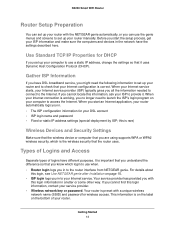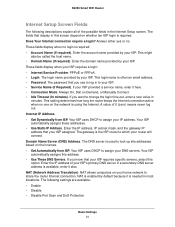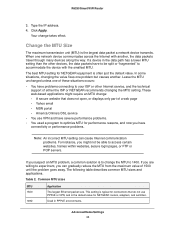Netgear R6250 Support Question
Find answers below for this question about Netgear R6250.Need a Netgear R6250 manual? We have 4 online manuals for this item!
Question posted by jimmyfred1980 on September 13th, 2015
Dsl Light Off
My DSL light on my Netgear modem / router does not light up I have checked with my ISP and they say their connection is good. I have checked my phone cord and replaced it with a new one even though I didn't need it and this is the reason why I can't connect to the internet.
Current Answers
Related Netgear R6250 Manual Pages
Similar Questions
Wps Light
WPS light blinks every now and then actually quite often some times even though Im not pairing anyth...
WPS light blinks every now and then actually quite often some times even though Im not pairing anyth...
(Posted by gmhexclusive 7 years ago)
Netgear-n300,4-port Wireless-n Router W/built-in Modem W/tw Roadrunner Or Dslonl
I want to eliminate the Time Warner Rental modem and use my own. Does the Netgear -N300 4-port Wir...
I want to eliminate the Time Warner Rental modem and use my own. Does the Netgear -N300 4-port Wir...
(Posted by betaute 11 years ago)
I Wnat To Reset My Wireless Router Password
(Posted by allmypersonaldeta 12 years ago)