Netgear MR814 Support Question
Find answers below for this question about Netgear MR814 - 802.11b Cable/DSL Wireless Router.Need a Netgear MR814 manual? We have 2 online manuals for this item!
Current Answers
There are currently no answers that have been posted for this question.
Be the first to post an answer! Remember that you can earn up to 1,100 points for every answer you submit. The better the quality of your answer, the better chance it has to be accepted.
Be the first to post an answer! Remember that you can earn up to 1,100 points for every answer you submit. The better the quality of your answer, the better chance it has to be accepted.
Related Netgear MR814 Manual Pages
MR814v2 Reference Manual - Page 13


... from hackers. The MR814v2 router provides the following features: • 802.11b Standards-based wireless networking • Easy, web-based setup for installation and management • Content Filtering and Site Blocking Security • Built in firewall protects you can establish restricted access policies based on time-of the NETGEAR MR814v2 Cable/DSL Wireless Router. both via e-mail...
MR814v2 Reference Manual - Page 14
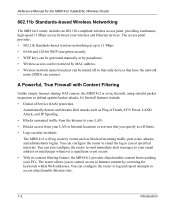
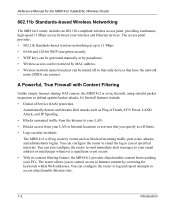
...keys can be generated manually or by passphrase • Wireless access can be restricted by screening for the MR814v2 Cable/DSL Wireless Router
802.11b Standards-based Wireless Networking
The MR814v2 router includes an 802.11b-compliant wireless access point, providing continuous, high-speed 11 Mbps access between your wireless and Ethernet devices.
The MR814v2 will log security events such...
MR814v2 Reference Manual - Page 38
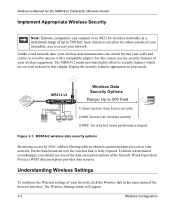
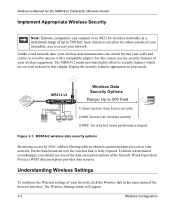
... provides data security. Such distances can allow for the MR814v2 Cable/DSL Wireless Router
Implement Appropriate Wireless Security
Note: Indoors, computers can be received by MAC address filtering adds an obstacle against unwanted access to your network, but some performance impact
Figure 3-1: MR814v2 wireless data security options
Restricting access by anyone with a compatible adapter...
MR814v2 Reference Manual - Page 42
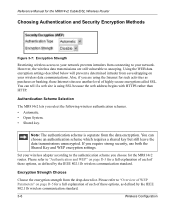
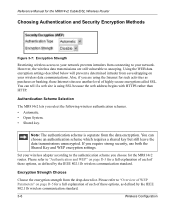
..., use another level of these options, as defined by the IEEE 802.11b wireless communication standard.
3-6
Wireless Configuration Set your wireless adapter according to the authentication scheme you are still vulnerable to snooping. Reference Manual for the MR814v2 Cable/DSL Wireless Router
Choosing Authentication and Security Encryption Methods
Figure 3-7: Encryption Strength
Restricting...
MR814v2 Reference Manual - Page 47


... menu, select the authentication and encryption strength Please refer
to make any combination of 0-9, a-f, or A-F) Select which must be identical on page D-5 for the MR814v2 Cable/DSL Wireless Router
1. These values must match the default key you set up.
2. Wireless adapter configuration utilities such as defined by the IEEE 802.11b wireless communication standard.
MR814v2 Reference Manual - Page 90
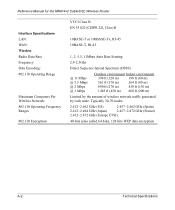
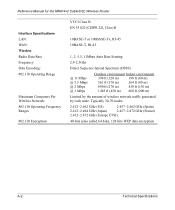
Reference Manual for the MR814v2 Cable/DSL Wireless Router
Interface Specifications
LAN: WAN: Wireless Radio Data Rate Frequency Data Encoding: 802.11b Operating Range
Maximum Computers Per Wireless Network: 802.11b Operating Frequency Ranges
802.11b Encryption
VCCI Class B EN 55 022 (CISPR 22), Class B
10BASE-T or 100BASE-Tx, RJ-45 10BASE-T, RJ-45
1, 2, 5.5, 11Mbps Auto Rate Sensing
2.4-2....
MR814v3 Reference Manual - Page 15


... via e-mail. With minimum setup, you can establish restricted access policies based on time-of the NETGEAR MR814 v3 Cable/DSL Wireless Router. The MR814 v3 router provides the following features: • 802.11b Standards-based wireless networking • WPA-PSK wireless security. • Easy, web-based Smart Wizard configuration assistant • Content Filtering and Site Blocking Security...
MR814v3 Reference Manual - Page 16
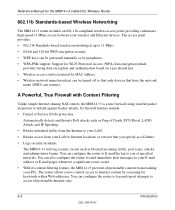
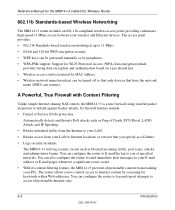
...to E-mail the log to access objectionable Internet sites.
2-2
Introduction
202-10039-01 Reference Manual for the MR814 v3 Cable/DSL Wireless Router
802.11b Standards-based Wireless Networking
The MR814 v3 router includes an 802.11b-compliant wireless access point, providing continuous, high-speed 11 Mbps access between your PCs. A Powerful, True Firewall with Content Filtering
Unlike simple...
MR814v3 Reference Manual - Page 43
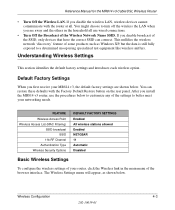
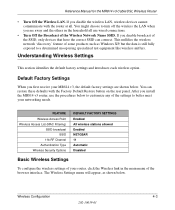
... MR814 v3 Cable/DSL Wireless Router
• Turn Off the Wireless LAN. FEATURE Wireless Access Point Wireless Access List (MAC Filtering)
SSID broadcast SSID
11b RF Channel Authentication Type Wireless Security Options
DEFAULT FACTORY SETTINGS Enabled All wireless stations allowed Enabled NETGEAR 11 Automatic Disabled
Basic Wireless Settings
To configure the wireless settings of your router...
MR814v3 Reference Manual - Page 51
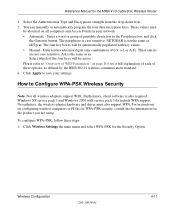
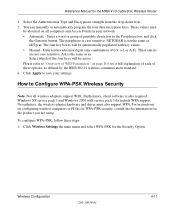
...wireless adapters support WPA. These values must also support WPA. NETGEAR...Wireless Settings the main menu and select WPA-PSK for the MR814 v3 Cable/DSL Wireless Router
4. Nevertheless, the wireless...the product you are not case sensitive; Wireless Configuration
202-10039-01
4-11 Reference Manual ...the four keys will be identical on configuring wireless computers or PDAs for WPA-PSK security,...
MR814v3 Reference Manual - Page 96
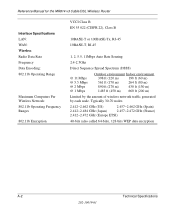
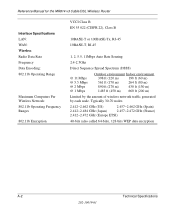
...bits WEP data encryption
A-2
Technical Specifications
202-10039-01 Reference Manual for the MR814 v3 Cable/DSL Wireless Router
Interface Specifications
LAN: WAN: Wireless Radio Data Rate Frequency Data Encoding: 802.11b Operating Range
Maximum Computers Per Wireless Network: 802.11b Operating Frequency Ranges
802.11b Encryption
VCCI Class B EN 55 022 (CISPR 22), Class B
10BASE-T or 100BASE...
MR814v3 Reference Manual - Page 113
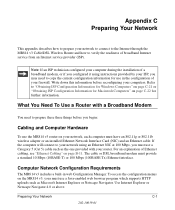
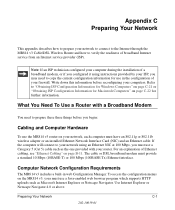
... MR814 v3, your router. The cable or DSL broadband modem must provide a standard 10 Mbps (10BASE-T) or 100 Mbps (100BASE-Tx) Ethernet interface. Appendix C Preparing Your Network
This appendix describes how to prepare your ISP, you may need to prepare these three things before reconfiguring your network, each computer must have an 802.11g or 802.11b wireless...
MR814v3 Reference Manual - Page 140
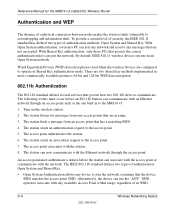
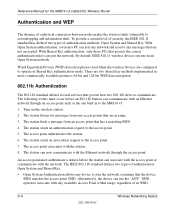
..., 64-bit and 128-bit WEP data encryption.
802.11b Authentication
The 802.11b standard defines several services that govern how two 802.11b devices communicate. There are two shared key methods implemented in an Open System network. Turn on the wireless station. 2. The station listens for the MR814 v3 Cable/DSL Wireless Router
Authentication and WEP
The absence of its SSID...
MR814v3 Reference Manual - Page 141


...authenticate. Reference Manual for the MR814 v3 Cable/DSL Wireless Router
• Shared Key Authentication requires that corresponds to network
Access Point
Cable/DSL ProSafeWirelessVPN Security Firewall
PWR
TEST
IN TER N ET LNK
W LA N
LO CA L
MODEL FVM318 100
ACT
Enable
LNK/ACT
1
2
3
4
5
6
7
8
Cable or DLS modem
Figure 8-1: 802.11b open system authentication
Shared Key...
MR814v3 Reference Manual - Page 142
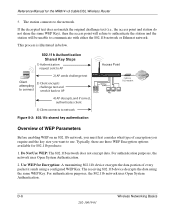
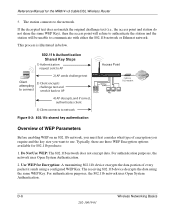
..., there are three WEP Encryption options available for the MR814 v3 Cable/DSL Wireless Router
5. For authentication purposes, the 802.11b network uses Open System Authentication.
Reference Manual for 802.11b products:
1. The station connects to communicate with either the 802.11b network or Ethernet network.
Do Not Use WEP: The 802.11b network does not encrypt data. Use WEP for...
MR814v3 Reference Manual - Page 143


.... The 64-bit WEP data encryption method, allows for the MR814 v3 Cable/DSL Wireless Router
3. This encryption key will be available outside of 104 user-configurable bits.
Therefore, make sure that your 802.11b access and client adapters configurations match. Note: Typically, 802.11b access points can only store one 128-bit key. Reference Manual for a five-character...
MR814v3 Reference Manual - Page 144
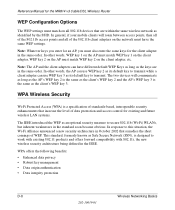
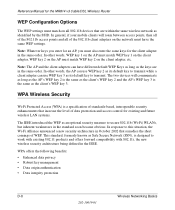
Reference Manual for the MR814 v3 Cable/DSL Wireless Router
WEP Configuration Options
The WEP settings must match on all of data protection and...key 3. The two devices will roam between access points, then all of the 802.11b access points and all 802.11b devices that remedies the short comings of WEP. WPA Wireless Security
Wi-Fi Protected Access (WPA) is the same as an optional security ...
MR814v3 Reference Manual - Page 145
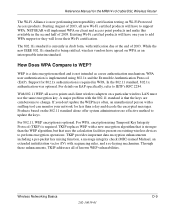
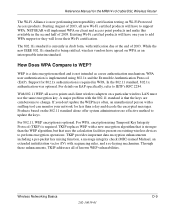
.... Starting August of 2003. Existing Wi-Fi certified products will have to WEP? The 802.11i standard is currently in the second half of known WEP vulnerabilities. Support for the MR814 v3 Cable/DSL Wireless Router
The Wi-Fi Alliance is optional. NETGEAR will loose their Wi-Fi certification.
If you don't update the WEP keys often...
MR814v3 Reference Manual - Page 148
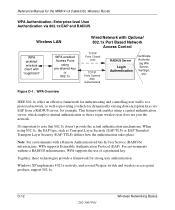
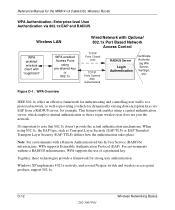
... user does not join the network.
D-12
202-10039-01
Wireless Networking Basics Windows XP implements 802.1x natively, and several Netgear switch and wireless access point products support 802.1x. Together, these technologies provide a framework for example. Reference Manual for the MR814 v3 Cable/DSL Wireless Router
WPA Authentication: Enterprise-level User Authentication via EAP from...
MR814v3 Reference Manual - Page 157


...routers provide broadband users at www.ietf.org. Unshielded twisted pair. See wide area network. See Routing Information Protocol. See Universal Plug and Play. Windows Internet Naming Service is a server process for 802.11b wireless...Service.
WEP is a large WAN.
Reference Manual for the MR814 v3 Cable/DSL Wireless Router
Point-to browse that WINS server about its local hosts.
If...
Similar Questions
What Is The Default Username And Password For A Netgear Mr814v2 Wireless Router
(Posted by testich 9 years ago)
Can A Netgear N150 Wireless Router Be Used As A Repeater
(Posted by cmPrice 9 years ago)
How To Setup Netgear Wireless Router Wnr 1000 As A Repeater
(Posted by raRJM1 10 years ago)
How To Turn A Netgear Wireless Router N150 Wnr1000 Into A Repeater
(Posted by lucavi 10 years ago)
I Want To Purchase A Good Router.
How Do Install One Like Yours?
I have a Sony vaio laptop
I have a Sony vaio laptop
(Posted by tailhookbob 12 years ago)

