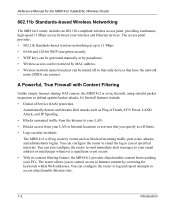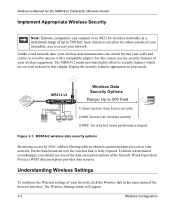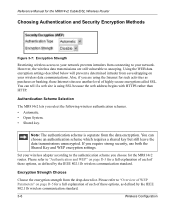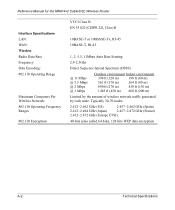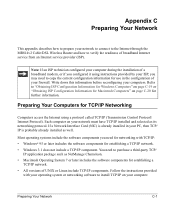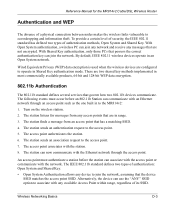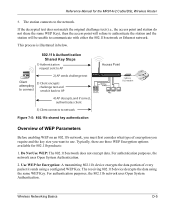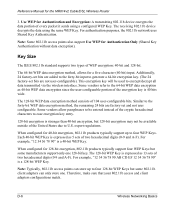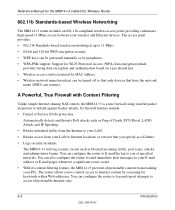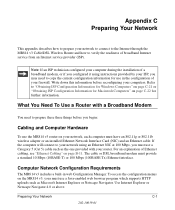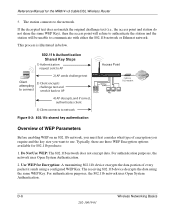Netgear MR814 Support Question
Find answers below for this question about Netgear MR814 - 802.11b Cable/DSL Wireless Router.Need a Netgear MR814 manual? We have 2 online manuals for this item!
Question posted by tailhookbob on July 6th, 2011
I Want To Purchase A Good Router. How Do Install One Like Yours?
I have a Sony vaio laptop
Current Answers
Answer #1: Posted by crazyredhead87 on July 6th, 2011 8:34 PM
It is very easy to install any router, you simply hook it up to the modem and hook it up to a computer to run the software through and set it up, then you can disconnect it from the computer and use it wirelessly. It will still need to be hooked up to the modem, but the software guides you easily through the set up.
Answer #2: Posted by donkey on July 11th, 2011 10:19 AM
yes, as crazyredhead says it's easy to setup a router, specifically you first enter a username / password to enter the routers web configurator and most routers auto detect VPI & VCI then enter the username & password from your ISP and thats it you can also optionally setup the wireless security
Related Netgear MR814 Manual Pages
Similar Questions
How To Install Netgear G54/n150 Wna1000m Wireless Usb Driver In Ubuntu
(Posted by cdthoimadba 10 years ago)
Can't Connect Via Wireless Signal On Laptop Running Windows Vista
Netgear N300 router. I can connect to internet on my desktop and a laptop both running Windows 7 but...
Netgear N300 router. I can connect to internet on my desktop and a laptop both running Windows 7 but...
(Posted by tedonaldson 12 years ago)
Why Support For Netgear Users Has To Go Through Had Way?
I bought Netgear 3G product and I wanted to get it installed..so I needed to get hands on the manual...
I bought Netgear 3G product and I wanted to get it installed..so I needed to get hands on the manual...
(Posted by kcclintn 12 years ago)
I Have A Windows Xp
how do i make it to have a better signal when i watch videos is slow i want it to be fast to speed u...
how do i make it to have a better signal when i watch videos is slow i want it to be fast to speed u...
(Posted by antoniocabanas03 12 years ago)