Netgear MP101 Support Question
Find answers below for this question about Netgear MP101 - Network Audio Player.Need a Netgear MP101 manual? We have 2 online manuals for this item!
Question posted by waknox on December 8th, 2010
Netgear Mp101 Software Manual
Need manual for the software that comes with the Netgear 101 player
Current Answers
There are currently no answers that have been posted for this question.
Be the first to post an answer! Remember that you can earn up to 1,100 points for every answer you submit. The better the quality of your answer, the better chance it has to be accepted.
Be the first to post an answer! Remember that you can earn up to 1,100 points for every answer you submit. The better the quality of your answer, the better chance it has to be accepted.
Related Netgear MP101 Manual Pages
MP101 User Manual - Page 3
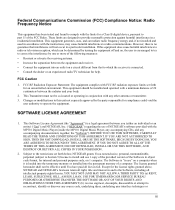
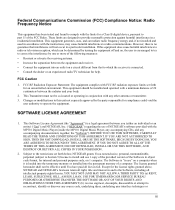
... the receiving antenna. • Increase the separation between you (either an individual or an entity) ("You") and NETGEAR, Inc. ("NETGEAR") regarding the use of NETGEAR's software provided with the MP101 Digital Music Player (inside the MP101 Digital Music Player, any accompanying CDs, and any other antenna or transmitter. 3. Changes or modifications to this equipment does cause harmful...
MP101 User Manual - Page 7


... Up the MP101
Welcome ...1-1 Scope of the User Manual 1-1 Remote Control ...1-2 Front Panel ...1-3 Rear Panel ...1-3 Installing the MP101 Digital Music Player 1-4
Verify That Basic Requirements Are Met 1-4 First, Install the Media Player Software 1-4 Next, Connect the MP101 1-5 Connecting to Your Network (Wired Network 1-6 Connecting to Your Network (Wireless Network 1-6 Home Menu and...
MP101 User Manual - Page 9


...the "server." Scope of the User Manual
This User Manual provides information about installing the software. See the MP101 Installation Guide for the convenience of current wireless networking standards or the security and reliability of your digital content at your fingertips. NETGEAR Audio is played from your audio player.
Setting Up the MP101
1-1 Now, all of good old-fashioned...
MP101 User Manual - Page 12
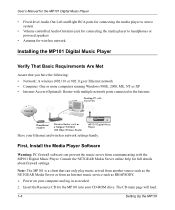
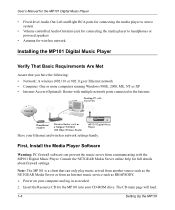
... Media Player Software
Warning: PC firewall software can only play music served from another source such as the NETGEAR Media Server or from communicating with multiple network ports connected to headphones or powered speakers
• Antenna for wireless network. Power on your computer and log in as RHAPSODY. 1. User's Manual for the MP101 Digital Music Player
• Fixed-level Audio...
MP101 User Manual - Page 13
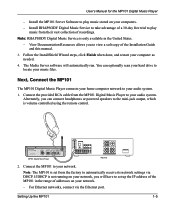
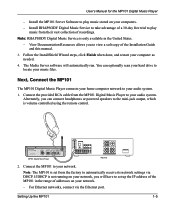
... the Installation Guide and this manual.
3. The Media Server software will have to view a soft copy of recordings.
Note: The MP101 is not running on your music files. Next, Connect the MP101
The MP101 Digital Music Player connects your home computer network to your audio system. 1. Connect the MP101 to your network. Setting Up the MP101
1-5 Install RHAPSODY Digital Music Service...
MP101 User Manual - Page 14


... Laptop)
3. To start -up messages as it connects to Your Network (Wireless Network)
Always have the NETGEAR Media Server software running on the MP101 Digital Music Player.
1-6
Setting Up the MP101
The display will show start the MP101 Digital Music Player on the MP101 Digital Music Player. Connecting to the wired network, requests an IP address, and searches for servers. Searching...
MP101 User Manual - Page 17


... the Browse Music directory or Setup.
More detailed instructions for the MP101 Digital Music Player
Scroll and select the desired server. The music files displayed on the MP101 Digital Music Player are exactly the same as the contents displayed within the NETGEAR Streaming Media Server software on the remote control. Select Browse Music and the Browse...
MP101 User Manual - Page 25


...in your RHAPSODY account.
User's Manual for the MP101 Digital Music Player
vTuner lists thousands of Internet Radio stations from a computer that is on your home network.
From the Internet Radio menu, ... Internet Radio station. vTuner Basic Internet Radio Guide includes a limited number of the NETGEAR Media Server software.
3. Push the [Net] button on the My Library tab in the United...
MP101 User Manual - Page 26


... of the features that UPnP Server is now accessible from the MP101 Digital Music Player. Press the [Home] button on the NETGEAR Media Server.
2-8
Playing Music The Home menu opens. You can be enabled by artist, album, tracks... Setup menu opens:
Setup Network Setup Maintenance
XA v a i l a b l e S e r v e r s 4. User's Manual for the server:
Browse Music XA r t i s...
MP101 User Manual - Page 39


...NETGEAR Media Server is case-sensitive. In most cases, this message:
Troubleshooting
A-3 Instructions for the MP101 Digital Music Player
If the MP101...system tray. PCs on the network should be verified using a passphrase, note that it is not on the network...Media Server software are on the same subnet
and that the MP101 and the PC running on OK. Click on your network. Connecting...
MP101 User Manual - Page 40
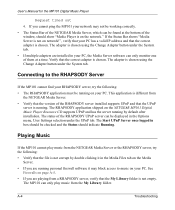
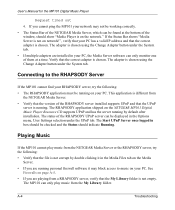
... the Status should be running . See
Firewalls on the NETGEAR MP101 Digital Music Player Resource CD supports UPnP and has the server running personal firewall software it may not be working correctly. • The Status Bar of the NETGEAR Media Server, which can be displayed in the Options menu, User Settings selection under the System tab.
MP101 User Manual - Page 3
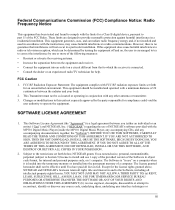
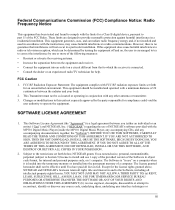
...MP101 Digital Music Player (inside the MP101 Digital Music Player, any accompanying CDs, and any accompanying documentation; Subject to the restrictions set forth for the license rights granted above, NETGEAR and NETGEAR...source code, underlying ideas, underlying user interface techniques or
iii SOFTWARE LICENSE AGREEMENT
1. Except for an uncontrolled environment. This Transmitter must...
MP101 User Manual - Page 7


... Up the MP101
Welcome ...1-1 Scope of the User Manual 1-1 Remote Control ...1-2 Front Panel ...1-3 Rear Panel ...1-3 Installing the MP101 Digital Music Player 1-4
Verify That Basic Requirements Are Met 1-4 First, Install the Media Player Software 1-4 Next, Connect the MP101 1-5 Connecting to Your Network (Wired Network 1-6 Connecting to Your Network (Wireless Network 1-6 Home Menu and...
MP101 User Manual - Page 9
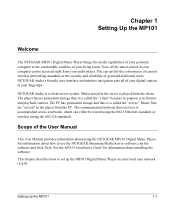
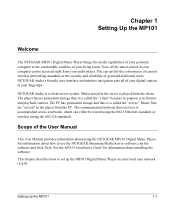
... client-server system. Scope of the User Manual
This User Manual provides information about how to use the NETGEAR Streaming Media Server software, run the software and click Help. See the MP101 Installation Guide for the convenience of current wireless networking standards or the security and reliability of good old-fashioned wires.
NETGEAR Audio is accomplished across a network, which...
MP101 User Manual - Page 12
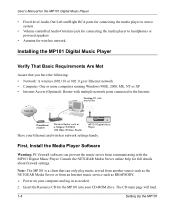
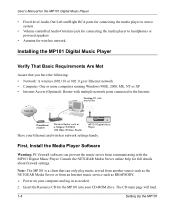
...(Optional): Router with the MP101 Digital Music Player.
First, Install the Media Player Software
Warning: PC firewall software can only play music served from another source such as needed. 2. User's Manual for the MP101 Digital Music Player
• Fixed-level Audio Out Left and Right RCA ports for connecting the media player to stereo system
• Volume controlled Audio Out mini-jack for...
MP101 User Manual - Page 13
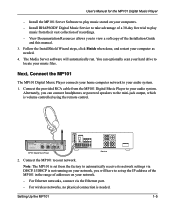
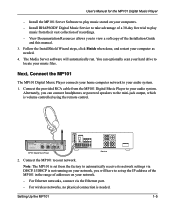
...addresses on your computer as
needed . For wireless networks, no physical connection is not running on your network, you to your music files.
Next, Connect the MP101
The MP101 Digital Music Player connects your home computer network to view a soft copy of the Installation Guide
and this manual. 3. Install the MP101 Server Software to
locate your audio system. 1. The Media Server...
MP101 User Manual - Page 14


...the MP101 Digital Music Player on a wired Ethernet network:
1.
All the music from the MP101 Digital Music Player. To start the MP101 Digital Music Player on a wireless network:
1-6
Setting Up the MP101 Plug in Appendix B, Wireless Networking Basics.
Connecting to Your Network (Wireless Network)
Always have the NETGEAR Media Server software running on your player. User's Manual for...
MP101 User Manual - Page 17


... Playlists
3. More detailed instructions for the MP101 Digital Music Player
Home Menu and Browse Music Directory
The Home Menu lets you go to the Browse Music directory or Setup. The music files displayed on the MP101 Digital Music Player are exactly the same as the contents displayed within the NETGEAR Streaming Media Server software on the remote control.
MP101 User Manual - Page 37


...can be found on the network should get IP addresses in ...system tray. ping 192.168.0.2
3. Click on your PC. IP Address
User's Manual...NETGEAR Media Server is running the Media Server software are on you are using the Windows Ping utility. 1.
In most cases, this one:
Pinging with the correct SSID. PCs on page 1-7. Instructions for the MP101 Digital Music Player
If the MP101...
MP101 User Manual - Page 38
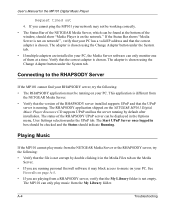
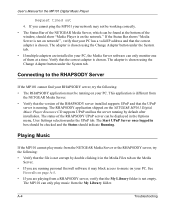
...software it in the Media Files tab on network!", verify that the file is not on the Media
Server. • If you are installed in box should indicate Running. A-4
Troubleshooting User's Manual for the MP101 Digital Music Player
Request timed out 4. If you are playing from the NETGEAR...the System tab. • If multiple adapters are running .
The MP101 can be checked and the Status should ...
Similar Questions
How To Manually Do A Factory Reset On Netgear Xet1001 Wall Plug Without Software
(Posted by sfinomm 1 year ago)
Will Dd-wrt Software Come Standard On Netgear N600 Wireless Dual Band Gigabit
Router WNDR3700v3?
Router WNDR3700v3?
(Posted by pgerbnorcal 9 years ago)
How To Setup Manual Home Network Netgear Wnr2000v2
(Posted by haelidio 10 years ago)
Sony Home Theatre System
I Want To Use Netgear Wna 1100 In Sony Home Theare System. How To Do It?
I Want To Use Netgear Wna 1100 In Sony Home Theare System. How To Do It?
(Posted by sonala 10 years ago)
Maybe I Made A Mistake Buying This -
Ifthis router is"wireless" why are there wires - not included -connecting the computor to the wirele...
Ifthis router is"wireless" why are there wires - not included -connecting the computor to the wirele...
(Posted by edgestriker 12 years ago)

