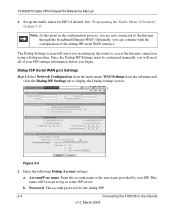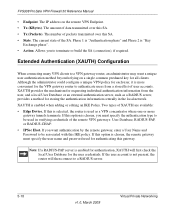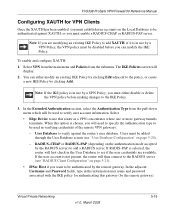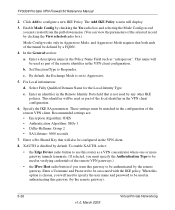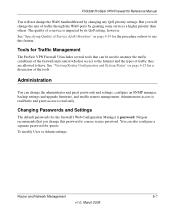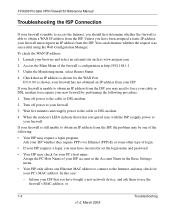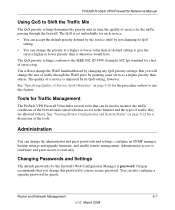Netgear FVS338 Support Question
Find answers below for this question about Netgear FVS338 - ProSafe VPN Firewall 50 Router.Need a Netgear FVS338 manual? We have 2 online manuals for this item!
Question posted by janziggy on August 11th, 2011
Passwords
The person who posted this question about this Netgear product did not include a detailed explanation. Please use the "Request More Information" button to the right if more details would help you to answer this question.
Current Answers
Related Netgear FVS338 Manual Pages
Similar Questions
How To Open Port 80 On Netgear Prosafe Firewall
(Posted by paxop 9 years ago)
How To Reset Password Netgear Prosafe Vpn Firewall Fvs336g
(Posted by jmigupcfran 9 years ago)
How To Port Forward On Netgear Prosafe Vpn Firewall Fvs318g
(Posted by owlMezge 10 years ago)
How To Limit Bandwidth On A Fvs338 Netgear Router
(Posted by bssIsla 10 years ago)
I Bought A Netgear N150 Wireless Router And I Want To Use Wifi.
I'm not sure how to activate WiFi. For now my laptop has to be plugged in to it in order to use inte...
I'm not sure how to activate WiFi. For now my laptop has to be plugged in to it in order to use inte...
(Posted by LCulbertson7 12 years ago)