Netgear FVS338 Support Question
Find answers below for this question about Netgear FVS338 - ProSafe VPN Firewall 50 Router.Need a Netgear FVS338 manual? We have 2 online manuals for this item!
Question posted by selbles on August 19th, 2014
Fvs338 How To View Dhcp Assignments
The person who posted this question about this Netgear product did not include a detailed explanation. Please use the "Request More Information" button to the right if more details would help you to answer this question.
Current Answers
There are currently no answers that have been posted for this question.
Be the first to post an answer! Remember that you can earn up to 1,100 points for every answer you submit. The better the quality of your answer, the better chance it has to be accepted.
Be the first to post an answer! Remember that you can earn up to 1,100 points for every answer you submit. The better the quality of your answer, the better chance it has to be accepted.
Related Netgear FVS338 Manual Pages
FVS338 Reference Manual - Page 18
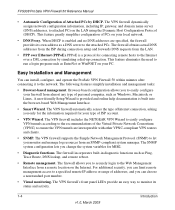
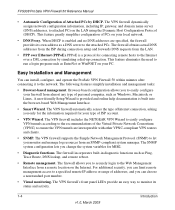
...DHCP. For additional security, you can limit remote management access to a specified remote IP address or range of addresses, and you can install, configure, and operate the ProSafe VPN Firewall 50 within minutes after connecting it to easily configure your type of Internet connection, asking you to the network. FVS338 ProSafe VPN Firewall 50... The VPN firewall dynamically assigns network ...
FVS338 Reference Manual - Page 32


Unless your ISP automatically assigns your configuration automatically via DHCP, you will need the configuration parameters from your router manually. FVS338 ProSafe VPN Firewall 50 Reference Manual
. Ensure that you have all of the relevant connection information such as IP Addresses, account information, type of ISP connection, etc., before you ...
FVS338 Reference Manual - Page 34


... fields:
a. Incorrect settings here will result in the following fields:
- FVS338 ProSafe VPN Firewall 50 Reference Manual
- Account Name: Valid account name for a period of time, select Idle Time and enter the number of your ISPs domain or your domain name if your ISP has assigned DNS addresses, select the Use these DNS Servers radio box...
FVS338 Reference Manual - Page 37
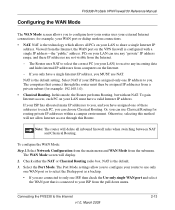
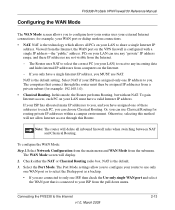
... that connect through this mode, the Router performs Routing, but without NAT. Connecting the FVS338 to configure how your router uses your ISP has allocated many IP addresses to you, and you have assigned one IP address to share a single Internet IP
address. If your external Internet connections; FVS338 ProSafe VPN Firewall 50 Reference Manual
Configuring the WAN Mode...
FVS338 Reference Manual - Page 43


... radio button. The subnet mask specifies the network number portion of the router (this is optional). Enter the Domain Name of an IP address. Check the Enable DHCP Server radio button. FVS338 ProSafe VPN Firewall 50 Reference Manual
1.
Unless you will display. Enable DHCP Server is selected, enter the following parameters:
a. Select Network Configuration from the primary menu...
FVS338 Reference Manual - Page 44
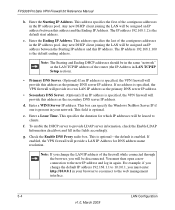
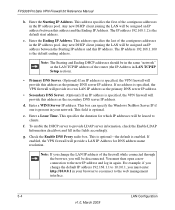
... Enter a WINS Server IP address. To enable the DHCP server to the new IP address and log in the IP address pool.
FVS338 ProSafe VPN Firewall 50 Reference Manual
b. Enter the Starting IP Address. This ...IP address of the router (the IP Address in the fields accordingly. Note: If you change the default IP address 192.168.1.1 to 10.0.0.1, you will be assigned an IP address between...
FVS338 Reference Manual - Page 46
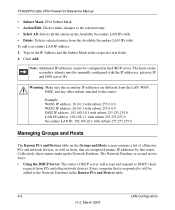
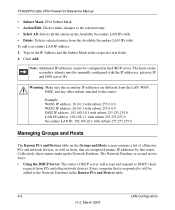
... sure the secondary IP addresses are assigned dynamic IP addresses by this router. FVS338 ProSafe VPN Firewall 50 Reference Manual
• Subnet Mask: IPv4 Subnet Mask. • Action/Edit: Click to make up the Network Database. Type in the IP Address and the Subnet Mask in two ways: • Using the DHCP Server. The hosts on the secondary...
FVS338 Reference Manual - Page 47


... 2009 The router will be displayed in the DHCP Server. For...assigned dynamic IP addresses by its MAC address-not its IP address. Instead, you don't need to reserve an IP address for a long time) or by you.
• No need to enter either IP address or MAC addresses.
FVS338 ProSafe VPN Firewall 50 Reference Manual
• Scanning the Network. Because the address allocated by the DHCP...
FVS338 Reference Manual - Page 49


... field. 2. If the computer was assigned an IP address by the DHCP server, then an asterisk is Reserved (DHCP Client), the router will reserve the IP address for example...support the NetBIOS protocol will not change the group assignment, click Edit. • Action/Edit: Allows modification of the computer. FVS338 ProSafe VPN Firewall 50 Reference Manual
• Name: The name of the...
FVS338 Reference Manual - Page 50


...for unusual cases such as needed . FVS338 ProSafe VPN Firewall 50 Reference Manual
Setting Up Address Reservation
When ... deleting the entry and re-adding it accesses the firewall's DHCP server. To reserve an IP address, use the ...routers when RIP is enabled. Check the Private radio box if you want to limit access to servers or access points that computer or device will not be assigned...
FVS338 Reference Manual - Page 58


... by the firewall.
4-4
Firewall Protection and Content Filtering
v1.0, March 2009
always log traffic considered by this rule, whether it as None), then the native priority of Service (QoS) Priorities" on page 4-26 for the traffic passing through the firewall. By default, the priority shown is useful when debugging your local computers. FVS338 ProSafe VPN Firewall 50 Reference...
FVS338 Reference Manual - Page 144


...LAN/WAN settings and other settings will change to the Internet. FVS338 ProSafe VPN Firewall 50 Reference Manual
You must manually restart the VPN firewall in the download, read them ! To view the current version of the VPN firewall router statistics. To download a firmware version:
1. When you click default, your VPN firewall is running, select Monitoring from the Settings Backup & Upgrade...
FVS338 Reference Manual - Page 151
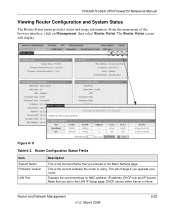
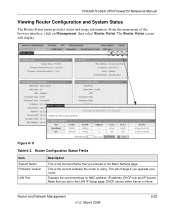
FVS338 ProSafe VPN Firewall 50 Reference Manual
Viewing Router Configuration and System Status
The Router Status menu provides status and usage information. This is the current software the router is the Account Name that you upgrade your router.
Router and Network Management
v1.0, March 2009
6-23 Displays the current settings for MAC address, IP address, DHCP role and IP Subnet ...
FVS338 Reference Manual - Page 154
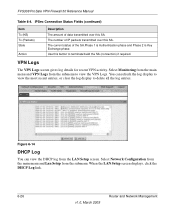
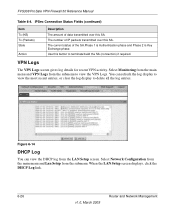
... button to terminate/build the SA (connection) if required. VPN Logs
The VPN Logs screen gives log details for recent VPN activity. Figure 6-14
DHCP Log
You can refresh the log display to view the most recent entries, or clear the log display to view the VPN Logs. FVS338 ProSafe VPN Firewall 50 Reference Manual
Table 6-4. Use this SA.
Select Monitoring from...
FVS338 Reference Manual - Page 161


... the ARP packets to 192.168.1.1. This will generate and assign an IP address if the computer cannot reach a DHCP server.
FVS338 ProSafe VPN Firewall 50 Reference Manual
• Make sure your PC's IP address is... is explained in the range of Windows and MacOS will set the firewall's IP address to locate the router's LAN interface address.
• Make sure your browser has Java,...
FVS338 Reference Manual - Page 164


...or Internet Port LEDs Not On" on the same subnet. FVS338 ProSafe VPN Firewall 50 Reference Manual
If the path is not functioning correctly, you ...as the default gateway. Many broadband ISPs restrict access by DHCP, this is the IP address of the IP address specified... DSL modem is connected and functioning.
• If your ISP assigned a host name to your PC, enter that the addresses are...
FVS338 Reference Manual - Page 195
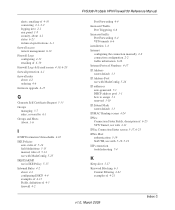
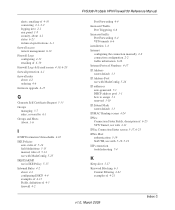
FVS338 ProSafe VPN Firewall 50 Reference Manual
alerts, emailing of 4-30 connecting 2-1, 2-2 logging in to 2-1 rear panel 1-8 security, about 4-1 status 6-23 technical specifications A-1
firewall access remote management 6-10
Firewall Logs configuring 4-31 emailing of 4-30
Firewall Logs & E-mail screen 4-30, 6-20
firewall protection 4-1
firewall rules about 4-2 ordering 4-6
firmware upgrade 6-15
...
FVS338 Reference Manual - Page 19


...which may be statically or dynamically assigned by DHCP. Autosensing Ethernet Connections with NAT. Extensive Protocol Support
The VPN firewall supports the Transmission Control Protocol/Internet...interfaces are specified, the firewall provides its internal 8-port 10/100 switch, the FVS338 can connect to the correct configuration. FVS338 ProSafe VPN Firewall 50 Reference Manual
• Port...
FVS338 Reference Manual - Page 33
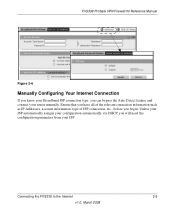
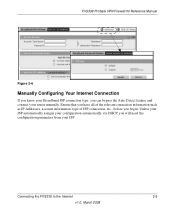
FVS338 ProSafe VPN Firewall 50 Reference Manual
. Figure 2-6
Manually Configuring Your Internet Connection
If you know your Broadband ISP connection type, you can bypass the Auto Detect feature and connect your ISP
Connecting the FVS338 to the Internet
2-9
v1.0, March 2008 Ensure that you have all of the relevant connection information such as IP Addresses, account information...
FVS338 Reference Manual - Page 35
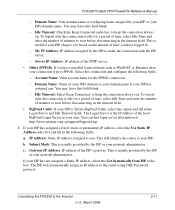
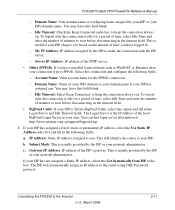
...a period of time, select Idle Time and enter the number of minutes to the router using DHCP network protocol. To logout after the connection is usually provided by the ISP or your... Server is useful if your ISP. If your area. FVS338 ProSafe VPN Firewall 50 Reference Manual
- Domain Name: Your domain name or workgroup name assigned by the ISP to keep the connection always on. Idle...
Similar Questions
Cannot Connect To Fvs338 Using Http Interface
(Posted by zubadg 9 years ago)
How To Open Dmz On Fvs338
(Posted by diromarqu 9 years ago)
How To Manually Reset Netgear Prosafe Vpn Firewall Fvs318
(Posted by ohirepreth 9 years ago)
How To Port Forward On Netgear Prosafe Vpn Firewall Fvs318g
(Posted by owlMezge 9 years ago)
How To Limit Bandwidth On A Fvs338 Netgear Router
(Posted by bssIsla 10 years ago)

