Netgear FVS318N Support Question
Find answers below for this question about Netgear FVS318N.Need a Netgear FVS318N manual? We have 3 online manuals for this item!
Question posted by narleesuh on April 19th, 2014
How To Setup Port Forwarding On Netgear Fvs318n
The person who posted this question about this Netgear product did not include a detailed explanation. Please use the "Request More Information" button to the right if more details would help you to answer this question.
Current Answers
There are currently no answers that have been posted for this question.
Be the first to post an answer! Remember that you can earn up to 1,100 points for every answer you submit. The better the quality of your answer, the better chance it has to be accepted.
Be the first to post an answer! Remember that you can earn up to 1,100 points for every answer you submit. The better the quality of your answer, the better chance it has to be accepted.
Related Netgear FVS318N Manual Pages
FVS318 Reference Manual - Page 6


... Your Time Zone 4-10 How to Schedule Firewall Services 4-11
Chapter 5 Advanced WAN and LAN Configuration
Configuring Advanced WAN Settings 5-1 Setting Up A Default DMZ Server 5-1 Enabling Access to Local Servers Through a FVS318 5-2 How to Configure Port Forwarding to Local Servers 5-2 Respond to Ping on Internet WAN Port 5-3 How to Support Internet Services, Applications, or...
FVS318 Reference Manual - Page 13


...
About This Manual
1
M-10146-01 Chapter 1 About This Manual
Congratulations on the NETGEAR, Inc. However, basic computer network, Internet, firewall, and VPN technologies tutorial information is written for multiple personal computers (PCs) to the Internet through an external broadband access device (such as a cable modem or DSL modem). Manual Specifications
Product Version Product Final...
FVS318 Reference Manual - Page 19
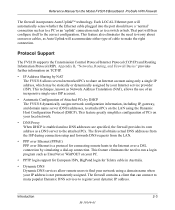
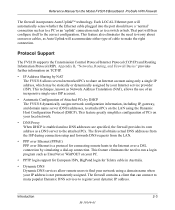
... make the right connection. The firewall obtains actual DNS addresses from the ISP during connection setup and forwards DNS requests from the LAN.
.... This technique, known as Network Address Translation (NAT), allows the use of an inexpensive...the Model FVS318 Broadband ProSafe VPN Firewall
The firewall incorporates Auto UplinkTM technology. Each LOCAL Ethernet port will then configure itself to ...
FVS318 Reference Manual - Page 34


... the firewall, then, from any computer connected to your firewall, launch a browser such as Dial-Up Networking or Enternet to connect, log in "Worksheet for your ISP. Your firewall automatically connects... the Setup Basic Settings link, click on page 3-3.
2. For a fixed IP address configuration, you must obtain DNS server addresses from your ISP you by the firewall as www.netgear.com ...
FVS318 Reference Manual - Page 49
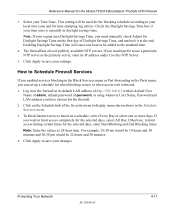
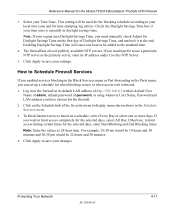
...firewall at the end. To block Internet services based on a schedule, select Every Day or select one hour to be 22 hours and 30 minutes. 4.
Log in the Schedule Services menu. 3. Click on the first day of Daylight Savings Time, and uncheck it at its default LAN address of the Security... Your Network
M-10146...Port forwarding in daylight savings time. If you want to Schedule Firewall...
FVS318 Reference Manual - Page 51
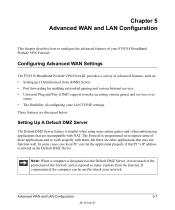
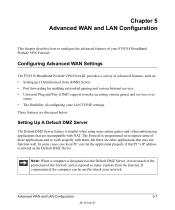
... is designated as : • Setting up a Demilitarized Zone (DMZ) Server. • Port forwarding for enabling networked gaming and various Internet services. • Universal Plug and Play (UPnP) support to make accessing various games and services over
easier. • The flexibility of the firewall, and is exposed to many exploits from the Internet.
Chapter 5 Advanced...
FVS318 Reference Manual - Page 52
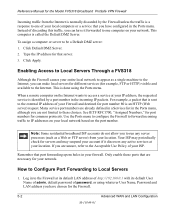
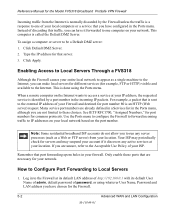
... broadband ISP accounts do not allow you are necessary for the Firewall.
5-2
Advanced WAN and LAN Configuration
M-10146-01
How to Configure Port Forwarding to IP addresses on your location. Enabling Access to Local Servers Through a FVS318
Although the Firewall causes your entire local network to appear as a Web or FTP server) from the Internet...
FVS318 Reference Manual - Page 53
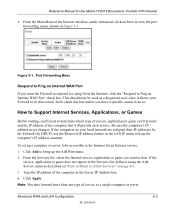
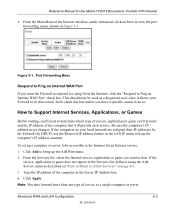
... list, define it using the Add Service menu as a diagnostic tool, since it allows your local network are assigned their IP addresses by the Firewall (by DHCP), use the Reserved IP address feature in Figure 5-1
Figure 5-1: Port Forwarding Menu
Respond to a single computer or server. Reference Manual for an Internet service: 1. This should only...
FVS318 Reference Manual - Page 63


....177.x.x addresses. • The Gateway IP Address fields specifies that 134.177.0.0 should be
forwarded to the ISDN router at 192.168.0.100. • A Metric value of the browser ... local network for all 192.168.0.x addresses. In this configuration, if you attempt to access a device on the LAN. • Private is selected only as a precautionary security measure in to the Firewall at its...
FVS318 Reference Manual - Page 69
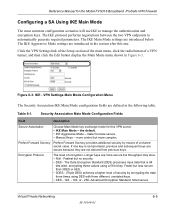
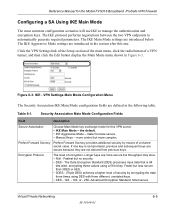
... Longer keys are more complex. Advanced Encryption Standard. Virtual Private Networking
6-5
M-10146-01 Faster but throughput may slow. • Null - Table 6-1. Security Association Main Mode Configuration Fields
Field
Description
Secure Association
Choose Main Mode key exchange mode for the Model FVS318 Broadband ProSafe VPN Firewall
Configuring a SA Using IKE Main Mode
The most common...
FVS318 Reference Manual - Page 76
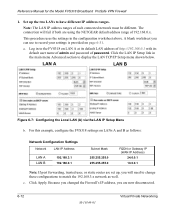
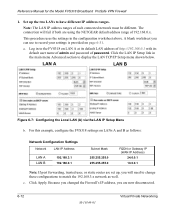
....0.0.1
10.0.0.1
Note: If port forwarding, trusted user, or static routes are set up the two LANs to the FVS318 on page 6-31. Log in to have different IP address ranges. Because you changed the Firewall's IP address, you are using the NETGEAR default address range of password. Click the LAN IP Setup link in the...
FVS318 Reference Manual - Page 85


... the Enable Replay Detection checkbox. My Identity and Security Policy subheadings appear below the connection name. • Click on the "+" symbol.
Configure the Security Policy in the Select Phase 1 Negotiation Mode box. • Check the Enable Perfect Forward Secrecy (PFS) checkbox. • Select Diffie-Hellman Group 1 for the Model FVS318 Broadband ProSafe VPN Firewall
c.
FVS318 Reference Manual - Page 86


...-Shared Key that you will need to Specify Internal Network Address checkbox and click OK. Either a fixed IP address or a "fixed virtual" IP address of the VPN client PC. • In the Network Security Policy list on My Identity.
6-22
M-10146-01
Virtual Private Networking Configure the VPN Client Identity In this step, you...
FVS318 Reference Manual - Page 87


... Pre-Shared Key button. Reference Manual for the Model FVS318 Broadband ProSafe VPN Firewall
Figure 6-17: Security Policy Editor My Identity
• Choose None in the Select Certificate menu.
• Select IP Address in the FVS318 configuration.
• In the Network Security Policy list on the left side of encryption (DES or 3DES) to...
FVS318 Reference Manual - Page 112
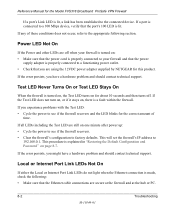
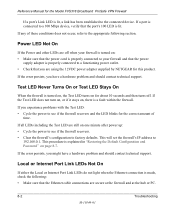
... the Ethernet cable connections are secure at the firewall and at the hub or PC.
8-2
Troubleshooting
M-10146-01 Power LED Not On
If the Power and other LEDs are off when your firewall and that the power
supply adapter is properly connected to the connected device.
Local or Internet Port Link LEDs Not On
If...
FVS318 Reference Manual - Page 121


... for selecting and transmitting only the data traffic meant for forwarding network traffic.
Related Publications
As you may be directed to make the best use of IP networks, routing, and firewalls. What is a Request For Comment (RFC) published by the router. Appendix B Networks, Routing, and Firewall Basics
This chapter provides an overview of the slower WAN...
FVS318 Reference Manual - Page 128
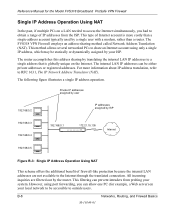
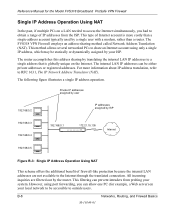
... an Internet account using port forwarding, you had to RFC 1631, The IP Network Address Translator (NAT). Private IP addresses assigned by user
192.168.0.2
IP addresses assigned by a single user with a modem, rather than a router.
The internal LAN IP addresses can prevent intruders from the ISP. B-8
Networks, Routing, and Firewall Basics
M-10146-01 This...
FVS318 Reference Manual - Page 221


... Address Translation netmask
translation table B-6 Network Address Translation 2-3, B-8, C-18 Network Time Protocol 4-10, 8-8 NTP 4-10, 8-8
P
package contents 2-5 password
restoring 8-7 PC, using to configure C-21 Perfect Forward Secrecy 6-15, 6-19 ping 5-3 Port Forwarding 5-2 port forwarding behind NAT B-8 Port Forwarding Menu 5-3 port numbers 4-5 PPP over Ethernet 2-3, C-18 PPPoE 2-3, 3-9, C-18...
FVS318N Install Guide - Page 1


... to restart your network in the diagram.
h. Each local LAN port has two LEDs. Configure the FVS318N for 10 Mbps. From the Ethernet connected computer you perform the VPN firewall setup steps be green... the router is securely attached to Install Your VPN firewall
• For Cable Modem Service. The Power light should be on the Resource CD or the NETGEAR knowledge base at ...
FVS318N Install Guide - Page 2


... your network in securely and the modem and FVS318N are securely plugged in.
• The WAN port LED on the FVS318N will automatically detect your device, locate the serial number on .
in drawers. Information is surrounded by at least 2" of NETGEAR, Inc.
Registration is strongly recommended. For additional information about setting up, configuring, and using your VPN firewall...
Similar Questions
How To Setup Port Forwarding In A Netgear Srx5308
(Posted by rgalnaria 10 years ago)

