Netgear FVS318N Support Question
Find answers below for this question about Netgear FVS318N.Need a Netgear FVS318N manual? We have 3 online manuals for this item!
Question posted by teDqra on August 9th, 2014
How To Set Up Fvs318n Ipsec Vpn
The person who posted this question about this Netgear product did not include a detailed explanation. Please use the "Request More Information" button to the right if more details would help you to answer this question.
Current Answers
There are currently no answers that have been posted for this question.
Be the first to post an answer! Remember that you can earn up to 1,100 points for every answer you submit. The better the quality of your answer, the better chance it has to be accepted.
Be the first to post an answer! Remember that you can earn up to 1,100 points for every answer you submit. The better the quality of your answer, the better chance it has to be accepted.
Related Netgear FVS318N Manual Pages
FVS318 Reference Manual - Page 7
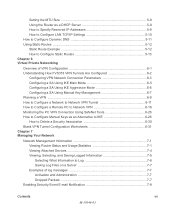
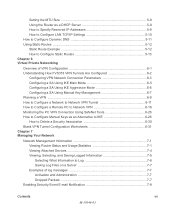
... to Configure Manual Keys as an Alternative to IKE 6-28 How to Delete a Security Association 6-30 Blank VPN Tunnel Configuration Worksheets 6-31 Chapter 7 Managing Your Network
Network Management Information 7-1 Viewing Router Status and Usage Statistics 7-1 Viewing Attached Devices 7-4 Viewing, Selecting, and Saving Logged Information 7-5 Selecting What Information to Log 7-6 Saving Log...
FVS318 Reference Manual - Page 10


... Is IPSec and How Does It Work D-2
IPSec Security Features D-2 IPSec Components D-2 Encapsulating Security Payload (ESP D-3 Authentication Header (AH D-4 IKE Security Association D-4
Mode ...D-5 Key Management ...D-6 Understand the Process Before You Begin D-6 VPN Process Overview D-7 Network Interfaces and Addresses D-7
Interface Addressing D-7 Firewalls ...D-8 Setting Up a VPN Tunnel...
FVS318 Reference Manual - Page 58


... requirement. If another device on your network will be repackaged into smaller packets to save the new configuration. These addresses should be done unless you are satisfactory. Setting the MTU Size
The normal MTU (Maximum Transmit Unit) value for most applications, the default DHCP and TCP/IP settings of the Firewall are sure it to...
FVS318 Reference Manual - Page 63


...route applies to access a device on the LAN. • Private is selected only as a precautionary security measure in case RIP is on the 134.177.0.0 network, your Firewall, two implicit static routes ... User Name, Password and LAN address you have chosen for the Model FVS318 Broadband ProSafe VPN Firewall
When you attempt to
all 134.177.x.x addresses. • The Gateway IP Address fields...
FVS318 Reference Manual - Page 68
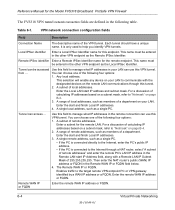
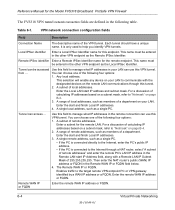
... name. Remote IPSec identifier Enter a Remote IPSec Identifier name for the remote LAN. You can use this VPN tunnel. For a discussion of a department. A subnet of the VPN tunnel. Reference Manual for the Model FVS318 Broadband ProSafe VPN Firewall
The FVS318 VPN tunnel network connection fields are defined in the following four options: 1. VPN network connection configuration fields...
FVS318 Reference Manual - Page 73


... information defines a security association (SA) between the two points. This set up a VPN connection, you must make a few choices first:
Virtual Private Networking
6-9
M-10146-01 When planning your VPN, you must configure the outbound VPN settings on a worksheet.
These topics are provided at www.netgear.com/docs/ for the Model FVS318 Broadband ProSafe VPN Firewall
Table 6-1. the...
FVS318 Reference Manual - Page 74
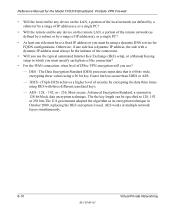
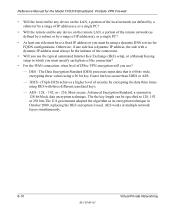
...a dynamic DNS service for the Model FVS318 Broadband ProSafe VPN Firewall
• Will the local end be any device on the LAN, a portion of the local network (as defined by a subnet or by a range of... device on the remote LAN, a portion of the remote network (as its encryption technique in which you must specify each phase of the connection?
• For the WAN connection, what level of IPSec VPN...
FVS318 Reference Manual - Page 78


... always initiate the connection.
• Remote WAN IP Address in the configuration screen of local addresses on LAN B. Under Secure Association, select Main Mode and fill in , go to any device on LAN B which will limit the VPN tunnel to connecting to the Internet, log in the settings below.
6-14
M-10146-01
Virtual Private Networking
FVS318 Reference Manual - Page 82
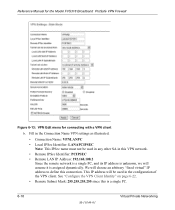
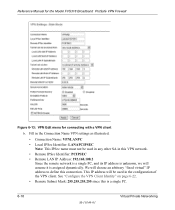
... Name VPN settings as illustrated.
• Connection Name: VPNLANPC • Local IPSec Identifier: LANAPCIPSEC
Note: This IPSec name must not be used in any other SA in the configuration of the VPN client. This IP address will assume it is a single PC.
6-18
M-10146-01
Virtual Private Networking Reference Manual for the Model FVS318 Broadband ProSafe VPN Firewall...
FVS318 Reference Manual - Page 86


... OK. You will provide information about the remote VPN client PC. Configure the Global Policy Settings. Either a fixed IP address or a "fixed virtual" IP address of the VPN client PC. • In the Network Security Policy list on My Identity.
6-22
M-10146-01
Virtual Private Networking Configure the VPN Client Identity In this step, you configured in...
FVS318 Reference Manual - Page 96
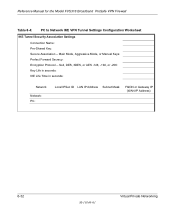
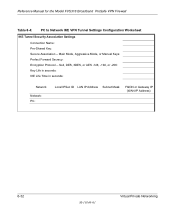
... Manual for the Model FVS318 Broadband ProSafe VPN Firewall
Table 6-4:
PC to Network IKE VPN Tunnel Settings Configuration Worksheet
IKE Tunnel Security Association Settings
Connection Name: Pre-Shared Key: Secure Association -- Null, DES, 3DES, or AES -128, -192, or -256: Key Life in seconds: IKE Life Time in seconds:
Network
Network: PC:
Local IPSec ID LAN IP Address Subnet Mask
FQDN...
FVS318 Reference Manual - Page 116


...network interface card and for the Model FVS318 Broadband ProSafe VPN Firewall
Testing the LAN Path to Your Firewall
You can ping the firewall from your PC to verify that the LAN path to your firewall is not working , you see this example:
ping 192.168.0.1
3. To ping the firewall from Your PC to a Remote Device...=NN ms TTL=xxx
If the path is set up correctly. You should see a message like...
FVS318 Reference Manual - Page 131


... VPN Firewall
What is necessary for dealing with a hacker intrusion or attack. The UTP cable contains eight conductors, arranged in four twisted pairs, and terminated with incorrect length information.
Stateful Packet Inspection
Unlike simple Internet sharing routers, a firewall uses a process called stateful packet inspection to ensure secure firewall filtering to prevent your network...
FVS318 Reference Manual - Page 157


... until the indicator lights on the modem show that is synchronized with the firewall, you must reset the network for the Model FVS318 Broadband ProSafe VPN Firewall
Restarting the Network
Once you've set up your FVS318 VPN Firewall, you are ready to access and configure the firewall.
Turn off . 5. After configuring all of your computers for TCP/IP...
FVS318 Reference Manual - Page 160


... include supply-chain management, development partnerships, and subscription services. A dial-up a secure IPSec-based VPN communications to provide the following elements:
D-2
Virtual Private Networking
M-10146-01 IPSec-capable devices can be quickly and inexpensively installed on existing Internet connections.
IPSec emerged as data is transferred between two or more organizations...
FVS318 Reference Manual - Page 164


... for the Model FVS318 Broadband ProSafe VPN Firewall
Key Management
IPSec uses the Internet Key Exchange (IKE) protocol to configure secure IPSec VPN tunnels.
Understand the Process Before You Begin
This document provides case studies on a regular basis ensures data confidentiality between parties transferring data. D-6
Virtual Private Networking
M-10146-01 Using keys ensures that...
FVS318 Reference Manual - Page 165


... connect via IPSec VPN.
10.5.6.0/24
VPNC Example Network Interface Addressing
172.23.9.0/24
LAN IP
10.5.6.1
Gateway A
14.15.16.17
WAN IP
22.23.24.25
WAN IP
Gateway B
LAN IP
172.23.9.1
Figure D-4: VPNC Example Network Interface Addressing
Virtual Private Networking
D-7
M-10146-01 Reference Manual for the Model FVS318 Broadband ProSafe VPN Firewall
VPN Process...
FVS318 Reference Manual - Page 166


... important to know the subnet mask of information that allows two entities (networks, PCs, routers, firewalls, gateways) to understand that you intend to allow.
Please refer to the firewall instructions for the Model FVS318 Broadband ProSafe VPN Firewall
It is important to "trust each set of both gateways to understand how to open specific protocols, ports...
FVS318 Reference Manual - Page 171
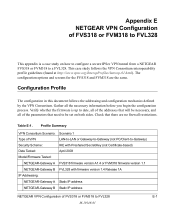
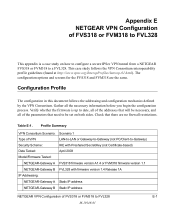
... addresses that will be set on how to configure a secure IPSec VPN tunnel from a NETGEAR FVS318 or FVM318 to a FVL328. This case study follows the VPN Consortium interoperability profile guidelines ...addressing and configuration mechanics defined by the VPN Consortium. The configuration options and screens for the FVS318 and FVM318 are no firewall restrictions. Verify whether the firmware is up...
FVS318N Install Guide - Page 1


... is still on . The right LED indicates communication speed.
Securely insert the Ethernet cable from connecting to access and configure the FVS318N.
1.
D C
B
Internet
Your network cables are connected and you perform the VPN firewall setup steps be green for 1000 Mbps, amber for Internet Access
Use your network.
2.
Power
Test
LAN Ports
WAN
e. If it is...

