Netgear FVS318N Support Question
Find answers below for this question about Netgear FVS318N.Need a Netgear FVS318N manual? We have 3 online manuals for this item!
Question posted by yaseemaskcv on January 18th, 2014
Netgear Fvs318n Ssl Vpn Will Not Install On Windows 7 X64
The person who posted this question about this Netgear product did not include a detailed explanation. Please use the "Request More Information" button to the right if more details would help you to answer this question.
Current Answers
There are currently no answers that have been posted for this question.
Be the first to post an answer! Remember that you can earn up to 1,100 points for every answer you submit. The better the quality of your answer, the better chance it has to be accepted.
Be the first to post an answer! Remember that you can earn up to 1,100 points for every answer you submit. The better the quality of your answer, the better chance it has to be accepted.
Related Netgear FVS318N Manual Pages
FVS318 Reference Manual - Page 10


... Process Before You Begin D-6 VPN Process Overview D-7 Network Interfaces and Addresses D-7
Interface Addressing D-7 Firewalls ...D-8 Setting Up a VPN Tunnel Between Gateways D-8 VPNC IKE Security Parameters D-10 VPNC IKE Phase I Parameters D-10 VPNC IKE Phase II Parameters D-11 Testing and Troubleshooting D-11 Additional Reading ...D-11 Appendix E NETGEAR VPN Configuration of FVS318 or...
FVS318 Reference Manual - Page 13


...
This manual is provided in the Appendices and on the NETGEAR, Inc. Documentation updates are available on your purchase of the NETGEAR® FVS318 Broadband ProSafe VPN Firewall .
The FVS318 VPN Firewall provides connection for the FVS318 VPN Firewall according to the Internet through an external broadband access device (such as a cable modem or DSL modem). Manual Specifications...
FVS318 Reference Manual - Page 34


This information should reboot your PCs after configuring the firewall for Recording Your Internet Connection Information" on Apply to your firewall, launch a browser such as Dial-Up Networking or Enternet to Chapter 8, Troubleshooting.
You should have been provided to Chapter 8, Troubleshooting. If the NETGEAR website does not appear within one of translating an Internet name...
FVS318 Reference Manual - Page 58


...IP Configuration by setting the Starting IP Address and Ending IP Address. If another device on your network will be part of the same IP address subnet as a DHCP (Dynamic Host... devices with fixed addresses.
5-8
Advanced WAN and LAN Configuration
M-10146-01 Under MTU Size, select Custom. 2. Otherwise, leave it checked. Reference Manual for the Model FVS318 Broadband ProSafe VPN Firewall
...
FVS318 Reference Manual - Page 63


... you attempt to access a device on the 134.177.0.0 network, your Firewall will forward your local network for all traffic for these ...VPN Firewall
When you are employed, and the request will work since the ISDN router is on Static Routes to view the Static Routes menu, shown in Figure 5-5. A default route was created with your ISP as a precautionary security measure in to the Firewall...
FVS318 Reference Manual - Page 72
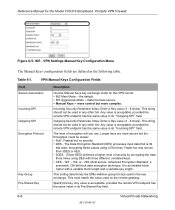
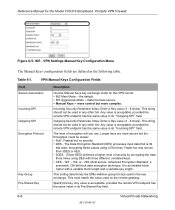
...Networking
M-10146-01 The Data Encryption Standard (DES) processes input data that is an iterated block cipher with three different, unrelated keys. • AES - 128, - 192, or - 256.
VPN Manual Keys Configuration Fields
Field Secure...ProSafe VPN Firewall
Figure 6-5: IKE - the default. • IKE Aggressive Mode -- faster but no security. • DES - The level of security ...
FVS318 Reference Manual - Page 79


..., and then click Run. b. In this example, enter r>T(h4&3@#kB as Network Neighborhood, click the NETBIOS Enable check box to save the Security Association tunnel settings into the table.
3. d. Using our example, from Windows
Virtual Private Networking
M-10146-01
6-15 Reference Manual for the Model FVS318 Broadband ProSafe VPN Firewall
The IKE settings for mutual identification.
FVS318 Reference Manual - Page 81
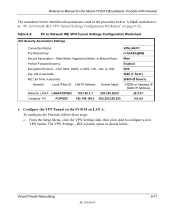
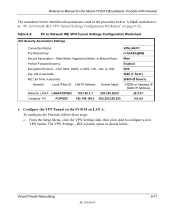
... :
Virtual Private Networking
M-10146-01
6-17 The VPN Settings - IKE window opens as shown below . From the Setup Menu, click the VPN Settings link, then click Add to Network IKE VPN Tunnel Settings Configuration Worksheet
IKE Security Association Settings
Connection Name:
VPNLANPC
Pre-Shared Key:
r>T(h4&3@#kB
Secure Association --
To configure the Firewall, follow these...
FVS318 Reference Manual - Page 85


Reference Manual for the PFS Key Group. • Check the Enable Replay Detection checkbox.
Virtual Private Networking
M-10146-01
6-21
Figure 6-15: Security Policy Editor Security Policy
• Select Main Mode in the SafeNet VPN Client Software. • In the Network Security Policy list, expand the new connection by double clicking its name or clicking on the...
FVS318 Reference Manual - Page 86


... Network Address checkbox and click OK. Reference Manual for the Model FVS318 Broadband ProSafe VPN Firewall
d.
You will provide information about the remote VPN client PC. Figure 6-16: Security Policy Editor Global Policy Options
• From the Options menu at the top of the Security Policy Editor window, click on the left side of the Security Policy Editor window...
FVS318 Reference Manual - Page 87


... be used for the Model FVS318 Broadband ProSafe VPN Firewall
Figure 6-17: Security Policy Editor My Identity
• Choose None in the Select Certificate menu.
• Select IP Address in the Internal Network IP Address box. Select PPP Adapter in the FVS318 configuration.
• In the Network Security Policy list on the left side of encryption...
FVS318 Reference Manual - Page 131


... the ISP of the incident. Some operating systems can handle. Ethernet Cabling
Although Ethernet networks originally used for the Model FVS318 Broadband ProSafe VPN Firewall
What is a device that protects one network from attacks and intrusions. A normal straight-through the firewall is necessary for a period of Service (DoS) attack. All traffic passing through UTP Ethernet...
FVS318 Reference Manual - Page 140


... Settings
After the TCP/IP protocol components are installed, each of these versions of the window.
- Click Start on the desktop,
- C-4
Preparing Your Network
M-10146-01 Click the Add button. Select ...following steps will open the Network
panel as shown below. Choose Settings, and then Control Panel. - Reference Manual for the Model FVS318 Broadband ProSafe VPN Firewall
If you through the ...
FVS318 Reference Manual - Page 142


.... 2. Proceed to the end of it .
Verifying TCP/IP Properties
After your network. On the Windows taskbar, click the Start button, point to connect through a Local Area Network" and click Next. 5. Repeat these steps for the Model FVS318 Broadband ProSafe VPN Firewall
• By default, the IP Address tab is open on this version of...
FVS318 Reference Manual - Page 146


... steps to configure it. C-10
M-10146-01
Preparing Your Network This completes the DHCP configuration of TCP/IP in Windows XP. DHCP Configuration of TCP/IP in Windows 2000
Once again, after you have installed the network card, TCP/IP for the Model FVS318 Broadband ProSafe VPN Firewall
• Verify that the Obtain an IP address automatically...
FVS318 Reference Manual - Page 148


... dialogue box.
• Verify that - Reference Manual for the Model FVS318 Broadband ProSafe VPN Firewall
• With Internet Protocol (TCP/IP) selected, click on Properties button to complete the configuration process for each PC with this version of Windows on your network. Obtain DNS server address automatically is selected. - C-12
M-10146-01
Preparing Your...
FVS318 Reference Manual - Page 150


.../IP configuration:
C-14
M-10146-01
Preparing Your Network
Reference Manual for the Model FVS318 Broadband ProSafe VPN Firewall
• Highlight the TCP/IP Protocol in Windows NT.
• Restart the PC. Repeat these steps for Windows XP, 2000, and NT4
To check your network. This completes the configuration of Windows on the Properties button.
• The TCP...
FVS318 Reference Manual - Page 160


... confidentiality as a viable network security standard because enterprises wanted to connection costs, time delays, and access availability. What Is IPSec and How Does It Work? IPSec is an Internet Engineering Task Force (IETF) standard suite of protocols that data could be quickly and inexpensively installed on existing Internet connections. IPSec Security Features
IPSec is...
FVS318 Reference Manual - Page 213


... connecting remote hosts to implement SSL in different ways. PPP over an always-on connection by simulating a dial-up connection. PPP over ATM
PPPoA. Public Key Infrastructure
PKIX.
PPPoE
PPPoE.
Reference Manual for communication between devices on a network. Protocol
A set of rules for the Model FVS318 Broadband ProSafe VPN Firewall
PKIX
PKIX. The most widely...
FVS318N Install Guide - Page 1


... the diagram) that connects your VPN firewall.
A
f. Restart your FVS318N, turn it on and then goes off the broadband modem. b.
Test. WAN. Each local LAN port has two LEDs. The green LED on your computer. It will display. If the LAN port LED is securely attached at http://kbserver.netgear.com. You can select "Never...
Similar Questions
How To Setup Srx5308 Ssl Vpn
(Posted by ralSJCJud 9 years ago)
Fvs336v2 Ssl-vpn Connection.
Windows 7, IE 9 will not install xtunnel64.cab on a trusted site ActiveX etc enabledand windows fire...
Windows 7, IE 9 will not install xtunnel64.cab on a trusted site ActiveX etc enabledand windows fire...
(Posted by COLMDT 12 years ago)

