Netgear FVS318N Support Question
Find answers below for this question about Netgear FVS318N.Need a Netgear FVS318N manual? We have 3 online manuals for this item!
Question posted by TonyKgreen on May 29th, 2014
How To Do Port Forwarding Netgear Fvs318
The person who posted this question about this Netgear product did not include a detailed explanation. Please use the "Request More Information" button to the right if more details would help you to answer this question.
Current Answers
There are currently no answers that have been posted for this question.
Be the first to post an answer! Remember that you can earn up to 1,100 points for every answer you submit. The better the quality of your answer, the better chance it has to be accepted.
Be the first to post an answer! Remember that you can earn up to 1,100 points for every answer you submit. The better the quality of your answer, the better chance it has to be accepted.
Related Netgear FVS318N Manual Pages
FVS318 Reference Manual - Page 6


... Set Your Time Zone 4-10 How to Schedule Firewall Services 4-11
Chapter 5 Advanced WAN and LAN Configuration
Configuring Advanced WAN Settings 5-1 Setting Up A Default DMZ Server 5-1 Enabling Access to Local Servers Through a FVS318 5-2 How to Configure Port Forwarding to Local Servers 5-2 Respond to Ping on Internet WAN Port 5-3 How to Support Internet Services, Applications, or...
FVS318 Reference Manual - Page 13


...device (such as a cable modem or DSL modem). Scope
This manual is provided in the Appendices and on the NETGEAR web site at www.netgear.com/docs.
The FVS318 VPN Firewall provides connection for the FVS318 VPN Firewall...purchase of the NETGEAR® FVS318 Broadband ProSafe VPN Firewall . About This Manual
1
M-10146-01
However, basic computer network, Internet, firewall, and VPN ...
FVS318 Reference Manual - Page 17


...of these key features follows. About the FVS318
The FVS318 is a complete security solution that rely on Network Address Translation (NAT) for security, the FVS318 uses Stateful Packet Inspection for up to 253 users. The 8-port FVS318 provides highly reliable Internet access for Denial of the NETGEAR FVS318 Broadband ProSafe VPN Firewall .
Chapter 2 Introduction
This chapter describes the...
FVS318 Reference Manual - Page 49
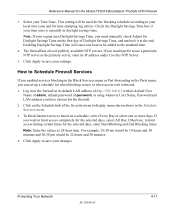
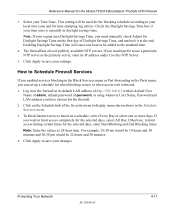
... FVS318 Broadband ProSafe VPN Firewall
3. How to Schedule Firewall Services
If you enabled services blocking in the Block Services menu or Port forwarding...Check the Daylight Savings Time box if your settings. Protecting Your Network
M-10146-01
4-11 Otherwise, to the standard time.
4. ... Internet services based on the first day of the Security menu to save your local time zone and for ...
FVS318 Reference Manual - Page 51
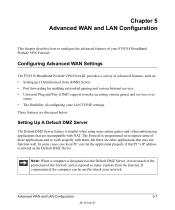
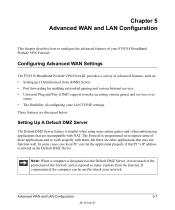
... Zone (DMZ) Server. • Port forwarding for enabling networked gaming and various Internet services. • Universal Plug and Play (UPnP) support to attack your network. Advanced WAN and LAN Configuration
5-1...configuring your LAN TCP/IP settings. Configuring Advanced WAN Settings
The FVS318 Broadband ProSafe VPN Firewall provides a variety of advanced features, such as the Default ...
FVS318 Reference Manual - Page 52
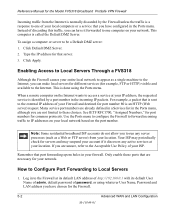
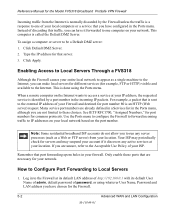
... already defined in a Services list in your firewall. If you are necessary for your network. Reference Manual for the Model FVS318 Broadband ProSafe VPN Firewall
Incoming traffic from your location. For example, a packet that is called the Default DMZ Server. Use the Ports menu to configure the Firewall to forward incoming traffic to the Acceptable Use Policy...
FVS318 Reference Manual - Page 53
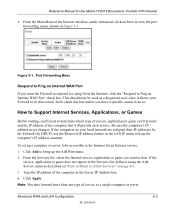
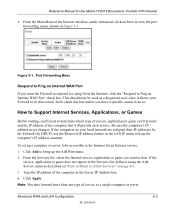
... Services" on Internet WAN Port
If you 'll provide and the IP address of the computer that will provide each service. Click Apply.
Reference Manual for an Internet service: 1. Be sure the computer's IP address never changes. Click Add to the Internet for the Model FVS318 Broadband ProSafe VPN Firewall
2. Don't check this...
FVS318 Reference Manual - Page 63


... LAN address you have chosen for the Firewall.
2. In this example: • The Destination IP Address and IP Subnet Mask fields specify that all 192.168.0.x addresses.
Reference Manual for the Model FVS318 Broadband ProSafe VPN Firewall
When you attempt to access a device on the 134.177.0.0 network, your Firewall will work since the ISDN router...
FVS318 Reference Manual - Page 69
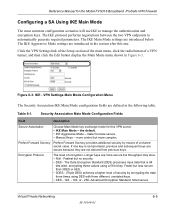
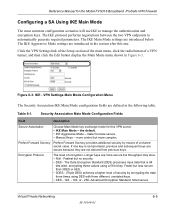
... the Model FVS318 Broadband ProSafe VPN Firewall
Configuring a SA Using IKE Main Mode
The most common configuration scenarios will use IKE to automatically generate required parameters. more control but more secure but less secure than 3DES or AES. • 3DES - (Triple DES) achieves a higher level of security by means of encryption. Most secure. Virtual Private Networking
6-5
M-10146...
FVS318 Reference Manual - Page 76
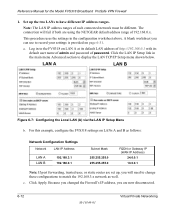
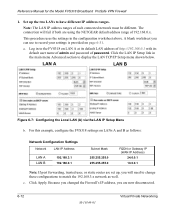
...) 24.0.0.1
10.0.0.1
Note: If port forwarding, trusted user, or static routes are set up the two LANs to display the LAN TCP/IP Setup menu shown below. a. For this example, configure the FVS318 settings on LANs A and B as well. Because you changed the Firewall's IP address, you are using the NETGEAR default address range of...
FVS318 Reference Manual - Page 85


... Phase 1 Negotiation Mode box. • Check the Enable Perfect Forward Secrecy (PFS) checkbox. • Select Diffie-Hellman Group 1 for the Model FVS318 Broadband ProSafe VPN Firewall
c.
Figure 6-15: Security Policy Editor Security Policy
• Select Main Mode in the SafeNet VPN Client Software. • In the Network Security Policy list, expand the new connection by double clicking...
FVS318 Reference Manual - Page 112
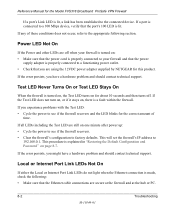
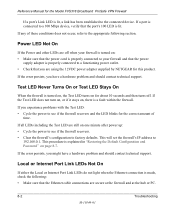
... • Cycle the power to see if the firewall recovers. • Clear the firewall's configuration to a 100 Mbps device, verify that the port's 100 LED is lit. If all LEDs including the... FVS318 Broadband ProSafe VPN Firewall
If a port's Link LED is lit, a link has been established to the appropriate following : • Make sure that the Ethernet cable connections are secure at the firewall ...
FVS318 Reference Manual - Page 121


... routing tables, a router builds up a logical picture of selecting and forwarding this information, the router chooses the best path for the Internet. The FVS318 Broadband ProSafe VPN Firewall is a Router? Networks, Routing, and Firewall Basics
B-1
M-10146-01
The function of the overall network by a router.
The RFC documents outline and define the standard protocols...
FVS318 Reference Manual - Page 128
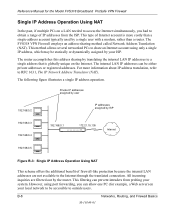
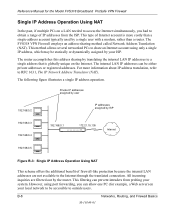
... account typically used by your system. For more costly than a router. The FVS318 VPN Firewall employs an address-sharing method called Network Address Translation (NAT). B-8
Networks, Routing, and Firewall Basics
M-10146-01 This method allows several networked PCs to share an Internet account using port forwarding, you had to obtain a range of IP addresses from probing your ISP...
FVS318 Reference Manual - Page 131


.... When an incident is a device that protects one network from the log, the administrator can...network from operating or communicating by discarding all network connections. Stateful Packet Inspection
Unlike simple Internet sharing routers, a firewall uses a process called stateful packet inspection to ensure secure firewall filtering to pass through the firewall is intercepted at the network...
FVS318 Reference Manual - Page 160


...integrity, and confidentiality as a viable network security standard because enterprises wanted to provide the following elements:
D-2
Virtual Private Networking
M-10146-01 These undertakings can be difficult using legacy network technologies due to access e-mail and business applications. Reference Manual for the Model FVS318 Broadband ProSafe VPN Firewall
• Remote Access: Remote...
FVS318 Reference Manual - Page 174
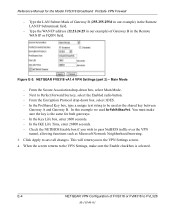
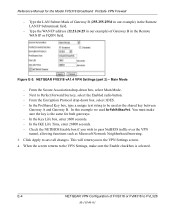
... E-3: NETGEAR FVS318 vA1.4 VPN Settings (part 2) - In the Key Life box, enter 3600 seconds. - Next to the VPN Settings screen. 4. Check the NETBIOS Enable box if you to Perfect Forward Secrecy, select the Enabled radio button. -
From the Encryption Protocol drop-down box, select Main Mode. - In this example we used as Microsoft Network...
FVS318 Reference Manual - Page 184


... the Secure Association drop-down box, select 3DES. - In this example we used as Microsoft Network Neighborhood browsing. 3. This will return you wish to save all changes. In the Key Life box, enter 3600 seconds. - Next to be used hr5xb84l6aa9r6. When the screen returns to Cisco IOS
M-10146-01 F-4
NETGEAR VPN Configuration FVS318 or...
FVS318 Reference Manual - Page 196


...NETGEAR FVS318 vA1.4 VPN Settings (part 2) - Next to save all changes. You must make sure the Enable checkbox is the same for the Model FVS318 Broadband ProSafe VPN Firewall
- Check the NETBIOS Enable box if you to the VPN Settings screen. 8. In the Key Life box, enter 3600 seconds. - Click Apply to Perfect Forward... Subnetmask field. - From the Secure Association drop-down menu. -...
FVS318N Install Guide - Page 2


...device, locate the serial number on the label of your network and click Apply.
4. Registration via DHCP whenever possible.
NETGEAR and the NETGEAR logo are turned on.
• For each powered on computer connected to the FVS318N....
For additional information about setting up, configuring, and using your VPN firewall, see the Reference Manual.
• Some cable modem ISPs require you...

