Netgear FVS318N Support Question
Find answers below for this question about Netgear FVS318N.Need a Netgear FVS318N manual? We have 3 online manuals for this item!
Question posted by Allekao on July 26th, 2014
How To Configure Multiple Public Ip Addresses Netgear Fvs318n
The person who posted this question about this Netgear product did not include a detailed explanation. Please use the "Request More Information" button to the right if more details would help you to answer this question.
Current Answers
There are currently no answers that have been posted for this question.
Be the first to post an answer! Remember that you can earn up to 1,100 points for every answer you submit. The better the quality of your answer, the better chance it has to be accepted.
Be the first to post an answer! Remember that you can earn up to 1,100 points for every answer you submit. The better the quality of your answer, the better chance it has to be accepted.
Related Netgear FVS318N Manual Pages
FVS318 Reference Manual - Page 8


... Path from Your PC to a Remote Device 8-6 Restoring the Default Configuration and Password 8-7 Problems with Date and Time 8-8 Appendix A Technical Specifications
Technical Specifications A-1 Appendix B Networks, Routing, and Firewall Basics
Related Publications ...B-1 Basic Router Concepts B-1
What is a Router B-1 Routing Information Protocol B-2 IP Addresses and the Internet B-2 Netmask...
FVS318 Reference Manual - Page 24
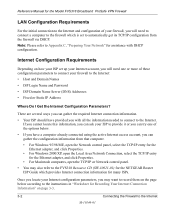
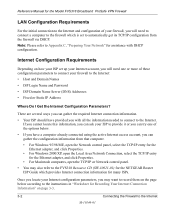
... account, you can try one or more of these configuration parameters to connect your firewall to the Internet: • Host and Domain Names • ISP Login Name and Password • ISP Domain Name Server (DNS) Addresses • Fixed or Static IP Address
Where Do I Get the Internet Configuration Parameters? If you cannot locate this information, you...
FVS318 Reference Manual - Page 33


... traffic from the MAC address of one minute, refer to test your ISP transfers the IP address of that will be directed to the menu shown in your PC when your firewall during login. Reference Manual for Fixed IP address
Connecting the Firewall to masquerade as www.netgear.com) to numeric IP addresses. If you enter an address here, you must...
FVS318 Reference Manual - Page 34


... Chapter 8, Troubleshooting. Reference Manual for your network. Enter your assigned IP Address, Subnet Mask, and the IP Address of your ISP's gateway router.
Log in to display a Web page. Click on page 3-3.
2. If the NETGEAR website does not appear within one minute, refer to save the settings.
4. Your firewall is now configured to the Internet The following chapters...
FVS318 Reference Manual - Page 55
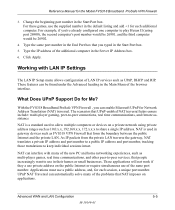
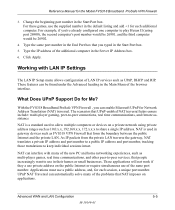
... assistance
NAT is used to allow multiple computers or devices on a private network using port 26900), the second computer's port number would be 26901, and the third computer would be found under the Advanced heading in the Server IP Address box.
6. With the FVS318 Broadband ProSafe VPN Firewall , you 've already configured one computer to -peer services...
FVS318 Reference Manual - Page 57
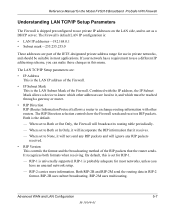
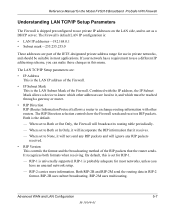
...:
• IP Address This is the LAN IP address of the Firewall.
• IP Subnet Mask This is the LAN Subnet Mask of the IETF-designated private address range for use in private networks, and should be suitable in most networks, unless you can make those changes in RIP-2 format. By default, this menu. Advanced WAN and LAN Configuration
5-7
M-10146...
FVS318 Reference Manual - Page 58


... "IP Configuration by setting the Starting IP Address and Ending IP Address.
Using the default addressing scheme, you should define a range between 64 and 1500. 3. To change the LAN IP address of the Firewall.
Specify the pool of your network.
Otherwise, leave it to assign IP, DNS server, and default gateway addresses to all of IP addresses to the new IP address and...
FVS318 Reference Manual - Page 61
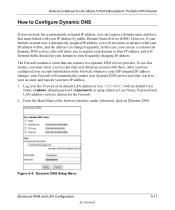
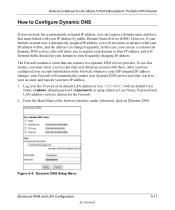
...have configured your account information in the Firewall, whenever your ISP-assigned IP address changes, your IP address by public Domain Name Servers (DNS). However, if your Internet account uses a dynamically assigned IP address, you to register your domain to their IP address, and will automatically contact your dynamic DNS service provider, log in to the Firewall at your network has...
FVS318 Reference Manual - Page 68
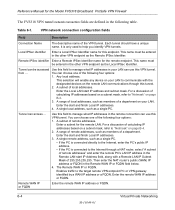
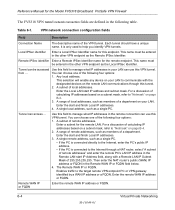
... directly to the Internet, enter the PC's public IP
address. • If the PC is only used to manage what IP addresses in the Remote LAN start and finish Local IP addresses.
4.
This name must be entered in the other VPN endpoint as a single PC.
This selection will enable any device on a subnet mask, refer to the Internet...
FVS318 Reference Manual - Page 95
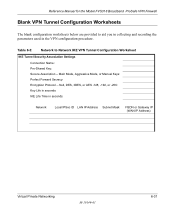
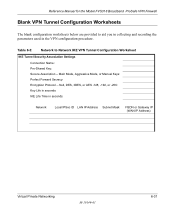
...Local IPSec ID LAN IP Address Subnet Mask
FQDN or Gateway IP (WAN IP Address)
Virtual Private Networking
M-10146-01
6-31 Reference Manual for the Model FVS318 Broadband ProSafe VPN Firewall
Blank VPN Tunnel Configuration Worksheets
The blank configuration worksheets below are provided to Network IKE VPN Tunnel Configuration Worksheet
IKE Tunnel Security Association Settings
Connection Name...
FVS318 Reference Manual - Page 98


... not assign IP addresses to obtain an IP address dynamically from the ISP.
The default is configured to local PCs on the LAN.
7-2
Managing Your Network
M-10146-01 If set to None, the firewall is shown, the firewall cannot connect to the firewall in Figure 7-1. Router Status Fields
Field System Name Firmware Version WAN Port
MAC Address IP Address
DHCP
IP Subnet Mask...
FVS318 Reference Manual - Page 124


... for the Model FVS318 Broadband ProSafe VPN Firewall
This addressing structure allows IP addresses to uniquely identify each physical network and each node on each end of a routed link requires a different network number. Netmask
In each unique value of the network portion of the address, the base address of the range (host address of all ones) is not assigned, but...
FVS318 Reference Manual - Page 130


... device on the network can automatically obtain this information by DHCP. Many large organizations, such as a DHCP client when connecting to look up addresses.
B-10
M-10146-01
Networks, Routing, and Firewall Basics Reference Manual for outsiders to obtain the IP address of IP addresses, along with an IP address. The firewall can disrupt your Internet access. IP Configuration...
FVS318 Reference Manual - Page 171
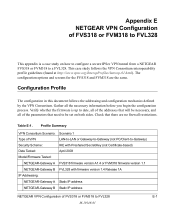
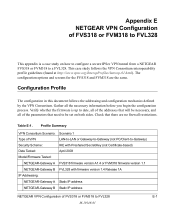
... IP address
NETGEAR-Gateway B Static IP address
NETGEAR VPN Configuration of the parameters that there are the same. Check that need to be set on how to configure a secure IPSec VPN tunnel from a NETGEAR FVS318 or FVM318 to FVL328
E-1
M-10146-01 Gather all of FVS318 or FVM318 to a FVL328. The configuration options and screens for the FVS318 and FVM318 are no firewall...
FVS318 Reference Manual - Page 181
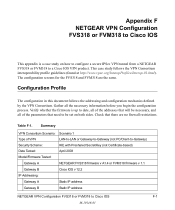
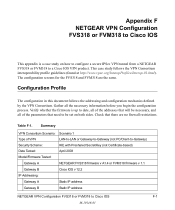
... Gateway-to-Gateway (not PC/Client-to-Gateway)
Security Scheme:
IKE with Preshared Secret/Key (not Certificate-based)
Date Tested:
April 2003
Model/Firmware Tested:
Gateway A
NETGEAR FVS318 firmware v A1.4 or FVM318 firmware v 1.1
Gateway B
Cisco IOS v 12.2
IP Addressing:
Gateway A
Static IP address
Gateway B
Static IP address
NETGEAR VPN Configuration FVS318 or FVM318 to Cisco IOS...
FVS318 Reference Manual - Page 191


...)
Security Scheme:
IKE with Preshared Secret/Key (not Certificate-based)
Date Tested:
April 2003
Model/Firmware Tested:
NETGEAR-Gateway A FVS318 firmware version A1.4 or FVM318 firmware version 1.1
NETGEAR-Gateway B FVL328 with firmware version 1.4 Release 1A
IP Addressing:
NETGEAR-Gateway A Fully Qualified Domain Name (FQDN)
NETGEAR-Gateway B Static IP address
NETGEAR VPN Configuration...
FVS318 Reference Manual - Page 192


... Broadband ProSafe VPN Firewall
10.5.6.0/24
VPNC Example Network Interface Addressing
172.23.9.0/24
LAN IP
10.5.6.1
Gateway A
WAN IP
FQDN netgear.dydns.org
WAN IP
22.23.24.25
Gateway B
LAN IP
172.23.9.1
Figure G-1: Addressing and Subnet Used for gateways attempting to establish VPN connectivity. Example DDNS Service Providers include:
G-2
NETGEAR VPN Configuration FVS318 or FVM318...
FVS318 Reference Manual - Page 207
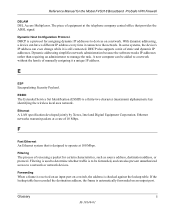
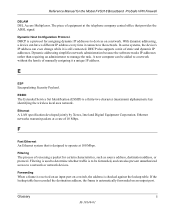
... while it connects to a network or network devices. Dynamic addressing simplifies network administration because the software tracks IP addresses rather than requiring an administrator to a network without the hassle of 10 Mbps. A new computer can be forwarded, and can have a different IP address every time it is still connected. E
ESP
Encapsulating Security Payload. ESSID
The Extended...
FVS318 Reference Manual - Page 212
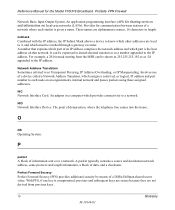
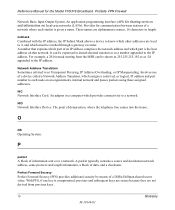
... Firewall
Network Basic Input Output System. It can be reached through a gateway or router.
The point of information sent over a network. An adapter in dotted-decimal notation or as Transparent Proxying, IP Address Overloading, or IP Masquerading.
Involves use of a device called a Network Address Translator, which provides connectivity to the IP address. NID
Network Interface Device...
FVS318N Install Guide - Page 2


... tips for your network and click Apply.
4. FVS318N_IG 6May11.fm Page 2 Friday, May 6, 2011 1:54 PM
2. You can manually enter the MAC address by at least 2" of their respective holders.
Be sure your MAC address.
NETGEAR and the NETGEAR logo are securely plugged in Ethernet cable, the corresponding FVS318N LAN port LED will be configured to restart your...
Similar Questions
Blocked To Login From Wan Side
Hello,After adding a route on my SRX5308 Netgear firewall router, I can't get web login page navigat...
Hello,After adding a route on my SRX5308 Netgear firewall router, I can't get web login page navigat...
(Posted by raf 7 years ago)

