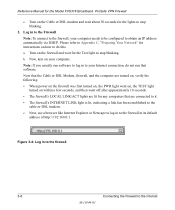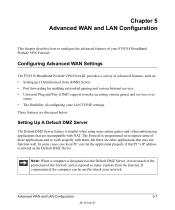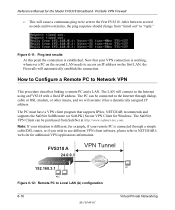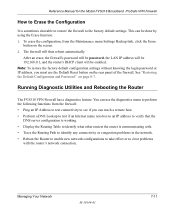Netgear FVS318 Support Question
Find answers below for this question about Netgear FVS318 - ProSafe VPN Firewall Router.Need a Netgear FVS318 manual? We have 2 online manuals for this item!
Question posted by rhinotpr on July 29th, 2013
Netgear Stora Software Not Working On Win8 Laptop. Will Stora Run On Win8?
Is there updated software that will allow Stora application to run on a Win8 machine?
Current Answers
Related Netgear FVS318 Manual Pages
Similar Questions
Netgear Fvs318g Firmware Cannot Be Displayed
(Posted by katjjjuli 9 years ago)
Remote Management
I have configures remote management to the docs of net gear. The only thing I changed was the port n...
I have configures remote management to the docs of net gear. The only thing I changed was the port n...
(Posted by jojeda 11 years ago)
How Do I Make My Neat Gear 3g Router Work Again After A Failed Firmware Update?
how do i make my neat gear 3g router work again after a failed firmware update?
how do i make my neat gear 3g router work again after a failed firmware update?
(Posted by chwezi13 12 years ago)
Xe102 Stopped Working On My Imac. I Think It Needs Updated Software.
(Posted by bgsimson 12 years ago)
It Worked Great Before, But Now Stopped Working? What Do I Do?
I have netgear XETB1001
I have netgear XETB1001
(Posted by alexmaksimov 13 years ago)