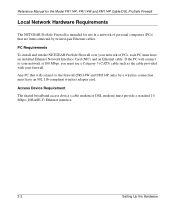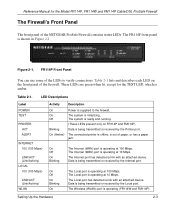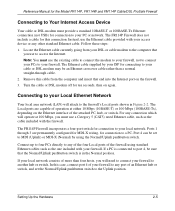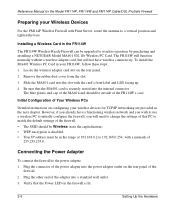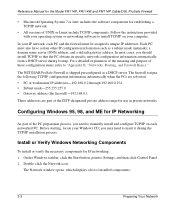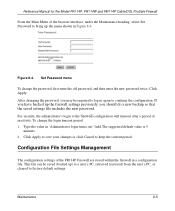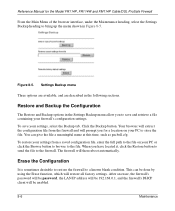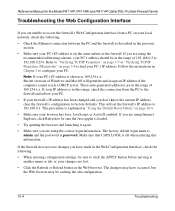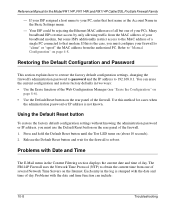Netgear FM114P Support Question
Find answers below for this question about Netgear FM114P - Cable/DSL ProSafe 802.11b Wireless Firewall Router.Need a Netgear FM114P manual? We have 1 online manual for this item!
Question posted by bman2362 on August 27th, 2011
How Do I Set This To Factory Settings Plz Help
I need to portforward but i lost my username and password so i need to set it to default settings
Current Answers
Related Netgear FM114P Manual Pages
Similar Questions
Setting Up An Wn2500rp Wifi Extender And Router. Do You Need To Mac Addresses
on both
on both
(Posted by neloojo 10 years ago)
Do U Have Driver For Wna100 For Mac Cuz I Cant Find It.
i have an imac an use snow leopard 10.6.8 os x n i cant find a driver download, can u plz plz plz he...
i have an imac an use snow leopard 10.6.8 os x n i cant find a driver download, can u plz plz plz he...
(Posted by dianepat6 11 years ago)
Help With Router Wnr200
Need Phone Call Help
I just got off the phone with my internet provider. My internet is really slow (tested at a download...
I just got off the phone with my internet provider. My internet is really slow (tested at a download...
(Posted by rhodesinrain 11 years ago)
I Have A Windows Xp
how do i make it to have a better signal when i watch videos is slow i want it to be fast to speed u...
how do i make it to have a better signal when i watch videos is slow i want it to be fast to speed u...
(Posted by antoniocabanas03 12 years ago)