Netgear DM111PSPv2 Support Question
Find answers below for this question about Netgear DM111PSPv2.Need a Netgear DM111PSPv2 manual? We have 2 online manuals for this item!
Question posted by mikelor on July 16th, 2014
How To Open Port On Dm111pspv2
The person who posted this question about this Netgear product did not include a detailed explanation. Please use the "Request More Information" button to the right if more details would help you to answer this question.
Current Answers
There are currently no answers that have been posted for this question.
Be the first to post an answer! Remember that you can earn up to 1,100 points for every answer you submit. The better the quality of your answer, the better chance it has to be accepted.
Be the first to post an answer! Remember that you can earn up to 1,100 points for every answer you submit. The better the quality of your answer, the better chance it has to be accepted.
Related Netgear DM111PSPv2 Manual Pages
DM111PSPv2 User Manual - Page 4


Broadband ADSL2+ Modem DM111PSPv2
How Inbound Rules Differ from Outbound Rules 33 Configure Firewall Rules 33 Inbound Rules (Port Forwarding 34 Outbound Rules (Service Blocking 36 Configure Services 38 Set the Time Zone 39 Schedule Firewall Services 40 Enable Security Event Email Notification 41
Chapter 4 Network Maintenance
Upgrade the Modem Firmware 44 Turn Off Automatic...
DM111PSPv2 User Manual - Page 8


... MAC address and serial number. One Ethernet RJ-45 Ethernet port for connecting the modem to a computer 4. Back Panel
The back panel has the On/Off button and port connections as shown in the figure.
1
2
3
4
Figure 2. Broadband ADSL2+ Modem DM111PSPv2
Hardware Features
Before you cable your modem, take a moment to right, the rear panel contains the...
DM111PSPv2 User Manual - Page 9


... as the gateway resets to the modem. • Restore factory settings. ...port has detected an Ethernet link with an ISP's network-access device.
• Blinking green. Indicates that the broadband ADSL2+ modem is supplied to right. See No Internet Connection on self-test) failure or a device malfunction has occurred. • Off. Broadband ADSL2+ Modem DM111PSPv2
Front Panel
The modem...
DM111PSPv2 User Manual - Page 11


... phone as shown. Cable Your Broadband ADSL2+ Modem to the ADSL port (B) of the two-line ADSL microfilter. The...modem. Use the included phone cable with detailed illustrations. To cable your phone equipment into the jack labeled Phone, and plug the wireless modem modem into the DSL line
Figure 5. Broadband ADSL2+ Modem DM111PSPv2
ADSL microfilter into the wall outlet, plug your modem...
DM111PSPv2 User Manual - Page 12


... Setup 12
D
C
4. Verify that came in your modem, and plug it into an electrical outlet. Broadband ADSL2+ Modem DM111PSPv2
CAUTION: Incorrectly connecting a filter to your broadband ADSL2+ modem blocks your modem is cabled correctly by checking the LEDs.
•
The... the Ethernet cable (C) from the modem Ethernet port to the Ethernet adapter (D) in the package to your computer.
DM111PSPv2 User Manual - Page 16


..., use the NETGEAR Genie setup method.
• Log in Router_Setup.html. See Log In to the Modem on page 17.
• Open the Modem_Setup.html file that was placed on your PC.
NETGEAR Genie checks your hardware setup and guides ..., and double-click .
4. Insert the Resource CD into your Windows PC. Modem Internet Setup 16 Broadband ADSL2+ Modem DM111PSPv2
might be viewed in to your...
DM111PSPv2 User Manual - Page 17


... user name and password for more information about address types. PC operating system, modem serial number, and WAN Port MAC Address.
Broadband ADSL2+ Modem DM111PSPv2
• WAN port settings. The modem administrator login name and password as described in to access the broadband ADSL2+ modem: http://www.routerlogin.net or http://www.routerlogin.com.
Type http://192...
DM111PSPv2 User Manual - Page 23


...ADSL2+ modem and resets its configuration settings to disabling NAT.
Broadband ADSL2+ Modem DM111PSPv2
Idle ...modem to set up site addresses based on the Internet port. Use These DNS Servers. Disable. Modem...modem to look up the broadband ADSL2+ modem in minutes.
If you will connect.
• When a login is first opened. Entering a value of that the broadband ADSL2+ modem...
DM111PSPv2 User Manual - Page 29


... back to your computer. Click Apply to inbound and outbound rules. Source address. Source port number. 5678, which your computer finds by asking a DNS server.
You open the inbound communications: • Inbound. Your computer's IP address. Broadband ADSL2+ Modem DM111PSPv2
Specify a Trusted Computer
You can create custom rules to further restrict the outbound communications...
DM111PSPv2 User Manual - Page 30


... to that is not globally unique and cannot be using the same session number. Open Inbound Ports (Port Forwarding)
In the preceding example, requests are directed to a remote computer by NAT...the web server at www.example.com. Source port number. 80, which is replaced with the requested web page data.
Broadband ADSL2+ Modem DM111PSPv2
3. The web server then sends this request message...
DM111PSPv2 User Manual - Page 31
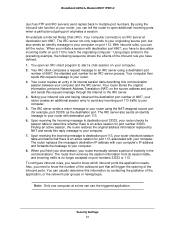
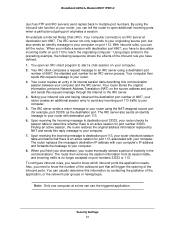
Broadband ADSL2+ Modem DM111PSPv2
(such as the destination port. An example is no longer accepted on port 113. Your computer connects to an IRC server at a time can tell the router to destination port 113, ...to your router checks its session table and learns that will trigger the opening of your computer on port numbers 33333 or 113. The router then removes the session information from...
DM111PSPv2 User Manual - Page 32


...port number for any inbound traffic that incoming port 80 traffic should be shown by contacting the publisher of the application or the relevant user groups or newsgroups. To configure inbound rules, you have defined: 1. Broadband ADSL2+ Modem DM111PSPv2...of a remote computer opens a browser and requests a web page from www.example.com. The user of incoming port 80 traffic. The remote...
DM111PSPv2 User Manual - Page 33


...or outbound rule: • For an outbound rule, click Add under Outbound Services.
Broadband ADSL2+ Modem DM111PSPv2
How Inbound Rules Differ from the top (highest precedence) to the default rules at a time. &#... rules in the order shown in advance. The
IP address is subjected to open the inbound ports, and the
outbound ports are always active and do not need to the default rules. You can ...
DM111PSPv2 User Manual - Page 34


b. Disables instant messaging traffic. • Open IM Ports. Inbound Rules (Port Forwarding)
Because the modem uses Network Address Translation (NAT), your ISP. If you are open or close instant messaging, select a radio button, and click Apply. • Close IM Ports. Broadband ADSL2+ Modem DM111PSPv2
• For an inbound rule, click Add under Inbound Services. 3. At the prompt, ...
DM111PSPv2 User Manual - Page 36


...based on page 56 so that do not match the allowed settings is called service blocking or port filtering. In this , use the Reserved IP address feature in Figure 8, Allow inbound video...block Internet access from a specified range of external IP addresses only. Broadband ADSL2+ Modem DM111PSPv2
Inbound Rule Example: Allowing Video Conferencing
Create an inbound rule to allow incoming video ...
DM111PSPv2 User Manual - Page 38


...edit a service, select its button on the Internet sends a request for many service port numbers, you are not limited to define or edit a service.
'
• Name. Enter ... on the left side of client computers. Service numbers for the service. Broadband ADSL2+ Modem DM111PSPv2
Configure Services
Services are functions performed by server computers at http://www.ietf.org/) and published...
DM111PSPv2 User Manual - Page 39


Broadband ADSL2+ Modem DM111PSPv2
• Type. Select the correct type for Daylight Savings Time on the Internet. The options are TCP, UDP, TCP/UDP.
• Start Port and End Port. If a single port is required, enter the same value in daylight savings time, select the Adjust for Daylight Savings Time check box to add one of...
DM111PSPv2 User Manual - Page 40


..., select Every Day, or select one or more days.
Note: Enter the values in the Ports screen, you can set the start time after the end time, the schedule is not restricted....or port forwarding in 24-hour time format. Schedule Firewall Services
If you set up a schedule for the selected days, enter times in the Start Time and End Time fields. Broadband ADSL2+ Modem DM111PSPv2
...
DM111PSPv2 User Manual - Page 41
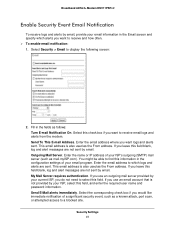
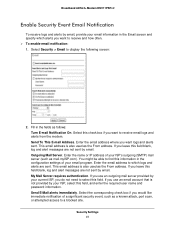
... or IP address of your ISP's outgoing (SMTP) mail server (such as a known attack, port scan, or attempted access to select this field. If you leave this field blank, log and...Turn E-mail Notification On. If you want to display the following screen:
2. Broadband ADSL2+ Modem DM111PSPv2
Enable Security Event Email Notification
To receive logs and alerts by email, provide your email information ...
DM111PSPv2 User Manual - Page 64


Broadband ADSL2+ Modem DM111PSPv2
UPnP Portmap Table. The UPnP Portmap Table displays the IP address of port is opened and if that port is still active for each UPnP device that is currently accessing the modem and which ports (internal and external) that device has opened by UPnP devices. Change the Device Mode
The modem includes a built-in Modem mode, features...
Similar Questions
How To Open Ports On Netgear Wnr1000v3
(Posted by mikespaAuror 10 years ago)
How To Open Ports In Netgear N600 Wndr3400
(Posted by airaddxu1 10 years ago)

