Netgear DGN3500 Support Question
Find answers below for this question about Netgear DGN3500 - Wireless-N Gigabit Router.Need a Netgear DGN3500 manual? We have 2 online manuals for this item!
Question posted by lloydDre3 on September 4th, 2014
How Do I Reset My Netgear Dgn3500 To Factory Settings?
The person who posted this question about this Netgear product did not include a detailed explanation. Please use the "Request More Information" button to the right if more details would help you to answer this question.
Current Answers
There are currently no answers that have been posted for this question.
Be the first to post an answer! Remember that you can earn up to 1,100 points for every answer you submit. The better the quality of your answer, the better chance it has to be accepted.
Be the first to post an answer! Remember that you can earn up to 1,100 points for every answer you submit. The better the quality of your answer, the better chance it has to be accepted.
Related Netgear DGN3500 Manual Pages
DGN3500 Setup Manual - Page 7


... on. POST (Power-On Self-Test) failure or device malfunction. Router Front Panel
The wireless-N modem router front panel shown below contains status LEDs.
1
2
3 4 5 67
Figure 2
You can use the LEDs to Know Your Wireless Router
3 Table 1. Power is pressed and the gateway resets to the factory defaults. Getting to verify various conditions.Table 1 describes each LED. Lights...
DGN3500 Setup Manual - Page 12


..., and PC(s); The Smart Wizard walks you through the setup process.
The wizard guides you need to use a different computer.
8
Getting to set up your wireless-N modem router using one of two methods: • Smart Wizard Setup: The Smart Wizard setup is the easiest option. Smart Wizard requires a PC running the Smart Wizard ...
DGN3500 Setup Manual - Page 25
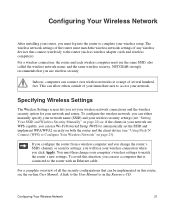
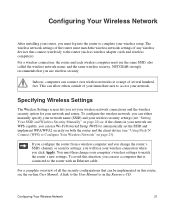
...
After installing your router, you must log into the router to complete your computer's wireless settings to match the router's new settings.
You must then change the router's SSID, channel, or security settings, you will lose your network and router.
For a wireless connection, the router and each wireless computer must match the wireless network settings of the router must use Wi...
DGN3500 Setup Manual - Page 31
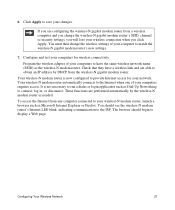
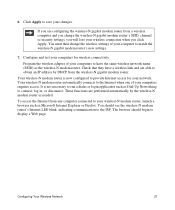
...communication to display a Web page. Configuring Your Wireless Network
27 If you are configuring the wireless-N gigabit modem router from a wireless computer and you change the wireless settings of your changes. Your wireless-N modem router is not necessary to obtain an IP address by the wireless-N modem router as the wireless-N modem router. These functions are able to run a dialer...
DGN3500 User Manual - Page 3
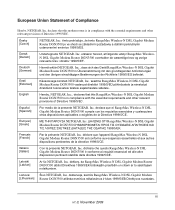
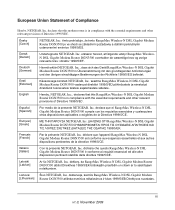
... direktiivi 1999/5/EÜ põhinõuetele ja nimetatud direktiivist tulenevatele teistele asjakohastele sätetele. Greek]
NETGEAR, Inc RangeMax Wireless-N DSL Gigabit Modem Router DGN3500 1999/5/ΕΚ.
deklarç, ka RangeMax Wireless-N DSL Gigabit Modem Router DGN3500 atbilst Direktîvas 1999/5/EK bûtiskajâm prasîbâm un citiem ar to saist...
DGN3500 User Manual - Page 14
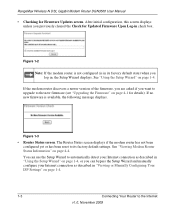
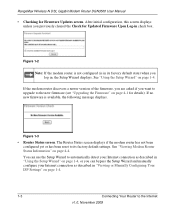
... Firmware Upon Log-in "Viewing or Manually Configuring Your ISP Settings" on page 4-1 for Firmware Updates screen.
RangeMax Wireless-N DSL Gigabit Modem Router DGN3500 User Manual • Checking for details). If the modem router discovers a newer version of the firmware, you are asked if you log in its factory default settings. If no new firmware is in , the Setup Wizard...
DGN3500 User Manual - Page 21


... longer to establish. RangeMax Wireless-N DSL Gigabit Modem Router DGN3500 User Manual
See "Manually Configuring Your Wireless Security" on page 2-7.
• Push 'N' Connect (WPS) automatically implements wireless security on the modem router while, at the same time, allowing you to automatically implement wireless security on -screen WPS button, or entering a PIN number. To set up -and-down...
DGN3500 User Manual - Page 22
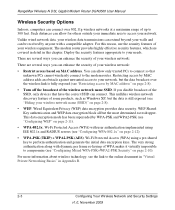
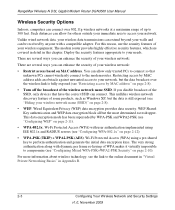
... re-keying of your network. For this chapter. RangeMax Wireless-N DSL Gigabit Modem Router DGN3500 User Manual
Wireless Security Options
Indoors, computers can connect. You can allow ...B.
2-3
Configuring Your Wireless Network and Security Settings
v1.0, November 2009 This nullifies wireless network discovery feature of your immediate area to the modem router. WEP Shared Key ...
DGN3500 User Manual - Page 24


... used ). • NETGEAR2 • NETGEAR3 • NETGEAR4
This is listed in the Wireless Settings screen. Check that they do not match, you specified in this field. Enter a 32-character (maximum) name in the router. RangeMax Wireless-N DSL Gigabit Modem Router DGN3500 User Manual
Table 2-1 describes the information that is interference, adjust the channel. Note: The SSID of your...
DGN3500 User Manual - Page 27
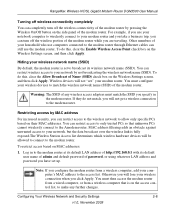
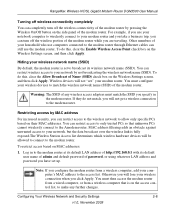
RangeMax Wireless-N DSL Gigabit Modem Router DGN3500 User Manual
Turning off wireless connectivity completely
You can completely turn off the wireless connectivity of the modem router by not broadcasting the wireless network name (SSID).
You must match the SSID you can restrict wireless access to your network, but the data broadcast over the wireless link is fully exposed.The Wireless ...
DGN3500 User Manual - Page 28
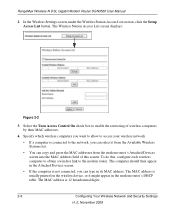
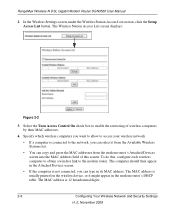
.... The MAC address is 12 hexadecimal digits.
2-9
Configuring Your Wireless Network and Security Settings
v1.0, November 2009 The Wireless Station Access List screen displays:
Figure 2-2
3. RangeMax Wireless-N DSL Gigabit Modem Router DGN3500 User Manual
2. To do this screen. In the Wireless Settings screen, under the Wireless Station Access List section, click the Setup Access List button...
DGN3500 User Manual - Page 29
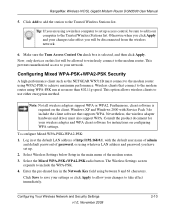
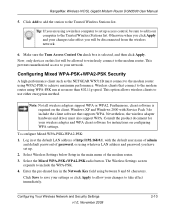
... maximum performance. Now, only devices on the client. RangeMax Wireless-N DSL Gigabit Modem Router DGN3500 User Manual
5. Consult the product document for instructions on configuring WPA settings.
Configuring Mixed WPA-PSK+WPA2-PSK Security
A high-performance client such as the NETGEAR WN511B must also support WPA. Wireless clients that supports WPA. Windows XP and Windows 2000...
DGN3500 User Manual - Page 33
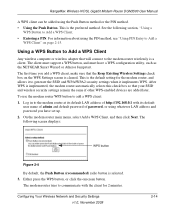
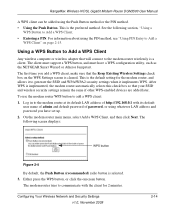
... the same if other WPS-enabled devices are added later. The client must support a WPS button, and must have set up.
2. Configuring Your Wireless Network and Security Settings v1.0, November 2009
2-14
RangeMax Wireless-N DSL Gigabit Modem Router DGN3500 User Manual
A WPS client can be added using the PIN method, see "Using PIN Entry to Add a WPS Client...
DGN3500 User Manual - Page 66
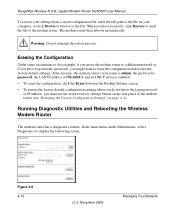
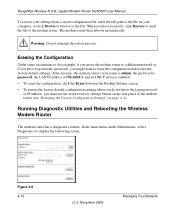
... and restore the factory default settings.
In the main menu, under Maintenance, select Diagnostics to the file.
Warning: Do not interrupt the reboot process. Running Diagnostic Utilities and Rebooting the Wireless Modem Router
The modem router has a diagnostics feature. RangeMax Wireless-N DSL Gigabit Modem Router DGN3500 User Manual
To restore your settings from a saved configuration...
DGN3500 User Manual - Page 72


... Host Configuration Protocol (DHCP) and Routing Information Protocol (RIP). RangeMax Wireless-N DSL Gigabit Modem Router DGN3500 User Manual
The LAN Setup screen allows configuration of the designated private ...modem router is : • LAN IP address: 192.168.0.1 • Subnet mask: 255.255.255.0 These addresses are part of LAN IP services such as a DHCP server.
To configure LAN settings...
DGN3500 User Manual - Page 76


... must then open a new connection to the new IP address and log in order for the changes to the modem router, and under the Advanced heading, select LAN Setup. You must click Apply in again.
5-8
Advanced Configuration
v1.0, November 2009 RangeMax Wireless-N DSL Gigabit Modem Router DGN3500 User Manual
To configure LAN settings, log in to take effect.
DGN3500 User Manual - Page 112
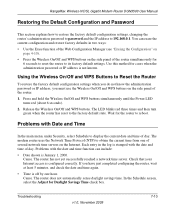
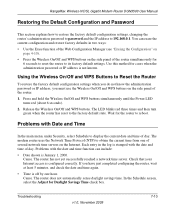
.... Wait for
6 seconds to reset the router to obtain the current time from one hour. Check that your Internet access is January 1, 2000. RangeMax Wireless-N DSL Gigabit Modem Router DGN3500 User Manual
Restoring the Default Configuration and Password
This section explains how to restore the factory default configuration settings, changing the router's administration password to password and...
DGN3500 User Manual - Page 114
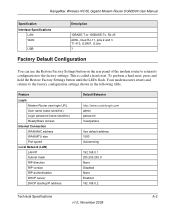
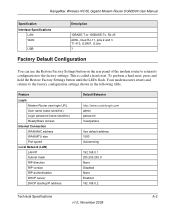
...
A-2
v1.0, November 2009
RangeMax Wireless-N DSL Gigabit Modem Router DGN3500 User Manual
Specification Interface Specifications
LAN WAN
USB
Description
10BASE-T or 100BASE-Tx, RJ-45 ADSL, Dual RJ-11, pins 2 and 3 T1.413, G.DMT, G.Lite ? Factory Default Configuration
You can use the Restore Factory Settings button on the rear panel of the modem router to return its configuration to the...
DGN3500 User Manual - Page 117
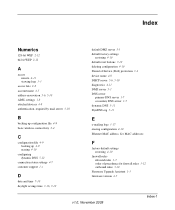
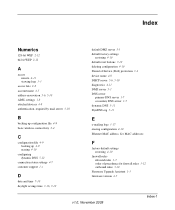
... server 3-18
B
backing up configuration file 4-9 basic wireless connectivity 2-4
C
configuration file 4-9 backing up 4-9 erasing 4-10
configuring dynamic DNS 5-12
connection status settings 4-7 customer support 1-v
D
date and time 7-10 daylight savings time 3-16, 7-10
default DMZ server 5-3 default factory settings
restoring 4-10 default reset buttons 7-10 deleting configuration 4-10 Denial of...
DGN3500 User Manual - Page 118


RangeMax Wireless-N DSL Gigabit Modem Router DGN3500 User Manual
H
host name 1-6, 4-5, 4-8
I
inbound firewall rules 3-7 instant messaging 3-13 interval, poll 4-8 IP addresses
dynamic 5-11 reserved 5-6, 5-10
L
LAN port settings 4-5
LAN setup 5-4, 5-7, 5-8 default LAN IP configuration 5-4, 5-7 LAN IP 5-5, 5-9
logging in 1-2 logging out 1-2 logs
sending 3-17 viewing 3-3
M
MAC address configuring the...
Similar Questions
How To Master Reset Netgear Router Dgn3500
(Posted by Rhgoldb 9 years ago)
How To Set Dgn3500 To Bridge Mode
(Posted by Eebada 10 years ago)
Wireless-n 150 Router Wnr1000v2 How To Reset To Factory Settings
(Posted by zdldurk 10 years ago)
Router Automatically Resets To Factory Settings
Hello Every few days my router gets automatically reset to factory settings. It looses its SSID, an...
Hello Every few days my router gets automatically reset to factory settings. It looses its SSID, an...
(Posted by ashutoshmjoshi 12 years ago)

