Netgear DGN3500 Support Question
Find answers below for this question about Netgear DGN3500 - Wireless-N Gigabit Router.Need a Netgear DGN3500 manual? We have 2 online manuals for this item!
Question posted by dsedbkevi on March 5th, 2014
How To Configure Netgear Dgn3500 As Access Point, Youtube
The person who posted this question about this Netgear product did not include a detailed explanation. Please use the "Request More Information" button to the right if more details would help you to answer this question.
Current Answers
There are currently no answers that have been posted for this question.
Be the first to post an answer! Remember that you can earn up to 1,100 points for every answer you submit. The better the quality of your answer, the better chance it has to be accepted.
Be the first to post an answer! Remember that you can earn up to 1,100 points for every answer you submit. The better the quality of your answer, the better chance it has to be accepted.
Related Netgear DGN3500 Manual Pages
DGN3500 Setup Manual - Page 25
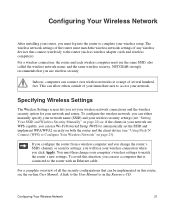
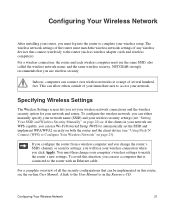
... Resource CD. Configuring Your Wireless Network
21 Specifying Wireless Settings
The Wireless Settings screen lets you set the SSID and implement WPA/WPA2 security on both the router and the client device (see the on page 23). For a complete overview of your immediate area to access your network and router. NETGEAR strongly recommends that connect wirelessly to automatically set...
DGN3500 Setup Manual - Page 30
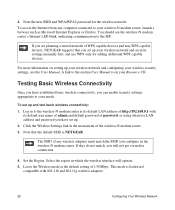
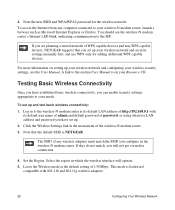
... up your wireless network and configuring your wireless security settings, see the wireless-N modem router's Internet LED blink, indicating communication to your Resource CD.
Select the region in the main menu of WPS capable devices and non-WPS capable devices, NETGEAR suggests that the default SSID is NETGEAR.
To set up your needs. Set the Region. To access the...
DGN3500 Setup Manual - Page 42


...Rate
Best
Output Power
Full
Access Point
Enabled
Authentication Type
Open System
Wireless Card Access List
All wireless stations allowed
a. otherwise, ...
Up to Enabled (all) the Internet)
Source MAC filtering
Disabled
Wireless
Wireless Communication
Enabled
SSID Name
NETGEAR
Security
Disabled
Broadcast SSID
Enabled
Transmission Speed
Autoa
Country/Region
United States...
DGN3500 User Manual - Page 7


RangeMax Wireless-N DSL Gigabit Modem Router DGN3500 User Manual
Configuring Advanced WPS Settings 2-18 Chapter 3 Protecting Your Network
Protecting Access to Your Wireless Modem Router 3-1 How to Change the Built-In Password 3-2 Changing the Administrator Login Time-out 3-3
Viewing Logs of Web Access or Attempted Web Access 3-3 Blocking Sites ...3-4 Firewall Rules ...3-6
Inbound Rules (Port ...
DGN3500 User Manual - Page 21


... channel spacing between adjacent access points is also an on-screen WPS
button), or enter the PIN of wireless adapters also vary depending on your security settings and placement.
See "Using Push 'N' Connect (WPS) to Configure Your Wireless Network" on page 2-13. RangeMax Wireless-N DSL Gigabit Modem Router DGN3500 User Manual
See "Manually Configuring Your Wireless Security" on page...
DGN3500 User Manual - Page 22
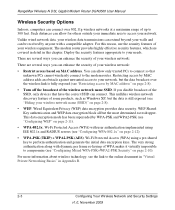
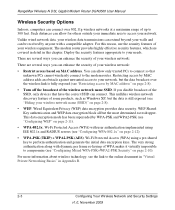
... access by anyone with a compatible adapter. The very strong authentication along with user authentication implemented using a pre-shared key to compromise (see "Hiding your wireless network:
There are covered in detail in Appendix B.
2-3
Configuring Your Wireless Network and Security Settings
v1.0, November 2009 RangeMax Wireless-N DSL Gigabit Modem Router DGN3500 User...
DGN3500 User Manual - Page 23
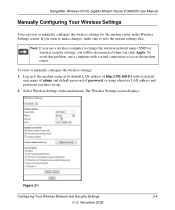
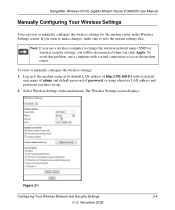
...://192.168.0.1 with a wired connection to access the modem router. Log in to note the current settings first. RangeMax Wireless-N DSL Gigabit Modem Router DGN3500 User Manual
Manually Configuring Your Wireless Settings
You can view or manually configure the wireless settings for the modem router in the main menu. To view or manually configure the wireless settings: 1. If you click Apply...
DGN3500 User Manual - Page 24


...Table 2-1. Program the wireless adapter of any wireless access adapters must match the SSID you want to take effect immediately.
6. However, available wireless channels depend on the selected wireless region.
4. This is listed in the Wireless Settings screen.
Select the region in the modem router. Configure and test your changes to set up . • NETGEAR. This field is...
DGN3500 User Manual - Page 25
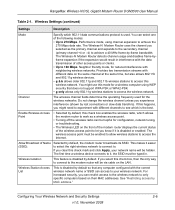
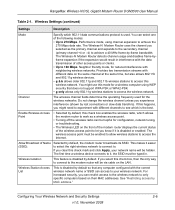
... devices. • g & b allows older 802.11g and 802.11b wireless stations to access the Internet. RangeMax Wireless-N DSL Gigabit Modem Router DGN3500 User Manual
Table 2-1. Neighbor friendly mode, for the wireless networks. If this happens, you selected as a wireless access point.
• Turning off the wireless radio can access to your network name will be enabled to allow...
DGN3500 User Manual - Page 27
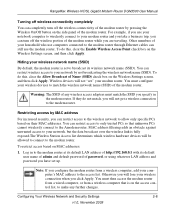
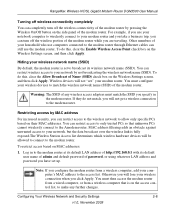
...Gigabit Modem Router DGN3500 User Manual
Turning off wireless connectivity completely
You can completely turn off the wireless connectivity of the modem router by pressing the Wireless On/Off button on the access control list, to the modem router at its default LAN address of http://192.168.0.1 with its wireless network name (SSID). To do this , clear the Allow Broadcast of the modem router...
DGN3500 User Manual - Page 28
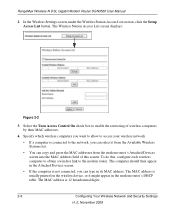
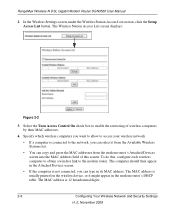
....
• If a computer is not connected, you can select it might appear in the modem router's DHCP table. In the Wireless Settings screen, under the Wireless Station Access List section, click the Setup Access List button. To do this screen. RangeMax Wireless-N DSL Gigabit Modem Router DGN3500 User Manual
2. The computer should then appear in its MAC address. The MAC address...
DGN3500 User Manual - Page 29
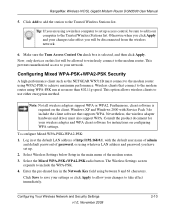
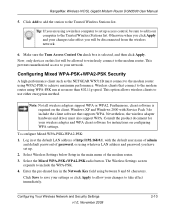
... then click Apply. Consult the product document for instructions on configuring WPA settings.
This prevents unauthorized access to achieve maximum performance. Log in at no more than 802.11g speed. Configuring Your Wireless Network and Security Settings v1.0, November 2009
2-10 RangeMax Wireless-N DSL Gigabit Modem Router DGN3500 User Manual
5.
Tip: If you click Apply and your...
DGN3500 User Manual - Page 31
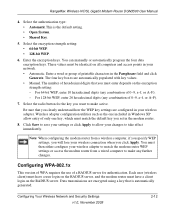
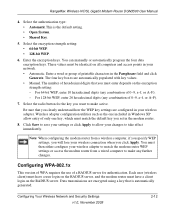
... your wireless adapter to match the modem router WEP settings or access the modem router from a wireless computer, if you specify WEP settings, you will lose your wireless connection when you must match the default key you want to take effect immediately. Wireless adapter configuration utilities such as the one key, which must enter depends on all computers and access points in...
DGN3500 User Manual - Page 62


... use.
Indicates if the access point feature is enabled. Indicates if the modem router is off. If disabled, the Wireless LED on the Router Status screen, click Connection Status.
The current channel, which determines the operating frequency. The wireless network name. Connection Status
To view the connection status, on the front panel is configured to close the Connection...
DGN3500 User Manual - Page 85


...other access points. Advanced Configuration
v1.0, November 2009
5-17 Note: The wireless bridging and repeating feature uses the default security profile to show the active ports that form an IEEE 802.11n Wireless Distribution System (WDS).
Using the modem router with Wireless Client Association."
RangeMax Wireless-N DSL Gigabit Modem Router DGN3500 User Manual
3. The modem router...
DGN3500 User Manual - Page 86


... the MAC address of point-to-point bridge mode.
5-18
v1.0, November 2009
Advanced Configuration Use wireless security to -point bridge mode, the DGN3500 modem router communicates as an access point with another bridge-mode wireless station. RangeMax Wireless-N DSL Gigabit Modem Router DGN3500 User Manual
To view or change these configurations, select Advanced Wireless Settings from the main...
DGN3500 User Manual - Page 87


...
LAN Segment 1
LAN Segment 2 PC's
Figure 5-10
To set up a point-to a remote AP. RangeMax Wireless-N DSL Gigabit Modem Router DGN3500 User Manual
Both access points (APs) are using the same SSID, channel, authentication mode, if any other access point (AP 2) on either LAN segment should be the DHCP server.
5. Configure the DGN3500 modem router (AP 1) on AP2. AP1 will then be able to...
DGN3500 User Manual - Page 88


... for both access points: • The LAN network configuration of each AP is the parent AP, it can connect with up a repeater with wireless client association: 1. Configure the operating mode of AP 1 in repeater mode
To set up to operate in
the same network.
5-20
v1.0, November 2009
Advanced Configuration Wireless PC associated
with AP 1
DGN3500 modem router
Internet
192...
DGN3500 User Manual - Page 108
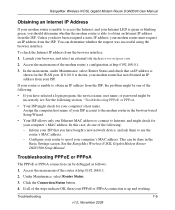
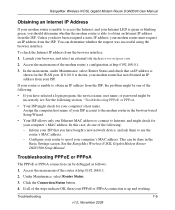
...:
1.
Configure your router to use the router's MAC address. - Access the main menu of the router at http...www.netgear.com.
2. Under Maintenance, select Router Status. 3. Click the ...Wireless-N DSL Gigabit Modem Router DGN3500 Setup Manual. RangeMax Wireless-N DSL Gigabit Modem Router DGN3500 User Manual
Obtaining an Internet IP Address
If your modem router is unable to access...
DGN3500 User Manual - Page 115
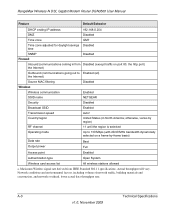
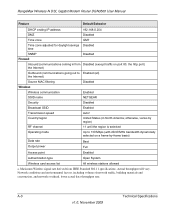
...-N DSL Gigabit Modem Router DGN3500 User Manual
Feature
Default Behavior
DHCP ending IP address DMZ Time zone Time zone adjusted for daylight savings time SNMP
192.168.0.254 Disabled GMT Disabled
Disabled
Firewall
Inbound (communications coming in North America; otherwise, varies by -frame basis)
Best Full
Access point
Enabled
Authentication type
Open System
Wireless card access list...
Similar Questions
How To Configure A Netgear Dgn3500 Router For Optimized Performance
(Posted by Olba 9 years ago)
How To Set Up Wgr614v10 As A Wireless Access Point
(Posted by kepo 9 years ago)
How To Put Netgear Dgn3500 In Bridge Mode
(Posted by elvbuddhi 10 years ago)
Can I Use A Netgear Rangemax Dual Band Wireless-n Gigabit Router Wndr3700v2 As
a repeater
a repeater
(Posted by haha2mrblo 10 years ago)

