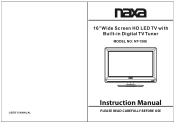Naxa NT-1506 Support Question
Find answers below for this question about Naxa NT-1506.Need a Naxa NT-1506 manual? We have 2 online manuals for this item!
Question posted by orgarden01 on November 8th, 2015
On My 9' Portable Tv &digital Multimedia Player ,model Nt-90 The Remote Keypad D
not work. Does it need batteries? If so how do I open the back to insert the batteries.
Current Answers
Answer #1: Posted by TommyKervz on November 9th, 2015 3:10 AM
See suggested solution here https://answers.yahoo.com/question/index?qid=20090118192313AATCc5D.
Further assistance here: http://www.naxa.com/supportcenter/faq/
Related Naxa NT-1506 Manual Pages
Similar Questions
Can The Nt-2500 Be Paired With An Amazon Firestick
Can the NT-2500 be paired with an amazon firestick so the firestick will turn the TV on and off and ...
Can the NT-2500 be paired with an amazon firestick so the firestick will turn the TV on and off and ...
(Posted by rawidman 1 year ago)
I Am Trying To Get A Replacement Remote Control For My Nt- 110,, As Well Finding
I am trying to get a replacement remote control for my NT- 110,, as well finding out which way the b...
I am trying to get a replacement remote control for my NT- 110,, as well finding out which way the b...
(Posted by kb0gip1 1 year ago)
Wont Play Any Disks
it wont play any disks. not mp3 or store bought cds.
it wont play any disks. not mp3 or store bought cds.
(Posted by phalkon27 8 years ago)
Remove Pedestal From Tv Case
I intend to wall-mount my new NAXA NT-1506. To make a good installation, I want to remove the pedest...
I intend to wall-mount my new NAXA NT-1506. To make a good installation, I want to remove the pedest...
(Posted by rfdeming 8 years ago)
Naxa 19' Wide Screen Hd Led Tv Model Nt-1907. Remote Control Shot (need New)
How Do I get a New Remote Controller
How Do I get a New Remote Controller
(Posted by whimpy66 8 years ago)