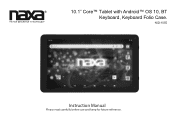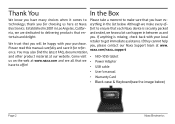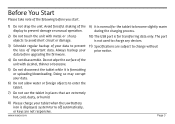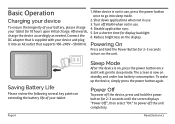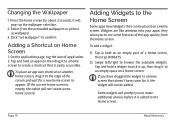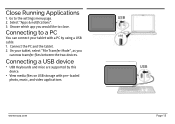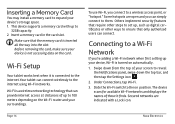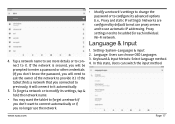Naxa NID-1055 Support Question
Find answers below for this question about Naxa NID-1055.Need a Naxa NID-1055 manual? We have 2 online manuals for this item!
Question posted by moenm0535 on April 30th, 2022
Front Facing Camera
Current Answers
Answer #1: Posted by SonuKumar on April 30th, 2022 9:42 PM
How do you reset a NAXA tablet?You can also perform a hard reset by press and holding the Power and ESC buttons at the same time for 3-5 seconds. Then press ESC buton to select "wipe data/ factory reset." Now press the Power button to confirm your selection.
Please respond to my effort to provide you with the best possible solution by using the "Acceptable Solution" and/or the "Helpful" buttons when the answer has proven to be helpful.
Regards,
Sonu
Your search handyman for all e-support needs!!
Related Naxa NID-1055 Manual Pages
Similar Questions
Where can I get a new screen for my naxa tablet model nid-7055?
How do I find a replacement touch screen for a nid-1055. Every time I go to look it up on the intern...
Does this tablet have a headphone jack? for wired earphones? If so, where is it located? The closing...
Was was unable to access Wi-Fi. Was unable to access the keyboard. Was unable to do many things on m...