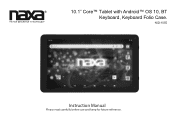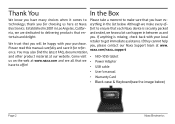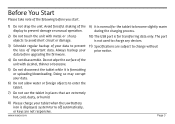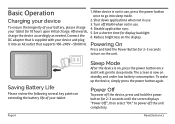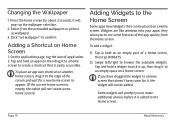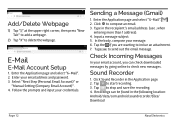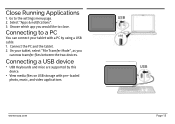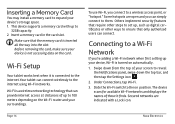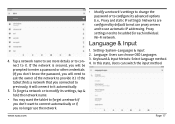Naxa NID-1055 Support Question
Find answers below for this question about Naxa NID-1055.Need a Naxa NID-1055 manual? We have 2 online manuals for this item!
Question posted by kayjoyner300 on August 12th, 2022
Connect Keyboard
Bought naxa tablet /w keyboard can get keyboard to work with tablet i am not good at these things.pleasr make this easy
Current Answers
Answer #1: Posted by SonuKumar on August 12th, 2022 8:59 PM
https://naxa.com/wp-content/uploads/2020/11/NID-1055-English-Manual.pdf
can you reset and try and also check if keyboard is working fine or not
Please respond to my effort to provide you with the best possible solution by using the "Acceptable Solution" and/or the "Helpful" buttons when the answer has proven to be helpful.
Regards,
Sonu
Your search handyman for all e-support needs!!
Related Naxa NID-1055 Manual Pages
Similar Questions
How Do I Find A Replacement Touch Screen For A Nid-1055.
How do I find a replacement touch screen for a nid-1055. Every time I go to look it up on the intern...
How do I find a replacement touch screen for a nid-1055. Every time I go to look it up on the intern...
(Posted by Anonymous-172177 1 year ago)
Internet Connection
I'm not able to watch prime I get an error sign saying I'm not connected when I clearly see I am con...
I'm not able to watch prime I get an error sign saying I'm not connected when I clearly see I am con...
(Posted by robertareynolds65 2 years ago)
Anyone Else Have To Exchange Their Naxa Core Nid-7017 Tablet Due To Major Issues
Was was unable to access Wi-Fi. Was unable to access the keyboard. Was unable to do many things on m...
Was was unable to access Wi-Fi. Was unable to access the keyboard. Was unable to do many things on m...
(Posted by maureenmcg 6 years ago)
Os Upgrade For Nid-1001?
Will Naxa make Android 5 upgrade available for this tablet?
Will Naxa make Android 5 upgrade available for this tablet?
(Posted by john457 8 years ago)