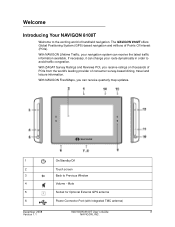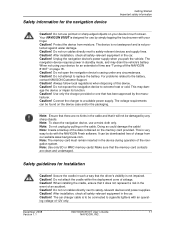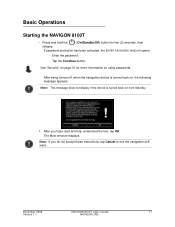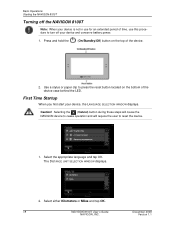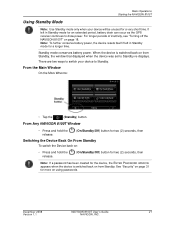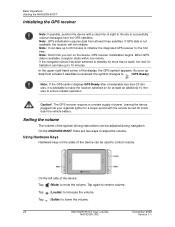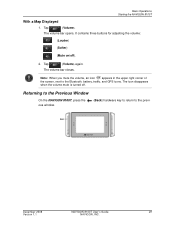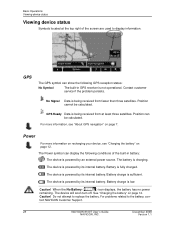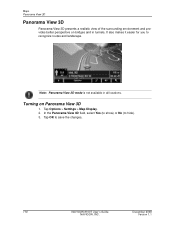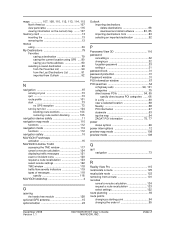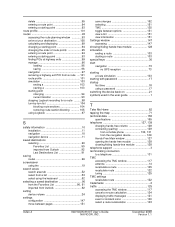Navigon 8100T Support Question
Find answers below for this question about Navigon 8100T - Automotive GPS Receiver.Need a Navigon 8100T manual? We have 1 online manual for this item!
Question posted by Bikered2000 on April 17th, 2012
When I Turn On My Navigon, I Just Get A Picture Of A Computer With A Divice Atta
The person who posted this question about this Navigon product did not include a detailed explanation. Please use the "Request More Information" button to the right if more details would help you to answer this question.
Current Answers
Related Navigon 8100T Manual Pages
Similar Questions
The Gps Still Works But The 'voice' Is No Longer Audible. Is There A Fix.
My navigon 2100 gps still works. But "voice" not audible. Can it be fixed?
My navigon 2100 gps still works. But "voice" not audible. Can it be fixed?
(Posted by kyndyl 11 years ago)
Unit Keeps Going Out
My unit keeps turning itself off, even when fully charged and plugged in. Also cannot load traffic ...
My unit keeps turning itself off, even when fully charged and plugged in. Also cannot load traffic ...
(Posted by cindajustice 11 years ago)
How Much Will It Cost To Repair A Cracked Navigon 5100 Max Gps Screen?
(Posted by cettinge 11 years ago)
Gps Will Not Power On What Could Be Wrong?
(Posted by ghdailey 12 years ago)