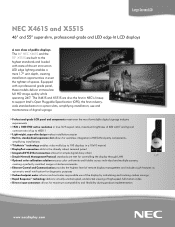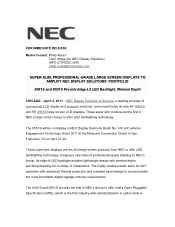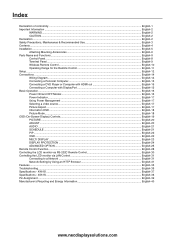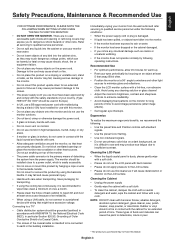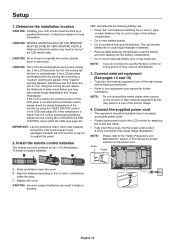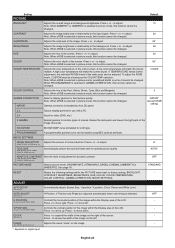NEC X461S Support Question
Find answers below for this question about NEC X461S.Need a NEC X461S manual? We have 7 online manuals for this item!
Question posted by theophilasmapiye on July 29th, 2022
My Screen Turned Dark Blue After Not Using It For A While
The person who posted this question about this NEC product did not include a detailed explanation. Please use the "Request More Information" button to the right if more details would help you to answer this question.
Current Answers
Answer #1: Posted by SonuKumar on July 29th, 2022 10:58 PM
Please respond to my effort to provide you with the best possible solution by using the "Acceptable Solution" and/or the "Helpful" buttons when the answer has proven to be helpful.
Regards,
Sonu
Your search handyman for all e-support needs!!
Answer #2: Posted by Odin on July 29th, 2022 5:08 PM
Is your TV on the correct input? Change the input on your TV if needed. Check for loose or damaged connections on the back of your TV. Make sure the component you are trying to watch is turned ON. You can also unplug the TV for 10 minutes and see if that resets the issue. As a last resort, go into the menu of your TV and do a factory reset; or consult NEC [use the contact information at https://www.contacthelp.com/nec].
Hope this is useful. Please don't forget to click the Accept This Answer button if you do accept it. My aim is to provide reliable helpful answers, not just a lot of them. See https://www.helpowl.com/profile/Odin.
Related NEC X461S Manual Pages
Similar Questions
Broken Screen
Can you tell me where to purchsae a LCD screen so I can replace my broken one. I have knowledge on h...
Can you tell me where to purchsae a LCD screen so I can replace my broken one. I have knowledge on h...
(Posted by faserinc 9 years ago)
Where Or How Do I Hook Cable To Tv Screen?
Have lost cable hookup conection and am nit sure where or how,/ or type of connection to purchase fo...
Have lost cable hookup conection and am nit sure where or how,/ or type of connection to purchase fo...
(Posted by Anonymous-132847 10 years ago)
Screen Replacement
hi, i have a NEC 50" lcd4620-bk-av monitor. but the screen has bin broken and needs replacing. do y...
hi, i have a NEC 50" lcd4620-bk-av monitor. but the screen has bin broken and needs replacing. do y...
(Posted by simoncoe1988 12 years ago)
Lines From Top To Bottom Of Screen
How do I geT rid of the 6 lines going from top to bottom of my Plasma Tv, its a NEC PXT50XD2
How do I geT rid of the 6 lines going from top to bottom of my Plasma Tv, its a NEC PXT50XD2
(Posted by kevandvet 13 years ago)
Warning Appears When You Turn On Avt Monitor?
(Posted by patperedo 14 years ago)