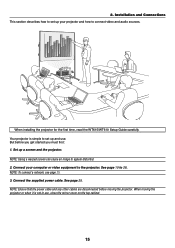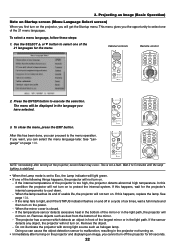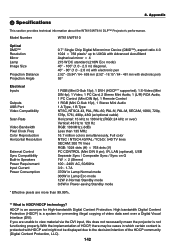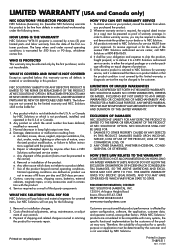NEC WT610 Support Question
Find answers below for this question about NEC WT610 - XGA DLP Projector.Need a NEC WT610 manual? We have 4 online manuals for this item!
Question posted by bartelbey061 on August 2nd, 2012
Where Can I Sell My Nec Wt610?
Where can I sell my NEC WT 610? It doesnt have a Lamp, does that matter?
Current Answers
Related NEC WT610 Manual Pages
Similar Questions
Lamp Plug For A Np41000
The plug the the lamp is connected to is missing the gold center rods. I need to know the name of th...
The plug the the lamp is connected to is missing the gold center rods. I need to know the name of th...
(Posted by houseofgod 3 years ago)
My Projector Will Not Power On After Changing Lamp And Filters. Help
(Posted by jfeliz2733 9 years ago)
What Is The Cost Of A Nec Nc2000c Dlp Projector?
(Posted by rolandobajastudios 10 years ago)
Speakers Don't Work - How Get Audio From Computer To Speakers In Nec Wt 610?
How get audio thru speakers in NEC WT610 Projector? Am using 15 pin cable to ComputerInputto get vid...
How get audio thru speakers in NEC WT610 Projector? Am using 15 pin cable to ComputerInputto get vid...
(Posted by hbdement 11 years ago)
How Do You Change The Bulb In The Nec Lt380 3000 Lumen Dlp Projector.
(Posted by popal98366 12 years ago)