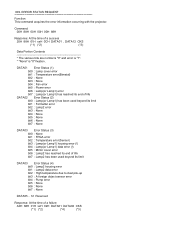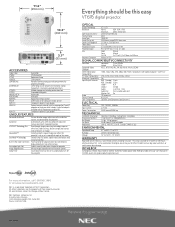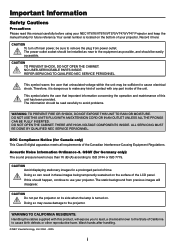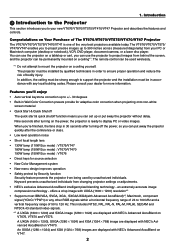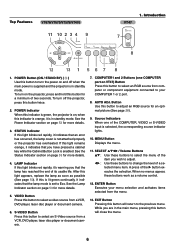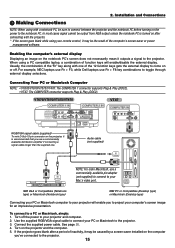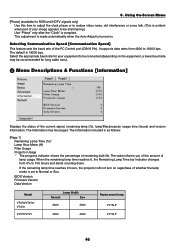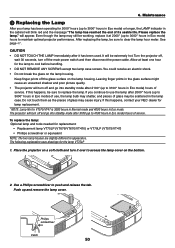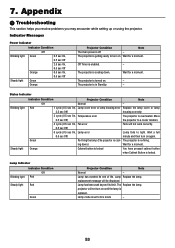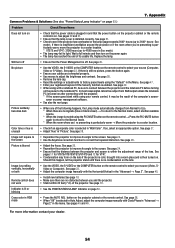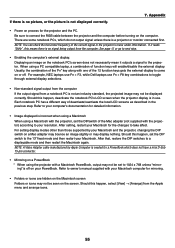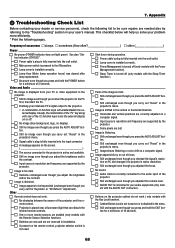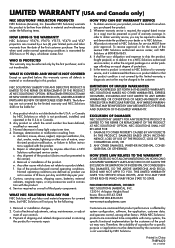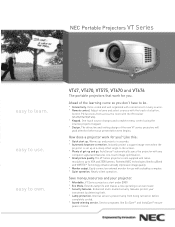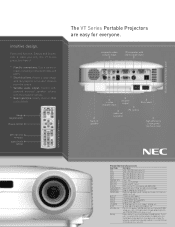NEC VT676E Support Question
Find answers below for this question about NEC VT676E.Need a NEC VT676E manual? We have 5 online manuals for this item!
Question posted by Jhartley46 on August 3rd, 2011
My Nec Vt676 Will Not Power On Its Got A New Lamp But Nothing Comes On
The person who posted this question about this NEC product did not include a detailed explanation. Please use the "Request More Information" button to the right if more details would help you to answer this question.
Current Answers
Related NEC VT676E Manual Pages
Similar Questions
My Nec Lt380 Has New Bulb Power's On But Doesn't Light Up. What Do I Do ...
(Posted by rebelscab 3 years ago)
Nec Np215 Projector Lamp
I just installed a brand-new-out-of-the-box NEC NP215 projector lamp, but after installation the pro...
I just installed a brand-new-out-of-the-box NEC NP215 projector lamp, but after installation the pro...
(Posted by ccsladmin 6 years ago)
How Much It Costs A New Lamp For Nec 990 C Model Np-9lp01? Thanks A Lot. Stefa
I have a project NEC 900 C How much it costs a new lamp model NP-9LP01 And the two air filters?Thank...
I have a project NEC 900 C How much it costs a new lamp model NP-9LP01 And the two air filters?Thank...
(Posted by bobbio 8 years ago)
Any One Know Where To Get A New Lamp Cover For My Nec Vt595 Projector?
A tiny piece broke off mine and it's the most important piece because it triggers the micro switch w...
A tiny piece broke off mine and it's the most important piece because it triggers the micro switch w...
(Posted by Jensen7 9 years ago)