NEC VT595 Support Question
Find answers below for this question about NEC VT595 - XGA LCD Projector.Need a NEC VT595 manual? We have 7 online manuals for this item!
Question posted by Pherottey on November 25th, 2013
What Does It Mean When The Power Light Is Orange And Status Light Is Red And
blicking on nec vt595
Current Answers
There are currently no answers that have been posted for this question.
Be the first to post an answer! Remember that you can earn up to 1,100 points for every answer you submit. The better the quality of your answer, the better chance it has to be accepted.
Be the first to post an answer! Remember that you can earn up to 1,100 points for every answer you submit. The better the quality of your answer, the better chance it has to be accepted.
Related NEC VT595 Manual Pages
NP115 : RS232 codes- Projectors - Page 13


... Impossible
Bit 2: Reserved
Bit 1: Projector status
0 = Idling
1 = Power On
Bit 0: Reserved
Response: At the time of the projector.
COMMON DATA REQUEST Function: This command acquires all of the detailed conditions of a failure
A0H 81H 01H xxH 02H DATA1H DATA02 CKS
(*1) (*2)
(*4)
(*3)
007.
NP310/NP410/MP410W/NP510/NP510W/NP610WS/NP610/NP610S and VT595/VT695/VT700, the term...
NP115 : RS232 codes- Projectors - Page 45


... Function: This command acquires the status of the mute of a failure
A0H 85H 01H xxH 02H DATA01 DATA02 CKS
(*1) (*2)
(*4)
(*3) DATA16 CKS
(*1) ...OFF 01H : ON
DATA05 On-screen display 00H : No display 01H : Displaying
DATA06 .. 16 Reserved
Response: At the time of projector.
Command: 00H 85H 00H 00H 01H 03H 89H
Response: At the time of a failure
A0H 85H 01H xxH 02H DATA01 DATA02 CKS...
VT491/590/595 IG - Page 1
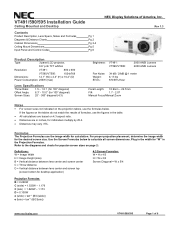
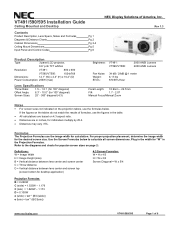
... Mount Dimensions Input Panel and Control Codes
Pg 1 Pg 2 Pg 3-4 Pg 5 Pg 6
NEC Display Solutions of 6
Rev 1.3
Product Description
Type:
3 panel LCD projector,
0.6" p-Si TFT w/MLA
Resolution:
VT491:
800 x 600
VT590/VT595:
1024x768
Dimensions:
12.1" (W) x 4.4" (H) x 10.2" (D)
Power Consumption: 255W (max)
Lens Specifications
Throw Ratio: 1.5 - 1.8:1 (for 100" diagonal) Offset Angle...
VT595/695/700 spec sheet - Page 1


...; One-touch source changes and complete menu control using the intuitive projector
keypad
VERSATILE FEATURES AND POWERFUL PERFORMANCE
° With XGA native resolution, high brightness up to 3000 lumens and patented NEC technologies like Advanced AccuBlend™ and VORTEX™ technology, VT Series projectors display impressive image quality
° Dual computer inputs, including DVI-I, ensure...
VT595/695/700 spec sheet - Page 2


... adjustable extension column for use with projector mount Adjustable suspended ceiling plate for use with optional adapter -
NEC Display Solutions
500 Park Boulevard, Suite 1100 Itasca, IL 60143 866-NEC-MORE InstaCare provides the original owner one -year limited warranty on G
ELECTRICAL Power Req. ADP-CV1E) VGA, SVGA, XGA, SXGA, SXGA+, UXGA Yes
15 pin...
VT49/490/491/590/595/695 UM - Page 5


... NEC service personnel under the projector, or any other than the supplied one. - If the projector exhibits a distinct change in performance, indicating a need for an extended period of time. • Disconnect the power cable and any heavy object. - iii Serious damage to operate on . Do not heat the power cable. - The light being projected from the light...
VT49/490/491/590/595/695 UM - Page 6
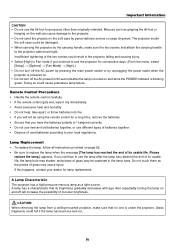
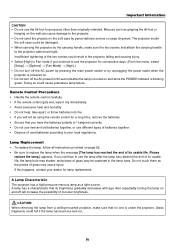
...the projector. • Do not send the projector in...power by pressing the main power switch or by unplugging the power cable when the projector is powered on and while the POWER indicator is under the projector...a ceiling-mounted projector, make sure ... When carrying the projector by parcel delivery ... off the AC power for 60 seconds ... projector inside
the soft case could result in the projector ...
VT49/490/491/590/595/695 UM - Page 10


...projector on the power, the projector is powered down ; The remote control can be used wirelessly.
*1 Do not attempt to 300 inches across the room. Features you to project precise images up to +/- 30 degrees (VT695 and VT595...seconds after the projector is light, compact and complements any PC using the PC Control port. • Easy set up to UXGA compatible, XGA native resolution (...
VT49/490/491/590/595/695 UM - Page 16
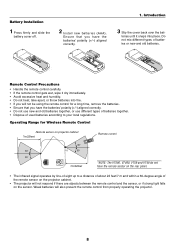
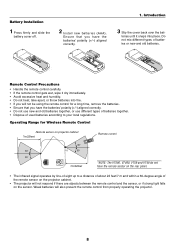
..., or throw batteries into place. EXIT
ON/STAND BY SOURCE
SELECT
MENU
FOCUS ZOOM
LAMP STATUS POWER
ENTER
7m/22feet
Remote control
*NOTE: The VT590, VT490, VT59 and VT49 do not have... the remote sensor on the projector cabinet.
• The projector will not respond if there are objects between the remote control and the sensor, or if strong light falls on projector cabinet 7m/22feet
30°...
VT49/490/491/590/595/695 UM - Page 28
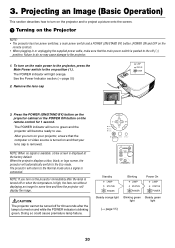
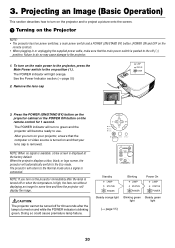
...green and the projector will light orange.
NOTE: If you turn on the remote control for 1 second. To turn on the projector and to the projector.
1. See the Power Indicator section.(→ page 55)
2.
3. OFF
ON
POWER
MAGNIFY PIC-MUTE
PAGE UP
MENU
DOWN
Standby
LAMP STATUS POWER
Blinking
LAMP STATUS POWER
Power On
LAMP STATUS POWER
Steady orange light Blinking green...
VT49/490/491/590/595/695 UM - Page 29
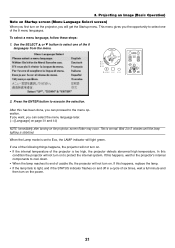
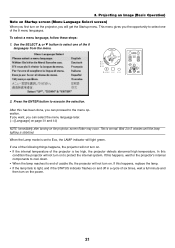
...)
NOTE: Immediately after turning on the projector, screen flicker may occur. MENU
2
SELECT
1
ENTER
LAMP
EXIT
STATUS
POWER
ON/STAND BY SOURCE
AUTO ADJ. Wait 3 to select one of usable life, the projector will light green. In this happens, wait for the projector's internal components to light, and if the STATUS indicator flashes on and off in a cycle...
VT49/490/491/590/595/695 UM - Page 36
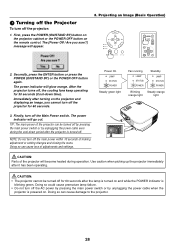
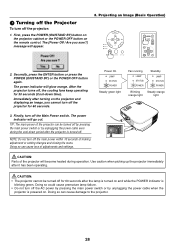
...menu. Power On
LAMP STATUS POWER
Steady green light
Fan running
LAMP STATUS POWER
Standby
LAMP STATUS POWER
Blinking
Steady orange
orange light
light
POWERSTATUSLAMP
ON/STAND BY SOURCE
AUTO ADJ. The [Power Off / Are you cannot turn off , the cooling fans keep operating for 30 seconds (Cool-down period after the lamp is turned off the projector for 60 seconds after the projector is...
VT49/490/491/590/595/695 UM - Page 39
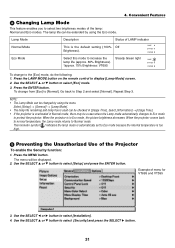
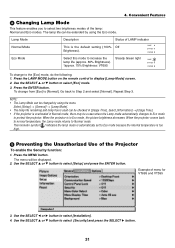
...SELECT ̆ or ̄ button to select two brightness modes of menu for VT695 and VT595
3. Press the ENTER button. Select [Setup] → [General] → [Lamp Mode...If the projector is automatically set to select [Eco] mode.
3. LAMP STATUS POWER
Select this mode to increase the lamp life (approx. 80% Brightness). *approx. 75% Brightness: VT695
Steady Green light
LAMP STATUS POWER
To ...
VT49/490/491/590/595/695 UM - Page 47
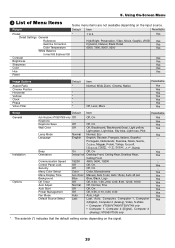
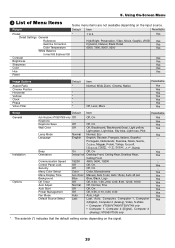
... 12:00, 16:00
Yes
Auto Adjust
Normal Off, Normal, Fine
Yes
Auto Start
Off
Off, On
Yes
Power Management
Off
Off, 0:05, 0:10, 0:20, 0:30
Yes
Fan Mode
Auto
Auto, High
Yes
Default Source...VT695/VT595 only) Off
Off, On
Yes
Keystone Keystone Save Wall Color
Yes
Off
Off, On
Yes
Off
Off, Blackboard, Blackboard(Gray), Light yellow,
Yes
Light green, Light blue, Sky blue, Light rose...
VT49/490/491/590/595/695 UM - Page 52
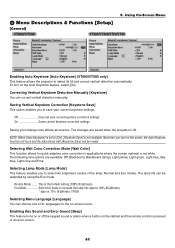
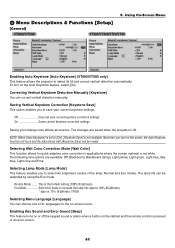
...are saved when the projector is off the keypad sound or alarm when a button on the power, the Auto Keystone ...
[General]
VT695/VT595
VT590/VT490/VT59/VT49
Enabling Auto Keystone [Auto Keystone] (VT695/VT595 only) This feature allows the projector to select two ... Blackboard, Blackboard (Gray), Light yellow, Light green, Light blue, Sky blue, Light rose and Pink. Selecting Lamp Mode [Lamp Mode...
VT49/490/491/590/595/695 UM - Page 63
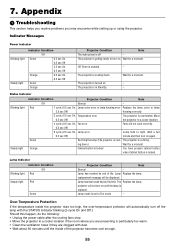
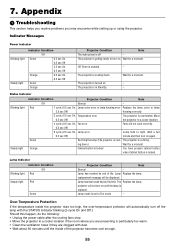
... and Off.) Should this happen, do the following: • Unplug the power cable after the cooling fans stop. • Move the projector to Eco mode
-
Status Indicator
Blinking light Steady light
Indicator Condition
Projector Condition
Note
Off
Normal
- Green
Re-firing the lamp (The projector is overheated.
Red
1 cycle (0.5 sec On, Lamp cover error or lamp housing error...
VT49/490/491/590/595/695 UM - Page 64


...VT595/VT590/VT490/VT59 and 12 for VT49) • Condensation may form on the lens if the projector is cold, brought into a warm place and is not turned on
Check These Items
• Check that the power cable is plugged in [Wall Color].
7. Appendix
Common Problems & Solutions (→ "Power/Status...screen
• Reposition the projector to improve its angle to light. In most cases the ...
VT49/490/491/590/595/695 UM - Page 67


...[Preset] mode, the light output value may be ...not necessarily mean the VT695/VT595 projector is HDCP/HDCP technology?...VT595: 5W (monaural)
VT590/VT490/VT59/VT49: 1W (monaural)
Power Requirement
100 - 240V AC, 50 / 60 Hz
Input Current
VT695/VT595/VT590/VT490: 3.1 - 1.3A
VT59/VT49: 2.4 - 1.0A
Power Consumption
VT695: 9W in Standby mode /
285W in Lamp Normal mode / 220W in Lamp Eco mode
VT595...
VT49/490/491/590/595/695 UM - Page 74
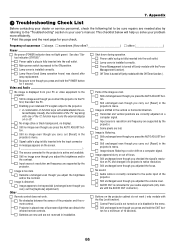
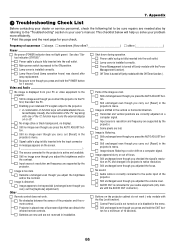
...of occurrence Ⅺ always Ⅺ sometimes (How often other
Power
No power (POWER indicator does not light green) See also "Status Indicator (STATUS)". Audio cable is correctly connected to the ON position.
Buttons... even though you carry out [Reset] in your PC or video equipment to projector's native resolution.
Image shows flickering or color drift on or off (only models...
VT49/490/491/590/595/695 UM - Page 75
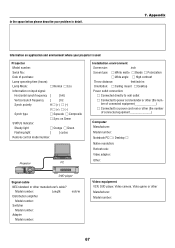
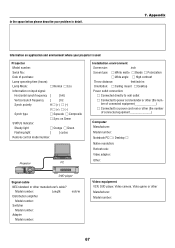
...Sync on Green
STATUS Indicator:
Steady light
Ⅺ Orange Ⅺ Green
Flashing light
[ ] cycles
Remote control model number:
Projector
PC
Installation environment
...power cord reel or other (the number of connected equipment
Computer Manufacturer: Model number: Notebook PC Ⅺ / Desktop Ⅺ Native resolution: Refresh rate: Video adapter: Other:
DVD player
Signal cable
NEC...
Similar Questions
What Does It Mean When Status Light Is Blicking On Nec Vt595 Projector
(Posted by jjvand 10 years ago)
Nec Vt595 Status And Power Light Flashing And Wont Turn On
(Posted by bulljammal 10 years ago)
Nec Vt800 Power Light Flashing 'amber'
NEC VT800 Power lightis flashing "Amber". The manual says this means if is in cool down cycle but it...
NEC VT800 Power lightis flashing "Amber". The manual says this means if is in cool down cycle but it...
(Posted by cbmm 12 years ago)
Lamp Is Not Turning On. Please Assist With Troubleshooting.
Power light is steady orange indicating standby status and status light is blinking red 6x indicatin...
Power light is steady orange indicating standby status and status light is blinking red 6x indicatin...
(Posted by mkeklak 13 years ago)
Nec Vt440 Green Flashing Status And Power Lights.
my projector the nec vt400 has green flashing lights on the status and power lights. also when i tur...
my projector the nec vt400 has green flashing lights on the status and power lights. also when i tur...
(Posted by mcdoodle1 13 years ago)

