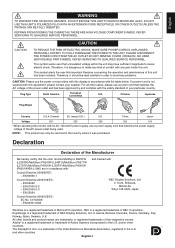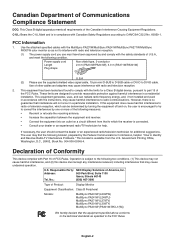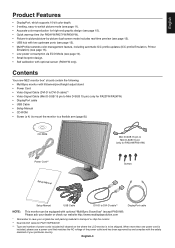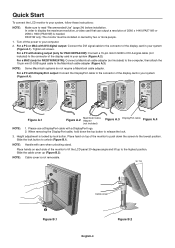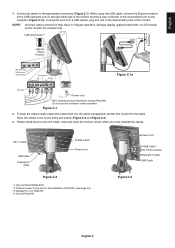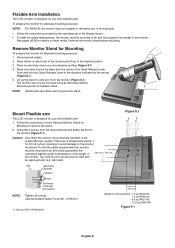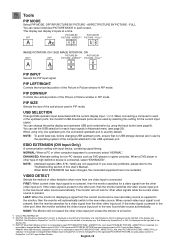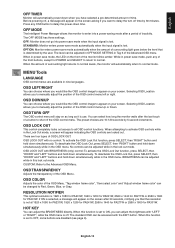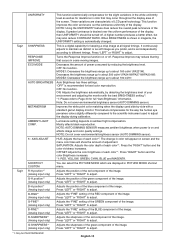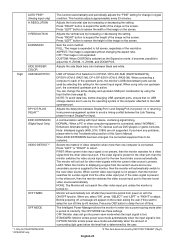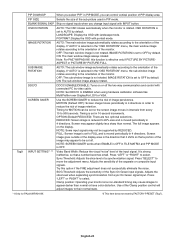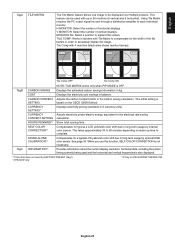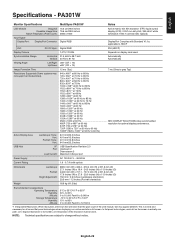NEC PA301W-BK Support Question
Find answers below for this question about NEC PA301W-BK.Need a NEC PA301W-BK manual? We have 6 online manuals for this item!
Question posted by Anonymous-123193 on October 24th, 2013
Support
The person who posted this question about this NEC product did not include a detailed explanation. Please use the "Request More Information" button to the right if more details would help you to answer this question.
Current Answers
Answer #1: Posted by TheWiz on October 24th, 2013 3:14 PM
Contact information for NEC can be found here:
Related NEC PA301W-BK Manual Pages
Similar Questions
Instruction Nec Plazma Monitor Px-61 Xr3g
(Posted by NATALI56 11 years ago)
Schematic Diagram Of 1570nx-bk
(Posted by gpathirana10 11 years ago)
Monitor Won't Automatically Turn Off On Computer Shut Down.
When I first purchased the monitor, it would power on and off depending on the CPU. Now, when I powe...
When I first purchased the monitor, it would power on and off depending on the CPU. Now, when I powe...
(Posted by mcsbrad 12 years ago)
Nec Lcd2070vx-bk Monitor Has A Completely White Display.
My monitor has a completely white display. There are no icons present on the screen. I tried repower...
My monitor has a completely white display. There are no icons present on the screen. I tried repower...
(Posted by phillywits 13 years ago)
Nec Lcd2090uxi-bk Dead
I need service manual for this monitor with power supply schematics. Thanks in advance. Liviu
I need service manual for this monitor with power supply schematics. Thanks in advance. Liviu
(Posted by lonniux1957 13 years ago)