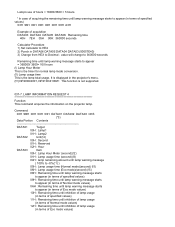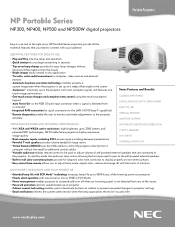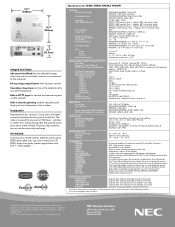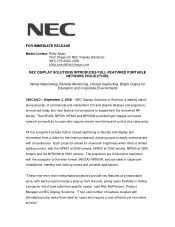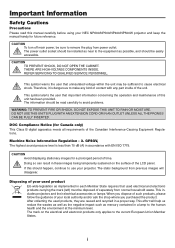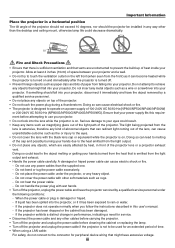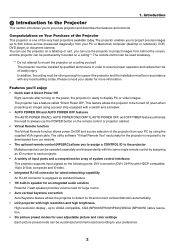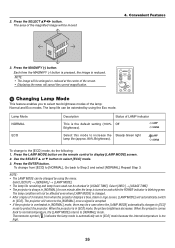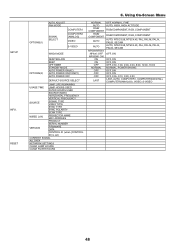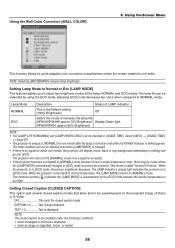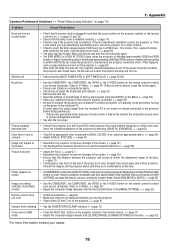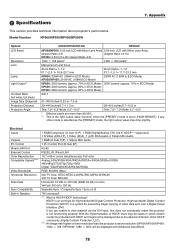NEC NP400 Support Question
Find answers below for this question about NEC NP400 - XGA LCD Projector.Need a NEC NP400 manual? We have 12 online manuals for this item!
Question posted by williearevalo on January 23rd, 2013
Dark Area On Top Of Projector
I have many NP400 projectors at our school. I have one of them showing a dark (still visible) section on the top part of the projector. Lamp life is 22%. Do you think it needs repair or a new bulb?
Current Answers
Related NEC NP400 Manual Pages
Similar Questions
Tint On 4 Sides (mostly Top And Right Border)
NEC NP400 After working great for many years my projector now shows a red and blue tint on Top and r...
NEC NP400 After working great for many years my projector now shows a red and blue tint on Top and r...
(Posted by rmorkos2002 3 years ago)
Nec Np215 Projector Lamp
I just installed a brand-new-out-of-the-box NEC NP215 projector lamp, but after installation the pro...
I just installed a brand-new-out-of-the-box NEC NP215 projector lamp, but after installation the pro...
(Posted by ccsladmin 5 years ago)
Projector Lamp Hours & Lumence
Details of NEC Projector Lamp Hours & Lumence 1.Model no 400 G 2. 500G 3.VT48 4.LT380 5.VT5...
Details of NEC Projector Lamp Hours & Lumence 1.Model no 400 G 2. 500G 3.VT48 4.LT380 5.VT5...
(Posted by srinivasaraobearth 11 years ago)
Nec Lt280 Projector Lamp Reset Procedure
(Posted by capellea 12 years ago)
Np400 Projector
power light blinks orange the status blinks red and video and projector go off
power light blinks orange the status blinks red and video and projector go off
(Posted by sergiogudino 13 years ago)