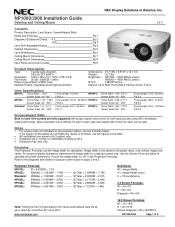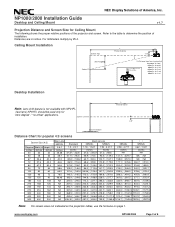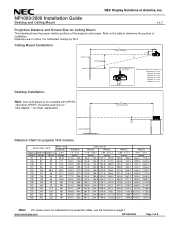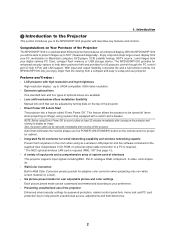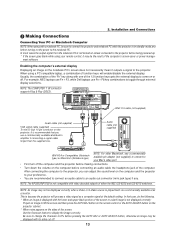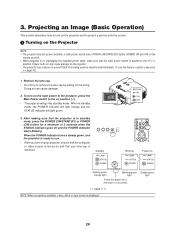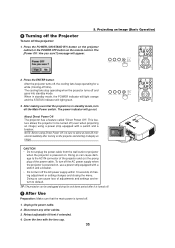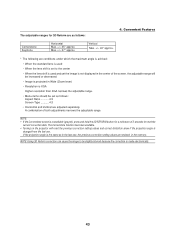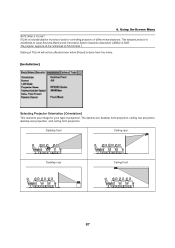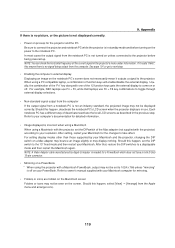NEC NP2000 Support Question
Find answers below for this question about NEC NP2000 - XGA LCD Projector.Need a NEC NP2000 manual? We have 6 online manuals for this item!
Question posted by nassanova on February 5th, 2013
Changing Rear Projecting To Front Projecting
I have an NEC projector. At the moment its on rear projection but I want to switch it to front projection. Where in the remote do I find the steps to help me with the above problem?
Nass
Current Answers
Answer #1: Posted by JStormRaposo on February 5th, 2013 2:39 AM
Hi there mate, in that kind of projectors, you have multiple option for the projector, if you wnt to change it from rear to front , you must go to the menu button then find something related to image and the projection ,cause all the option are there in the comand and it shouldn't be difficult cause normally they have a really easy to work menu and interface.
Thanks support the supporters :)
Related NEC NP2000 Manual Pages
Similar Questions
Nec No Power
Hi, my NEC NP 2000 althouth the power reaches the projector and the fuse is Ok, it doest't turn on a...
Hi, my NEC NP 2000 althouth the power reaches the projector and the fuse is Ok, it doest't turn on a...
(Posted by fmtheatro 7 years ago)
How To Change A Bulb In A Nec Projector Vt695
(Posted by zahadadv 9 years ago)
What Does It Mean When The Status Light Comes On An Nec Lcd Projector Model #np
The projector was unpluged suddenly and will not come back on. The status light is blinking, what do...
The projector was unpluged suddenly and will not come back on. The status light is blinking, what do...
(Posted by jeromeswainson 9 years ago)
Color Red Does Not Show On Lcd Projector
The color red does not show up on the LCD projector. The image on the laptop screen looks fine but w...
The color red does not show up on the LCD projector. The image on the laptop screen looks fine but w...
(Posted by jscottmees 10 years ago)
Vt595g Lcd Projector
i rplace the lamp for NEC Projector VT595G but its not working theswitchof power and lamp indicaits ...
i rplace the lamp for NEC Projector VT595G but its not working theswitchof power and lamp indicaits ...
(Posted by hamadhm 12 years ago)