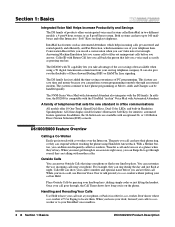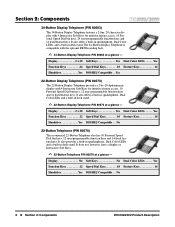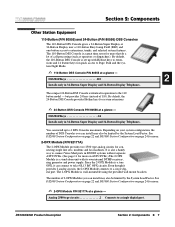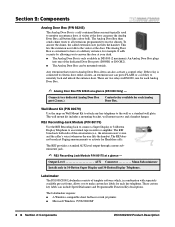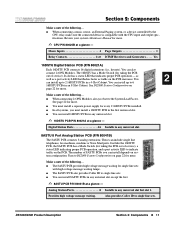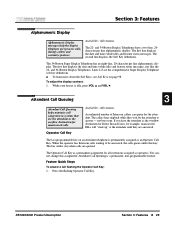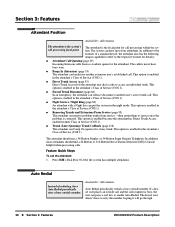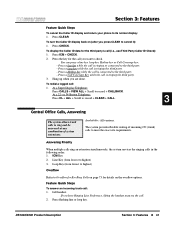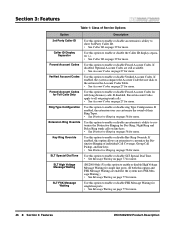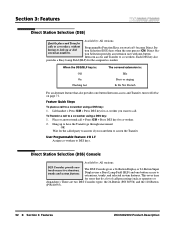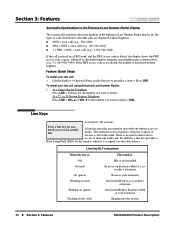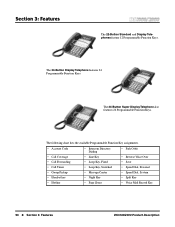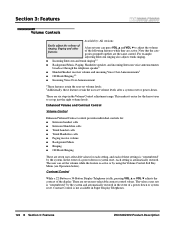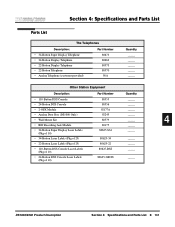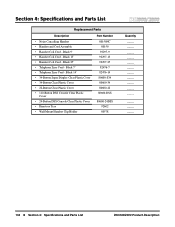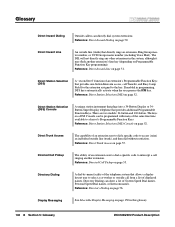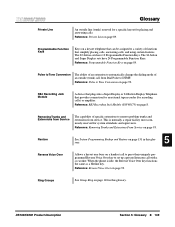NEC NEC-80573 Support Question
Find answers below for this question about NEC NEC-80573 - 22 Button Display Phone.Need a NEC NEC-80573 manual? We have 1 online manual for this item!
Question posted by debbrarupp on July 15th, 2022
How To Turn On Caller Id
My caller ID is not displaying. How do I turn it back on?
Current Answers
Answer #1: Posted by SonuKumar on July 15th, 2022 8:32 AM
https://www.youtube.com/watch?v=Vdpwr8wozM8
https://www.manualslib.com/manual/1089445/Nec-Ds1000.html?page=29
Please respond to my effort to provide you with the best possible solution by using the "Acceptable Solution" and/or the "Helpful" buttons when the answer has proven to be helpful.
Regards,
Sonu
Your search handyman for all e-support needs!!
Related NEC NEC-80573 Manual Pages
Similar Questions
How To Change The Time On A Nec Phone 80573
(Posted by adidi 9 years ago)
How I Use Nec Dtl-6de-1-dt310-6 Button Display Phone?
(Posted by srttcomservice 11 years ago)
Nec Dtp-8d-1 - 8 Button Display Speakerphone How Do I Make This Phone Stop Ans
Answering in speaker phone mode. my phone just speaks out right in the middle of meetings!!!!!
Answering in speaker phone mode. my phone just speaks out right in the middle of meetings!!!!!
(Posted by gsweeney 11 years ago)
How Do I Turn On The Ringer On A Nec Etw-16dc-1 Phone?
(Posted by Anonymous-27796 13 years ago)