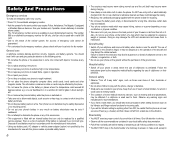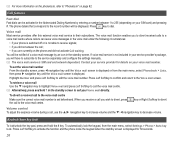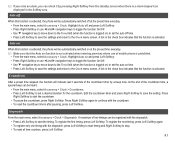NEC N343i Support Question
Find answers below for this question about NEC N343i.Need a NEC N343i manual? We have 1 online manual for this item!
Current Answers
Related NEC N343i Manual Pages
Similar Questions
My Phone Does'nt Make Any Call When I Try It Says Try Later Why?
(Posted by kinyenyaartists 11 years ago)
Re;dt300 Series.how Can I Switch On My Direct Line And Answer Machine ?
(Posted by tony68657 11 years ago)
Nec Tv Does Not Switch On.
When pushing the 'power on' button, the red light on tv turns to orange and back to red with the tv ...
When pushing the 'power on' button, the red light on tv turns to orange and back to red with the tv ...
(Posted by samsam120 12 years ago)
Call Forward To Personal Mobile Phone
CAN I PROGRAM THIS PHONE SYSTEM TO FORWARD ALL INCOMMING CALLS TO MY CELL PHONE WHEN I CANNOT BE IN ...
CAN I PROGRAM THIS PHONE SYSTEM TO FORWARD ALL INCOMMING CALLS TO MY CELL PHONE WHEN I CANNOT BE IN ...
(Posted by mary79771 12 years ago)
Switch Off Viewer Mode
Hi, Someone pressed something and turned on Viewer mode. Now we can't get it back to RGB.
Hi, Someone pressed something and turned on Viewer mode. Now we can't get it back to RGB.
(Posted by studback4good 13 years ago)