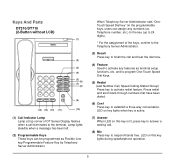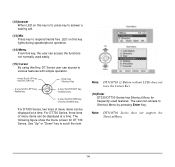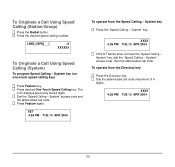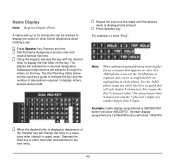NEC ITL-2E-1 Support Question
Find answers below for this question about NEC ITL-2E-1 - DT710 - 2 Button NON DISPLAY IP Phone.Need a NEC ITL-2E-1 manual? We have 1 online manual for this item!
Question posted by gchavan2007 on December 28th, 2012
How To Do Factory Setting?
present ip is 0.0.0.0 i want initilaize it.how to do it?
Current Answers
Answer #1: Posted by Dzekii on December 29th, 2012 2:10 AM
1: Shut down your computer. You must first shut your computer down toinitiate the factory restore.#2: Start up your computer and as the computer logo appears (such as Dell orHP) hit "Ctrl>F11" simultaneously. This may be different fordifferent machines, but the most common keys to hit are"Ctrl>F11." If this does not work, the F8 key has been said towork for certain machines.#3: Select "Repair My Computer" from the list of menu options thatappear and press "Enter."#4: Choose the language settings that you would like and then click enter.#5: Enter the administrator log in and password if it asks you for thisinformation.#6: Choose the factory reset option. This should reset your computer to thefactory settings when you bought your machine.
Jack
Related NEC ITL-2E-1 Manual Pages
Similar Questions
How Do I Get Caller Id To Display On My Nec Phone Dtl-12d-1?
We are trying to see how we get caller ID to display on our phones. We checked to make sure we have ...
We are trying to see how we get caller ID to display on our phones. We checked to make sure we have ...
(Posted by jhstalls 8 years ago)
How To Set Up Voicemail On Nec Dterm 80 Phone
(Posted by tiffajhonra 10 years ago)
Default The Nec Itl-2e-1 Ip Phone
how do you factory default nec itl-2e-1 ip phone non display
how do you factory default nec itl-2e-1 ip phone non display
(Posted by kwilson12885 10 years ago)
Messgae Bank Set Up
How do I set up message bank message when I am away from my office phone
How do I set up message bank message when I am away from my office phone
(Posted by margaretcheal 11 years ago)