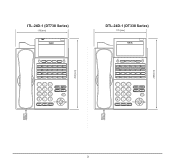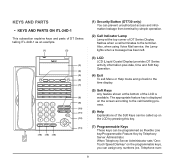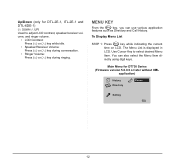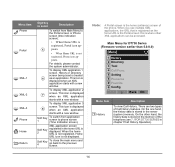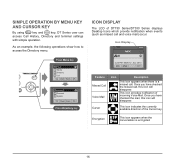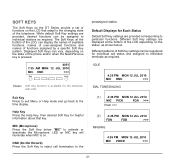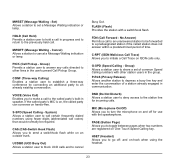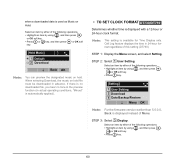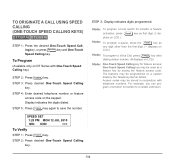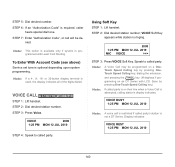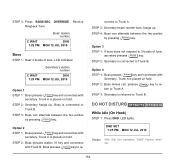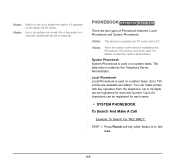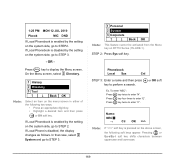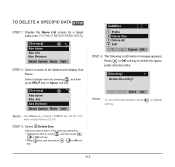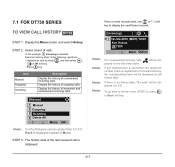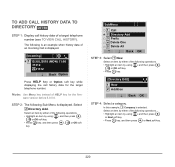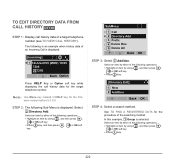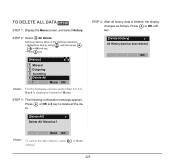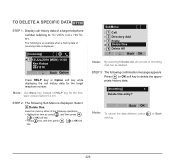NEC ITL-24D-1 Support Question
Find answers below for this question about NEC ITL-24D-1 - DT730 - 24 Button Display IP Phone.Need a NEC ITL-24D-1 manual? We have 1 online manual for this item!
Question posted by eleanorhenderson on August 12th, 2016
How To Turn Of The Dnd On Nec Dterm80 Phone
How to turn of the DND on NEC Dterm80 phone
Current Answers
Related NEC ITL-24D-1 Manual Pages
Similar Questions
How Do I Get Caller Id To Display On My Nec Phone Dtl-12d-1?
We are trying to see how we get caller ID to display on our phones. We checked to make sure we have ...
We are trying to see how we get caller ID to display on our phones. We checked to make sure we have ...
(Posted by jhstalls 8 years ago)
How To Convert A 12 Button To A 24 Button Phone
(Posted by Anonymous-128944 10 years ago)
How I Use Nec Dtl-6de-1-dt310-6 Button Display Phone?
(Posted by srttcomservice 11 years ago)
Nec Dtp-8d-1 - 8 Button Display Speakerphone How Do I Make This Phone Stop Ans
Answering in speaker phone mode. my phone just speaks out right in the middle of meetings!!!!!
Answering in speaker phone mode. my phone just speaks out right in the middle of meetings!!!!!
(Posted by gsweeney 11 years ago)
Turn Off Dnd
How do i turn off the DND feature on my phone? It does not say it on the features screen.
How do i turn off the DND feature on my phone? It does not say it on the features screen.
(Posted by abadj1 13 years ago)