NEC EA231WMI-BK Support Question
Find answers below for this question about NEC EA231WMI-BK - MultiSync - 23" LCD Monitor.Need a NEC EA231WMI-BK manual? We have 4 online manuals for this item!
Question posted by dorf on June 12th, 2011
Open Php File??
how to open php file??why don`t you use pdf
Current Answers
There are currently no answers that have been posted for this question.
Be the first to post an answer! Remember that you can earn up to 1,100 points for every answer you submit. The better the quality of your answer, the better chance it has to be accepted.
Be the first to post an answer! Remember that you can earn up to 1,100 points for every answer you submit. The better the quality of your answer, the better chance it has to be accepted.
Related NEC EA231WMI-BK Manual Pages
MultiSync EA190M-BK : EA series brochure - Page 1
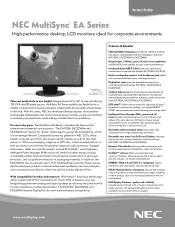
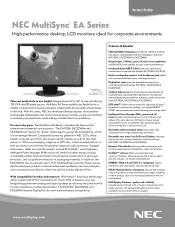
...dual-input technology- Business Desktop
NEC MultiSync® EA Series
High-performance desktop LCD monitors ideal for corporate environments
Take your ...productivity to be manufactured completely free from 19" to work seamlessly in either environment. Ranging from halogens such as bromine and chlorine, which is on but not in use...
MultiSync EA190M-BK : EA series brochure - Page 2
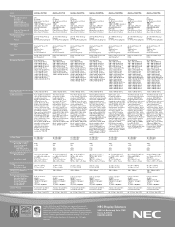
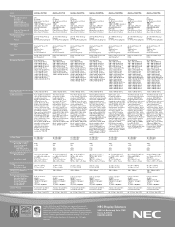
... (Analog/ 31.5-81.1KHz (Analog/
Digital)
Digital)
56-75Hz (Analog/Digital) 56-75Hz (Analog/Digital)
31.5-82.3KHz (Analog/ Digital) 56-75Hz (Analog/Digital)
MultiSync EA232WMi
MultiSync EA241WM
MultiSync EA261WM
23" 0.265mm 96 @ native resolution 270 cd/m2 1000:1 (25,000:1 dynamic) 178° Vert., 178° Hor. (89U/89D/89L/89R) (CR>10...
MultiSync EA231WMi-BK : press release - Page 1


...23-INCH DESKTOP DISPLAY TO MULTISYNC EA SERIES
Display Uses Ambient Light Sensor for Automated Brightness, One-Touch Button for use in enterprise business environments, education and government applications.
"The EA231WMi... of America, a leading stand-alone provider of commercial LCD displays and projectors, announced today a 23-inch desktop display with the launch of new technologies to...
MultiSync EA231WMi-BK : press release - Page 2


...any environment in which it is a leading designer and provider of innovative desktop LCD displays, professional-grade, largescreen LCD and plasma displays, a diverse line of projectors, and integrated display solutions.... image quality • Built-in carrying handle
The EA231WMi will begin shipping in Itasca, Ill., NEC Display Solutions of America monitors, consumers can call (866) NEC-MORE, or...
MultiSync EA231WMi-BK : user's manual - Page 3


... certify that the colour monitor MultiSync EA231WMi (L238N4) is in accordance with the table below. REFRAIN FROM OPENING THE CABINET AS THERE ...the safety standard of the AC power outlet being used.
This symbol warns user that important literature concerning ...approved by and complies with
NEC Display Solutions, Ltd. 4-13-23, Shibaura, Minato-Ku
Tokyo 108-0023, Japan
English-1 Therefore...
MultiSync EA231WMi-BK : user's manual - Page 4


... of U.K., Italy, Austria, Netherlands, Switzerland, Sweden, Spain, Denmark, Germany, Norway and Finland. C-UL: Bears the C-UL Mark and is a U.S. Use of Product:
Display Monitor
Equipment Classification: Class B Peripheral
Models:
MultiSync EA231WMi (L238N4)
We hereby declare that to correct the interference by one or more of U.S.A., and meet the following measures:
•...
MultiSync EA231WMi-BK : user's manual - Page 5


... sources. Save packaging for as long as the monitor may fall, causing serious damage to
the monitor. • The power supply cord you use
Safety Precautions and Maintenance
FOR OPTIMUM PERFORMANCE, PLEASE NOTE THE FOLLOWING WHEN SETTING UP AND USING
THE MULTISYNC LCD COLOUR MONITOR: • DO NOT OPEN THE MONITOR. Image Persistence occurs when a residual or "ghost" image...
MultiSync EA231WMi-BK : user's manual - Page 6


..., please wipe with soft cloth gently. • Please do not rub the LCD panel with a vertical refresh rate between 60-75 Hz. • Do not use an anti-glare filter. • Adjust the monitor's brightness and contrast controls to enhance readability. • Use a document holder placed close to avoid image persistence (after-image effects...
MultiSync EA231WMi-BK : user's manual - Page 7


English
Contents
Your new NEC MultiSync LCD monitor box* should contain the following: • MultiSync LCD monitor with tilt/swivel/pivot/height adjust stand • Power Cord &#...Audio Cable • Setup Manual
Power Cord (Type of power cord included will depend on the where the LCD monitor is to be shipped)
Cable cover
Setup Manual
Audio Cable USB Cable
Setup Manual
15-pin mini D-SUB ...
MultiSync EA231WMi-BK : user's manual - Page 8


... USB upstream port on the side of the monitor (Figure C.1). Please use one of the downstream ports on the right back side of the monitor to tilt the LCD panel 30-degree angle and lift up to the highest position (Figure C.1).
4. Quick Start
To attach the MultiSync LCD monitor to your computer. 2. For the PC or MAC...
MultiSync EA231WMi-BK : user's manual - Page 9


... them into the cable management system that is built into the stand. English
5. Insert Top First
Figure D.1
Figure D.2
English-7 Please check Tilt, Rise and Lower monitor screen and screen rotation when you manage cables. Make sure all cables firmly and place the cable cover onto the stand (Figure D.1).
MultiSync EA231WMi-BK : user's manual - Page 10


... proper selection of this User's Manual.
For further adjustments, use the following OSD controls: • Auto Adjust Contrast (Analog input only) • Auto Adjust (Analog input only) Refer to the power outlet (Figure E.1). 8. NOTE: Handle with care when tilting and swivelling the monitor screen. Connect the power cord to the Controls section...
MultiSync EA231WMi-BK : user's manual - Page 11


... with your fingers. Remove the cable cover (Figure S.1). 2. Disconnect all cables. 3. Place monitor face down , for avoiding damage to the highest position (Figure RL.1). Figure S.1
5. Remove... S.3). 6. Connect the cables to the back of the display by the handle using the other hand to the monitor (Figure S.2). Figure S.2
Control buttons
Figure S.3 English-9 Remove the 4 screws ...
MultiSync EA231WMi-BK : user's manual - Page 12


... the instructions on stand to remove the stand. 2. The LCD monitor should not be used with an approved arm (e.g. Using the 4 screws from the stand removal, attach the arm to a flexible arm: 1. To meet the safety requirements, the monitor must be able to sustain at least 23.2 kg and be mounted to an arm, which guaranties...
MultiSync EA231WMi-BK : user's manual - Page 13


...image and background screen brightness. ECO MODE
Decreases the amount of ambient lighting allowing the monitor to make adjustments to various settings resulting in relation to the background. NOTE: This ...the brightness adjustment bar.
English-11 To change ECO MODE, press the RESET/ECO MODE button. Open OSD main menu.
Enter the OSD sub menu. If ECO MODE is set for 3 seconds ...
MultiSync EA231WMi-BK : user's manual - Page 14


...the display area of your environment using the brightness sensor (Ambibright sensor) and based on the white display area. Tools
VOLUME: Controls the volume of the LCD. If the video signal is... signal is expanded to 1920 x 1080, regardless of your environment and adjusting the monitor with the best brightness setting*1. (AUTO BRIGHTNSS)2: Adjusts the brightness automatically for the best...
MultiSync EA231WMi-BK : user's manual - Page 16


... film transistor (TFT) liquid crystal display (LCD); 0.265 mm dot pitch; 270 cd/....0 mm (W) x 565.1 - 600.6 mm (H) x 220.0 mm (D) 13.0 inches (W) x 22.2 - 23.6 inches (H) x 8.7 inches (D) 110.0 mm/4.3 inches (Landscape condition) 35.5 mm/1.4 inches (Portrait condition)
Weight...Monitor Specifications
MultiSync EA231WMi
Notes
LCD Module
Diagonal: 58.4 cm/23.0 inches
Viewable Image Size: 58.4 cm/23...
MultiSync EA231WMi-BK : user's manual - Page 17


... users to connect their MultiSync monitor to more easily adjust OSD display settings via mouse and keyboard. English-15 Allows for the monitor to your viewing preferences. This monitor has a manufacturing carbon... you to use the entire screen area in use, saving two-thirds of your monitor energy costs, reducing emissions and lowering the air conditioning costs of this monitor (world-wide...
MultiSync EA231WMi-BK : user's manual - Page 18


...-saving mode (touch the keyboard or mouse). • Some video cards do not output video signal when monitor is turned OFF/ON or disconnect/connect from the AC outlet to non-interlace and use . Unlike CRT monitors, LCD monitors' image persistence is not lit (no blue or amber colour can be seen) • Power Switch...
MultiSync EA231WMi-BK : user's manual - Page 19


..."1" or "3" in a variety of lighting conditions. BRIGHTNESS level set for the monitor to use when ambient lighting level is enabled the Brightness level of the screen changes automatically according...2
2. Choose the desired brightness level (Figure 3). English
Using the Auto Brightness function
The brightness of the LCD screen can be set to the eye in the AUTO BRIGHTNESS menu (Figure 1)....
Similar Questions
How Can I Turn It Into A Tv?
(Posted by ayivikofi 9 years ago)
Cpu Getting Started But Monitor Not Opening Screen
Monitor Getting On But Desktop Icons Not Coming
Monitor Getting On But Desktop Icons Not Coming
(Posted by asharavi26 9 years ago)
No Sound
I have no sound coming out of my NEC multisync LCD1735NXM/LCD1935NXM monitor! Help?? Thank you.
I have no sound coming out of my NEC multisync LCD1735NXM/LCD1935NXM monitor! Help?? Thank you.
(Posted by ma02067 12 years ago)
Can The Monitor Be Plugged Into My Hp Pavillion Pc As A Power Source? What Cord
I think the NEC MultiSync LCD1735NXMTM L174F4 LCD monitor was pugged into my Dell Desktop as the pow...
I think the NEC MultiSync LCD1735NXMTM L174F4 LCD monitor was pugged into my Dell Desktop as the pow...
(Posted by snell22 12 years ago)
Adjust The Screen Brightness
screen brightness levels. I tried to adjust the screen brightness for photo editing and I don't know...
screen brightness levels. I tried to adjust the screen brightness for photo editing and I don't know...
(Posted by richardrygiel 13 years ago)

