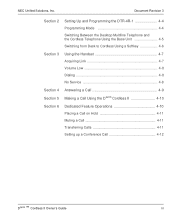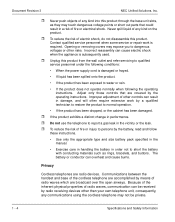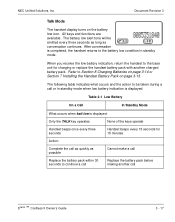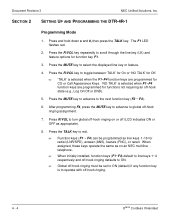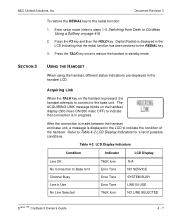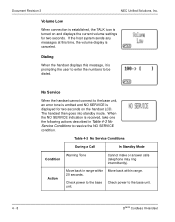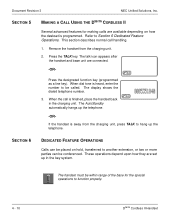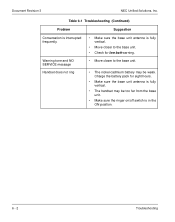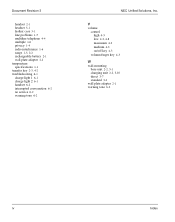NEC DTH-4R-2 Support Question
Find answers below for this question about NEC DTH-4R-2 - CORDLESS Lite II BLAC.Need a NEC DTH-4R-2 manual? We have 1 online manual for this item!
Question posted by Anonymous-78271 on October 9th, 2012
Touch Tones Are Not Generated From Dth-4r-2
The touch tones are not being generated sufficiently/Loudly by the DTH-4R-2 for the Voicemail to hear.
Current Answers
Related NEC DTH-4R-2 Manual Pages
Similar Questions
Setting Time And Date
How do I set the time and date on the NEC DTerm80 DTH-8D-2(BK) phone system.
How do I set the time and date on the NEC DTerm80 DTH-8D-2(BK) phone system.
(Posted by sisterbarbaraladd 12 years ago)
Time And Date
How do I set the time and date on the DTH-8D-2(BK) phone system?
How do I set the time and date on the DTH-8D-2(BK) phone system?
(Posted by sisterbarbaraladd 12 years ago)
Ringer Is Totally Off On The Nec Dth-4r2 Cordless Phone
The ringer symbol shows up on the portable phone and I don't seem to be able to get the phone to rin...
The ringer symbol shows up on the portable phone and I don't seem to be able to get the phone to rin...
(Posted by ursulafulgham 12 years ago)
I Have The Nec Dterm Cordless Lite Ii. Beeping While On Base
i installed the phone like manual states, now it beeps 3 times in a row every 5 seconds while it is ...
i installed the phone like manual states, now it beeps 3 times in a row every 5 seconds while it is ...
(Posted by candyv 12 years ago)
A Dth-4r-2 Was Unplugged Temporarily - Display Reads 'disconnect'. No Dialtone
(Posted by iarranaga 12 years ago)