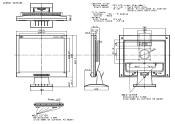NEC ASLCD52V-BK Support Question
Find answers below for this question about NEC ASLCD52V-BK - AccuSync - 15" LCD Monitor.Need a NEC ASLCD52V-BK manual? We have 3 online manuals for this item!
Question posted by Anonymous-110176 on May 4th, 2013
How To Clean The Dlp Chip
The person who posted this question about this NEC product did not include a detailed explanation. Please use the "Request More Information" button to the right if more details would help you to answer this question.
Current Answers
Related NEC ASLCD52V-BK Manual Pages
Similar Questions
How Can I Turn It Into A Tv?
(Posted by ayivikofi 9 years ago)
How Do I Access The Screen Menu?
How Do I access the screen menu on AccuSync LCD92VX NEC Monitor?
How Do I access the screen menu on AccuSync LCD92VX NEC Monitor?
(Posted by leonardzag 11 years ago)
Can The Monitor Be Plugged Into My Hp Pavillion Pc As A Power Source? What Cord
I think the NEC MultiSync LCD1735NXMTM L174F4 LCD monitor was pugged into my Dell Desktop as the pow...
I think the NEC MultiSync LCD1735NXMTM L174F4 LCD monitor was pugged into my Dell Desktop as the pow...
(Posted by snell22 12 years ago)
Monitor Won't Automatically Turn Off On Computer Shut Down.
When I first purchased the monitor, it would power on and off depending on the CPU. Now, when I powe...
When I first purchased the monitor, it would power on and off depending on the CPU. Now, when I powe...
(Posted by mcsbrad 12 years ago)
How Do I Change The The Accusync Monitor's Resolution?
The resolution notifier is turned on and says "Optimal Resolution is 1024x768" but when I hit select...
The resolution notifier is turned on and says "Optimal Resolution is 1024x768" but when I hit select...
(Posted by newyorklook 12 years ago)